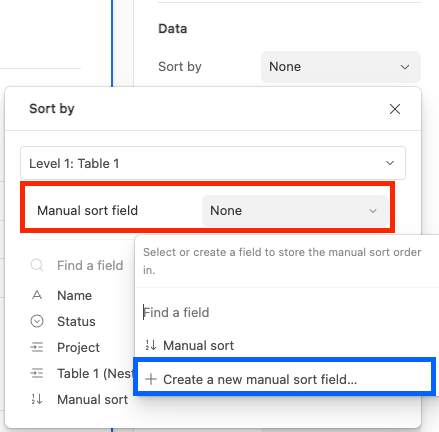Hi,
Is it possible to manually reorder rows in an Interface Grid Element?
If a grid is not sorted or grouped, the "dot" handle on the left does not appear.
If a grid is not sorted but is grouped, the "dot" handle appears, but grabbing it and moving the row does nothing. The row stays where it was.
In both scenarios, when inserting a new row, the row automatically filters to the bottom regardless of where it is inserted
I'm setting up interfaces to introduce new users in our organization to airtable. This automatic row behavior is frustrating them because they're used to things like (unsorted/unfiltered) google sheets, and want to drag and drop rows into their preferred order.
Is there a way to configure the Interface grid element so the row behavior is the same as an unsorted grid view?
Thanks!