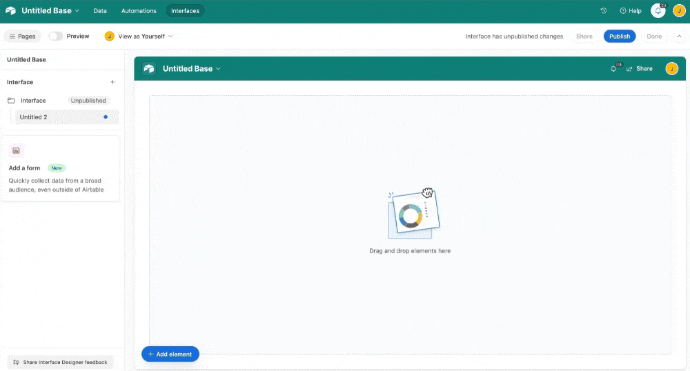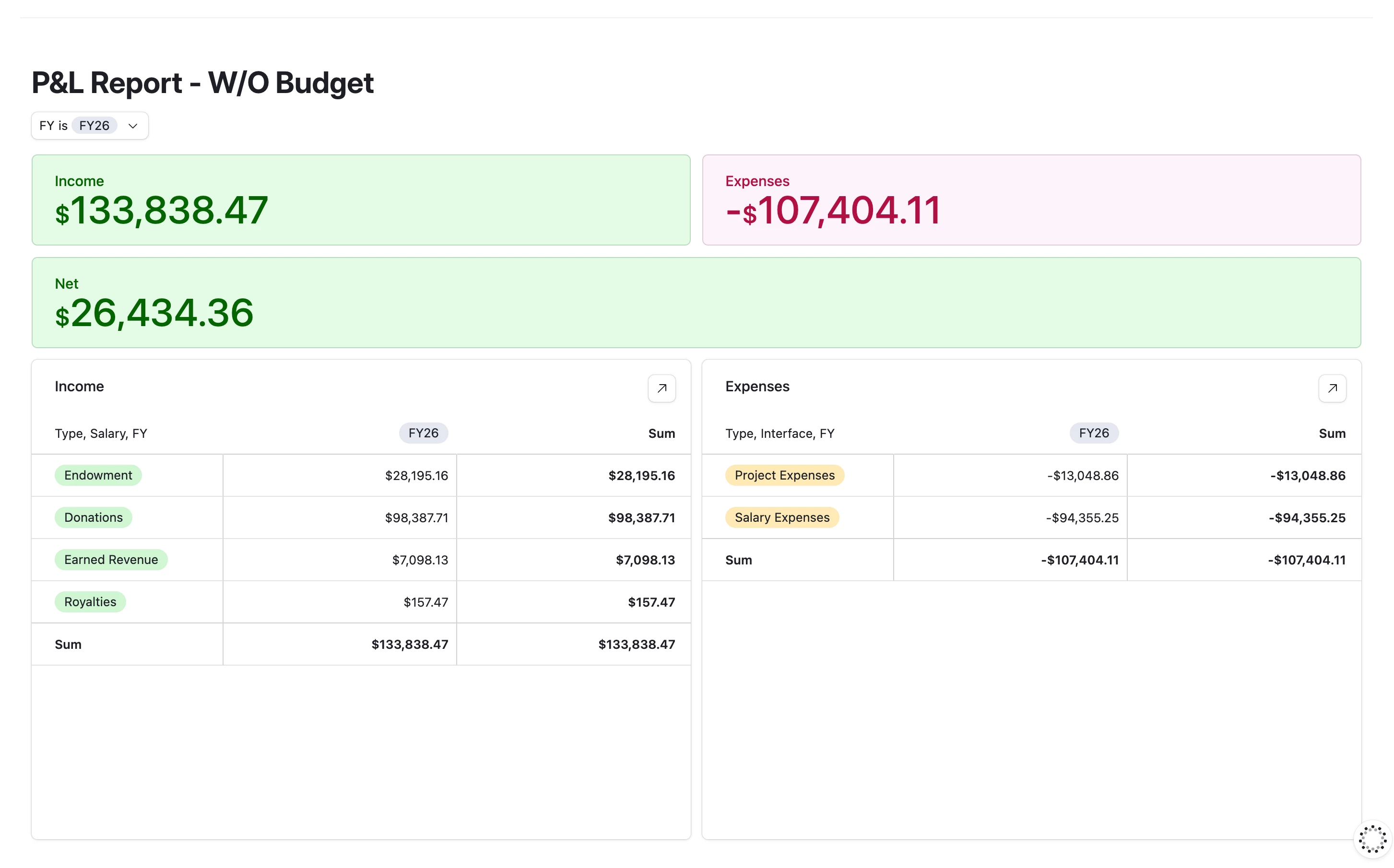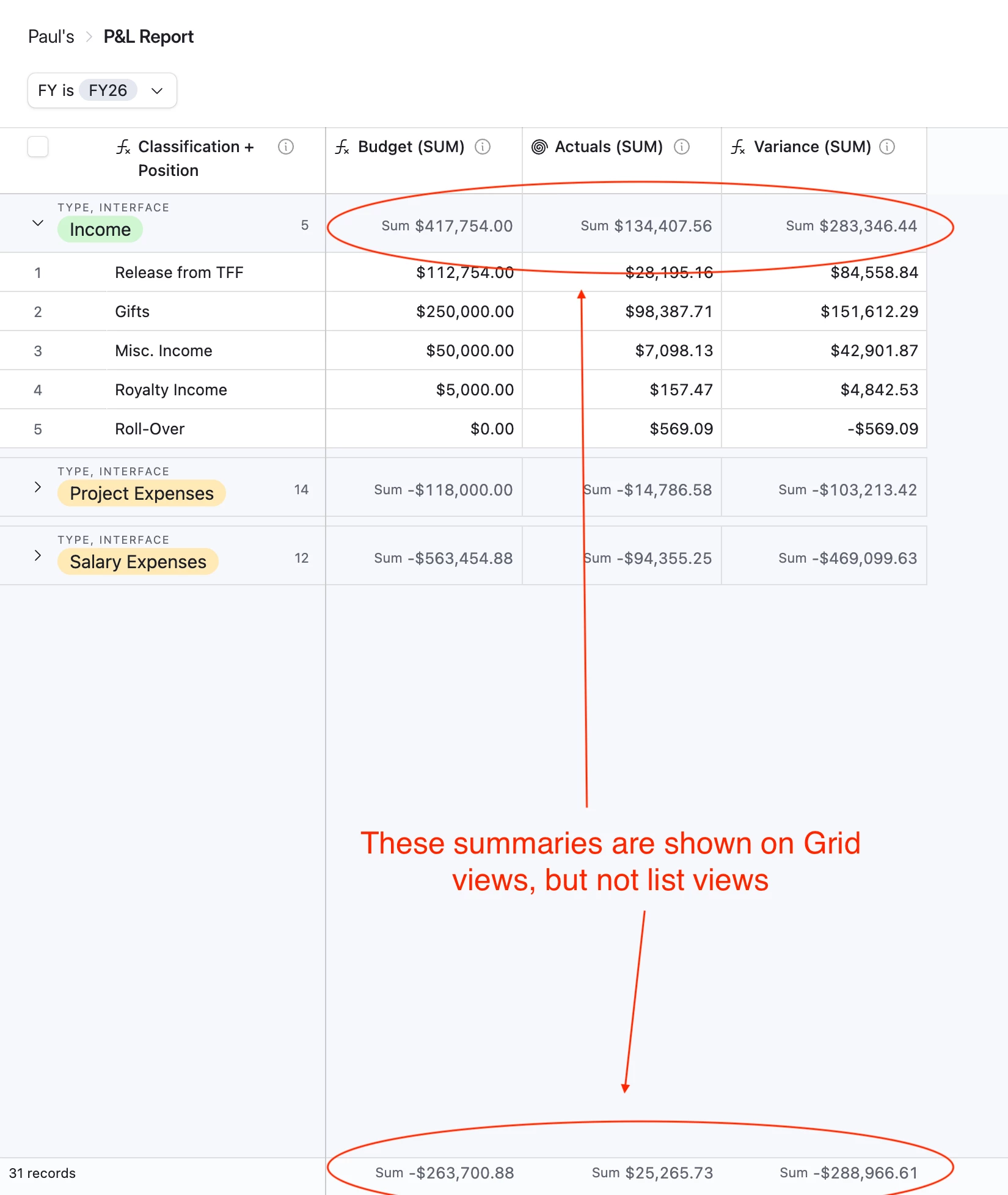Having a few issues with new dashboards...
- Is there a way to not use a list, but instead use a grid layout for data on a dashboard? List view, especially here where you can not do levels, is useless.
- Is there a way to edit records in-line in the dashboard? no matter what I do, I can't seem to make it editable and have to expand each record individually. Not really working for our flow.
ps... any news of Record List moving to the new upgraded interface versions?