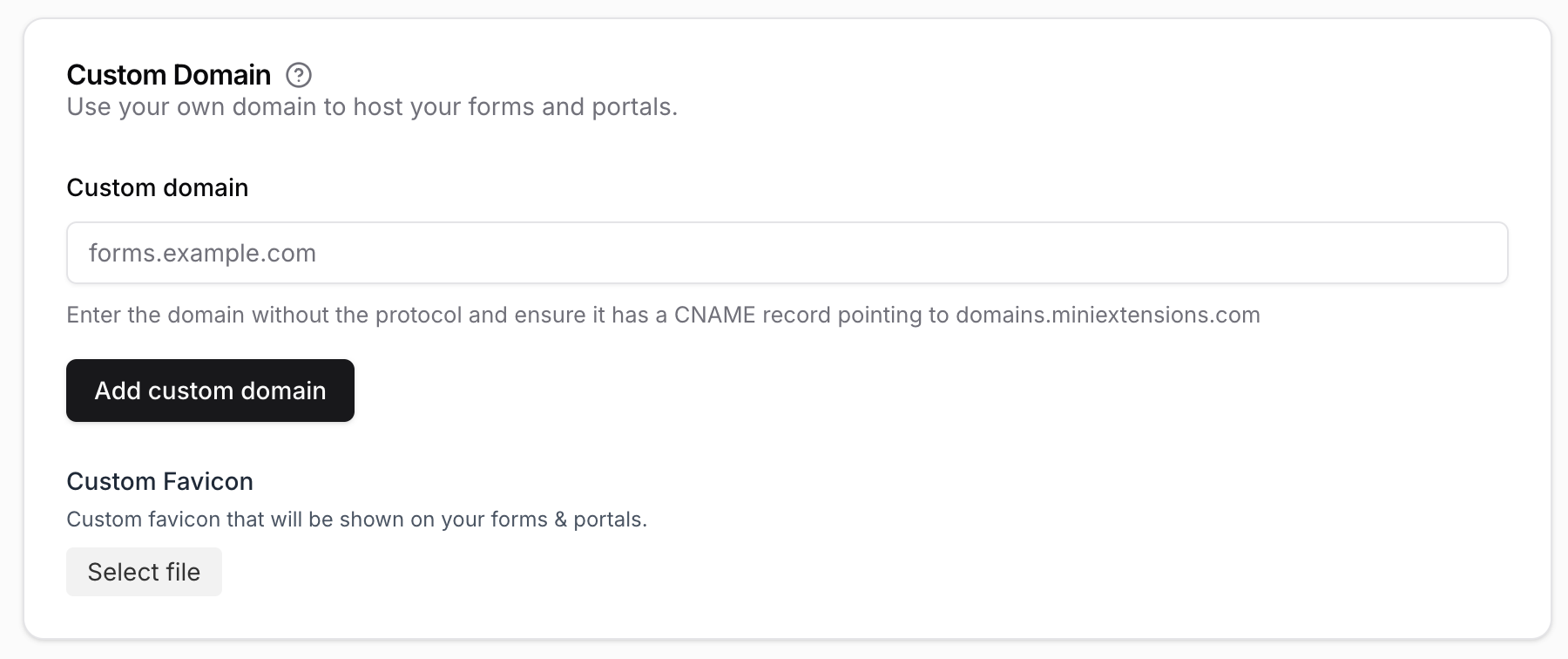hi everyone,
I have created a form with the new form designer in interfaces. When I share the link to it, it shows an Airtable image and title, which may discourage the audience from actually opening the link in the first place...
Is there a way to edit/change the cover image and title that are displayed when the form link is shared?
thank you