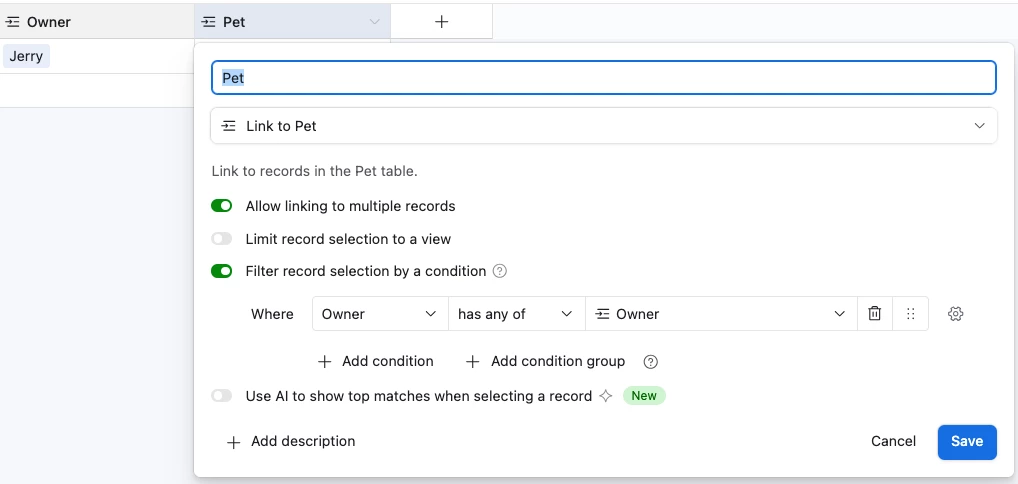Hi there, I have a question about option selection, the parent record is “Joan” and linked record buddy “KK”, I want to filter out all linked record under “Joan” instead of selecting “All buddies”.
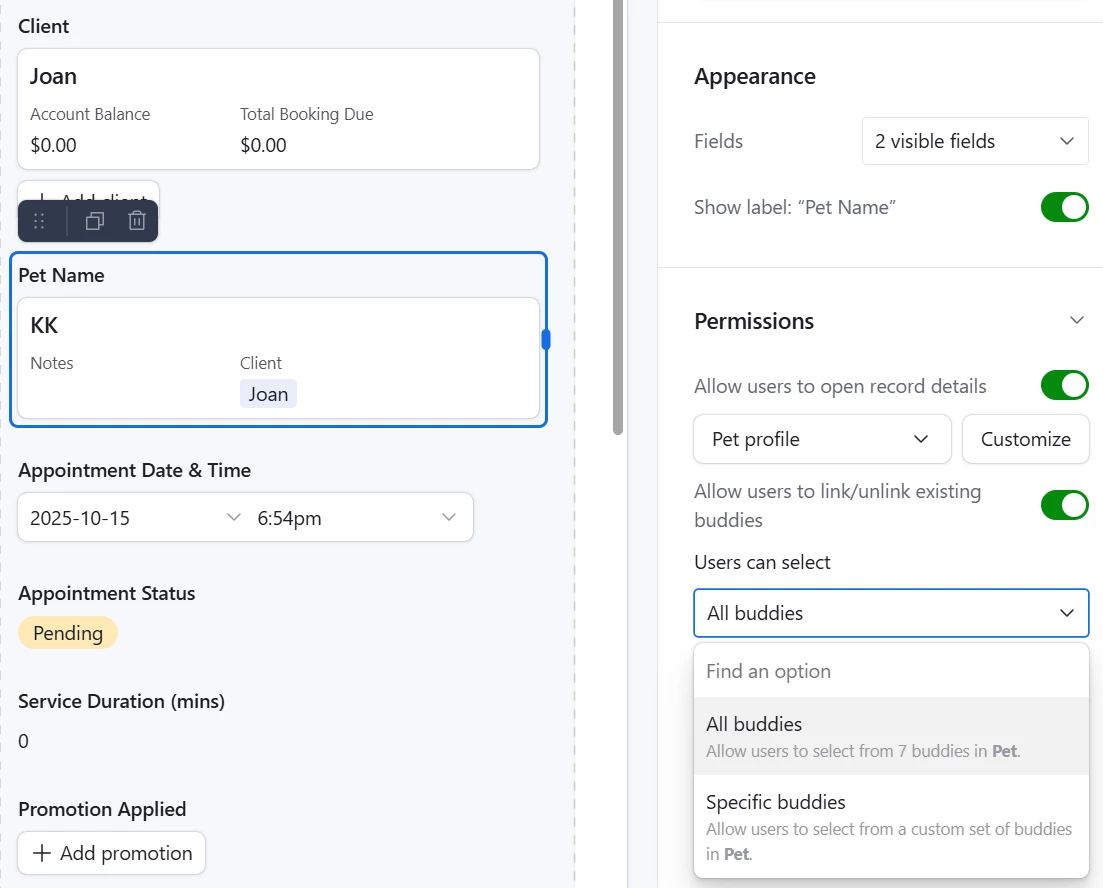
The filter has no choice of “Client” is [Current Client], is there any way to solve it?