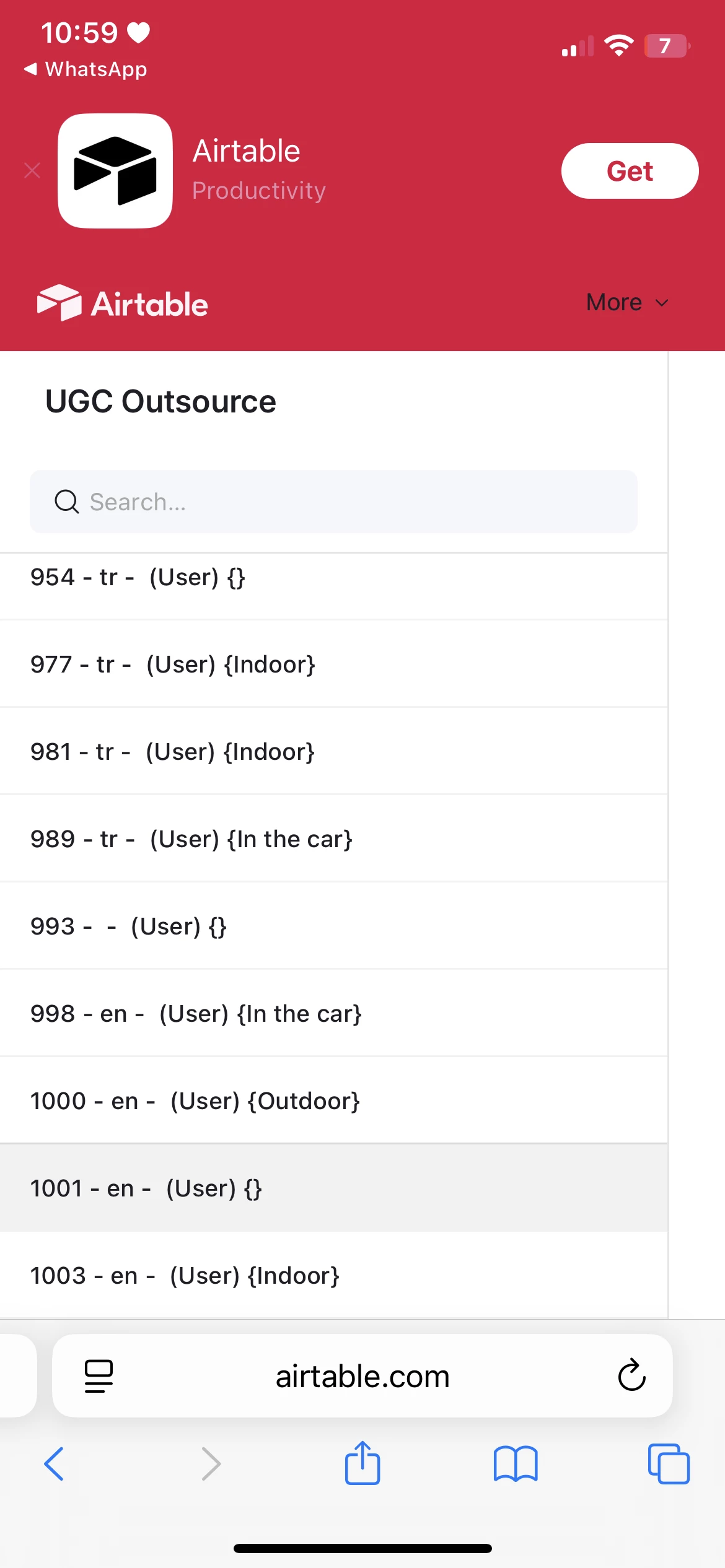I was having a problem to share record view for just one record in my airtable. Then I just shared all recordview to my external users. Now because they are opening my shareable view from mobile apps they can not see the right side of the recordview. How can I solve my problem ? I am open to any suggestions. Recrod View is not necessary but I just need to be able to share my record to external users to fill some places in my record (Not creating record, updateing record)