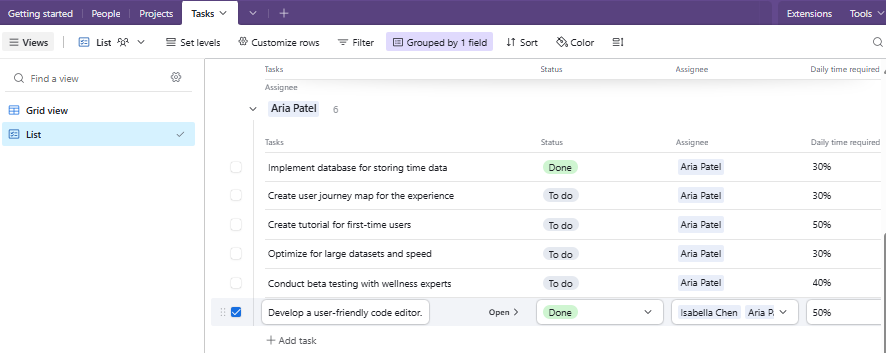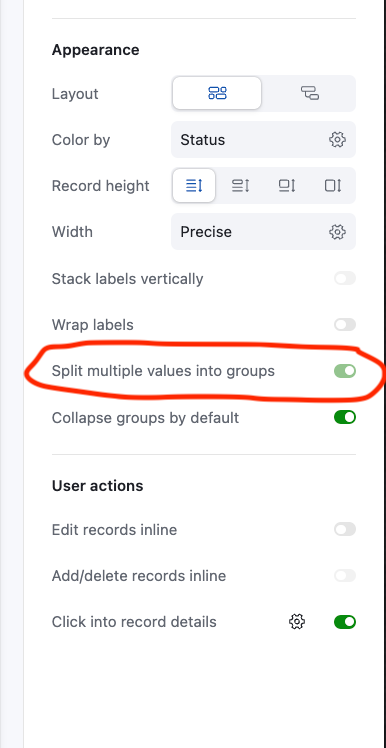Hi there!
I've been playing with the Utilization summary grouped by Assignee in the Project Management template and am trying to figure out if there is a task that is assigned to multiple users show up in each users field and have the time spilt evenly.
I see that you can have the time split evenly in the properties settings but when a task has multiple users it shows as a task in whatever the combination of users is because I've grouped by User. I'd rather see the task in both users individual grouping with time split equal.
Any one run into this and have a solution?
Show Utilization Per User With Multiple Assignees
 +10
+10This topic has been closed for replies.
Enter your E-mail address. We'll send you an e-mail with instructions to reset your password.