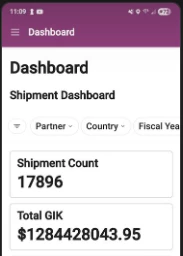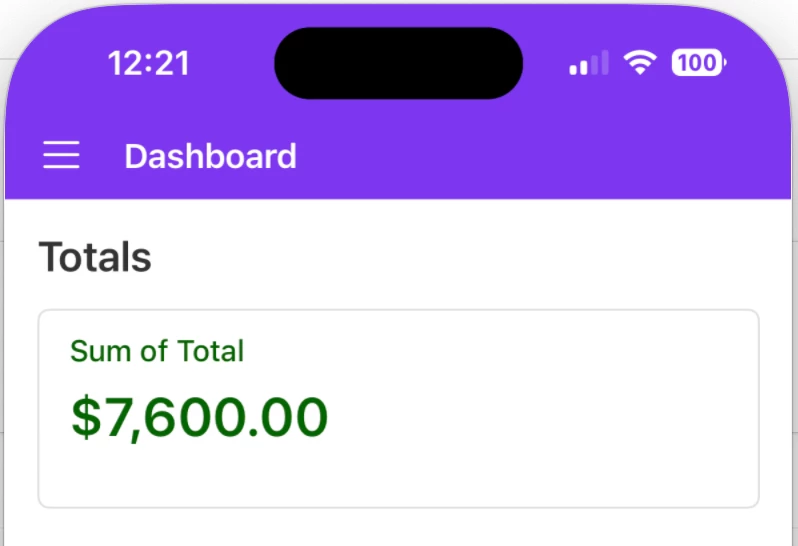I’m building a simple dashboard for our executive team that includes a Number element for a currency field. The dashboard needs to work well on mobile because our execs often access it while traveling internationally.
On desktop, the number element displays correctly with thousands separators (e.g., $1,284,428,043.95). However, on mobile, the formatting disappears and shows as a long unformatted number (e.g., $1284428043.95), which is hard to read.
- The number element is set to Summary → Sum.
- It’s aggregating a rollup field from another table, which is formatted as currency.
- The thousands separator appears fine on desktop but not on mobile.
How can I get the thousands separator (comma) to appear on mobile for this number element? Is this a limitation of Airtable Interfaces on mobile, or is there a workaround?
Thanks!