Hi everyone,
I’ve created an interface that includes a list view (see screenshot). This list shows devices (inventory items) that are linked to a construction site record.
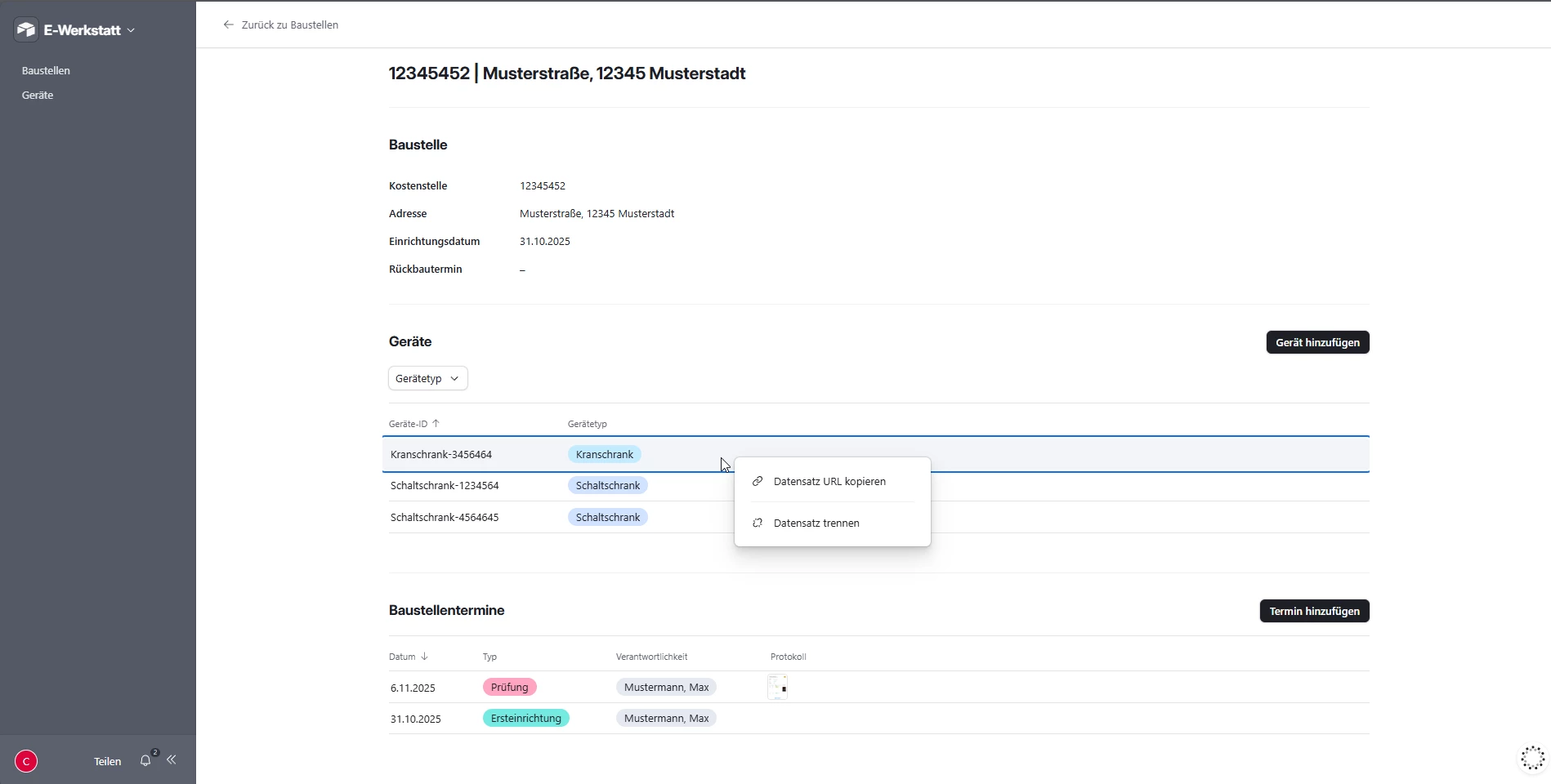
Adding a new device works perfectly – I can use the “Gerät hinzufügen” button to select an existing record and link it to the construction site.
On desktop, removing the link also works fine: I can right-click on a row and choose “Unlink record”, which removes the connection between the construction site and the device.
However, on the mobile version of Airtable (the app), I can’t find any way to remove that link. Long-pressing, context menus, or any other gestures don’t seem to offer that option.
My question:
Is there any way to allow unlinking records in a list view on mobile – maybe through an alternative view, a button, or an automation? Or is this simply not supported yet in the Airtable mobile app?
The list view layout works perfectly for my use case, so I’d prefer to keep it – I just need a way for users to unlink devices from a project when using mobile.
Thanks in advance for any tips or workarounds!
Best,
Christoph



