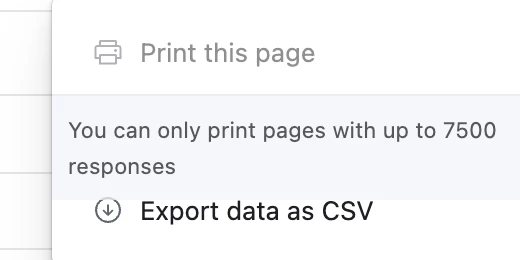Are there ways to export on-screen data for the applicable record or child records to a PDF or XLSX from interface designer? I'm aware of the page builder extension in the base, and the download to csv option in the base view screen - but I want my users to stay in interfaces. I'd like to be able to add a button up top that says "Export to XLSX" on a project plan and have an XLSX or CSV document be spawned for download from the interfaces screen. Alternatively it could be emailed or pushed to cloud storage.
Is there a way to do this natively? Or only with 3rd party integrations?