Here is what I want:
I want a formula to multiply the Total Units by 1.95 if OOM? is not checked. And if OOM? is checked, I want Total Units to be multiplied by 2.70.
Let me know if you need anymore info from me. Thanks in advance!!
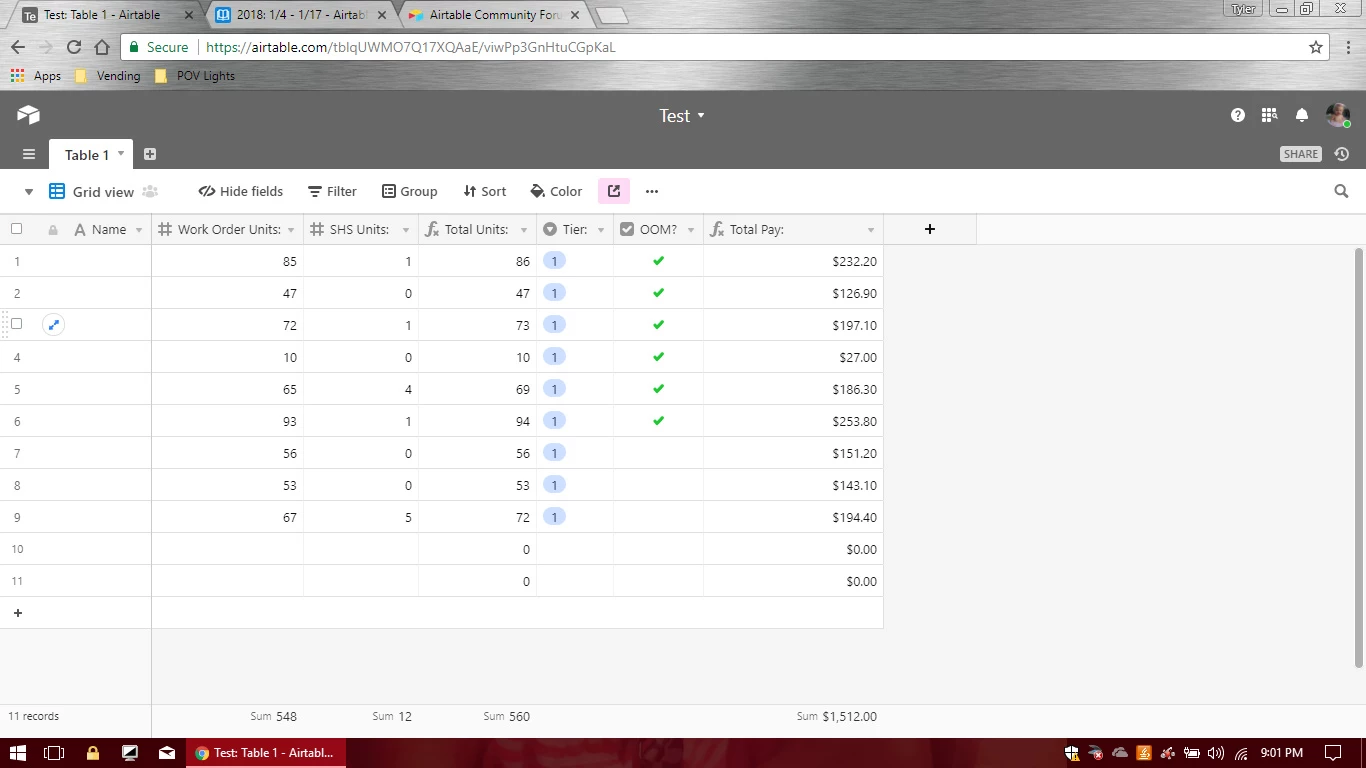
Here is what I want:
I want a formula to multiply the Total Units by 1.95 if OOM? is not checked. And if OOM? is checked, I want Total Units to be multiplied by 2.70.
Let me know if you need anymore info from me. Thanks in advance!!
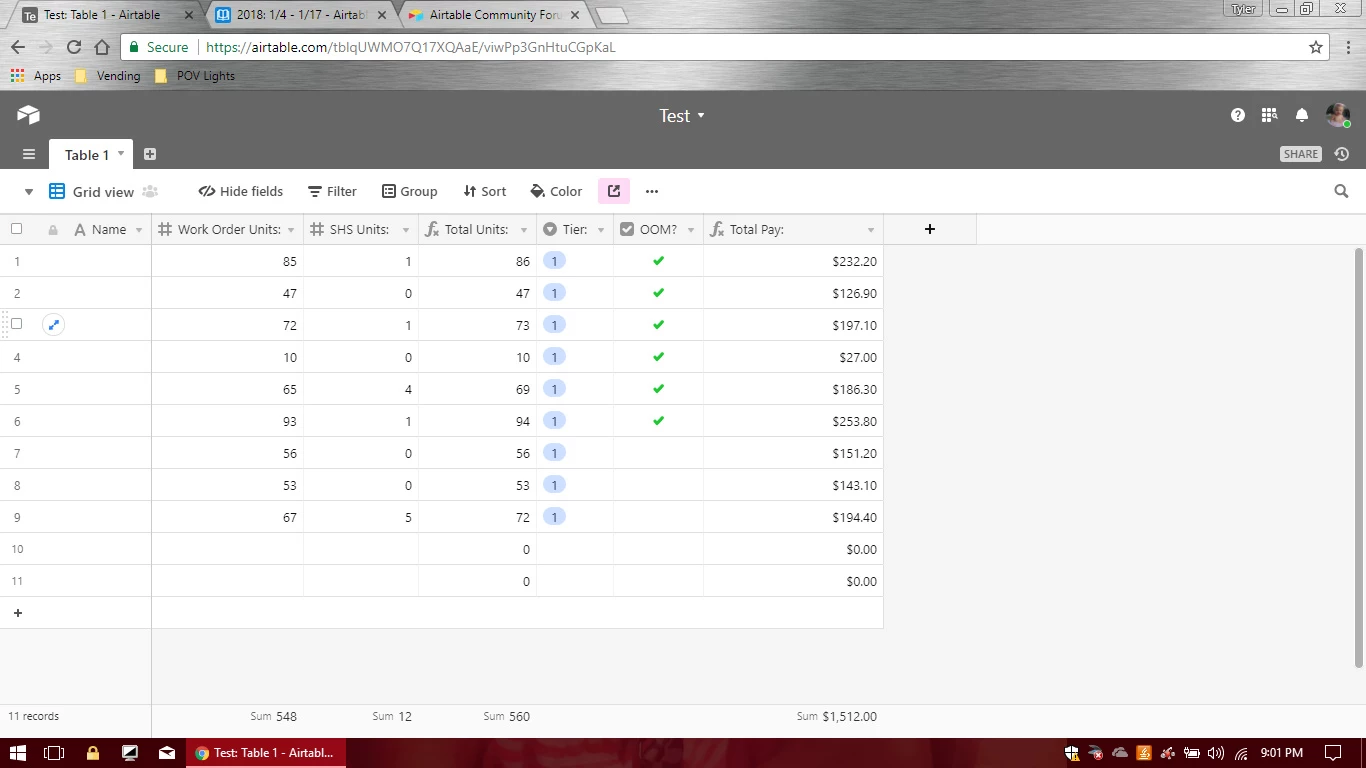
Enter your E-mail address. We'll send you an e-mail with instructions to reset your password.