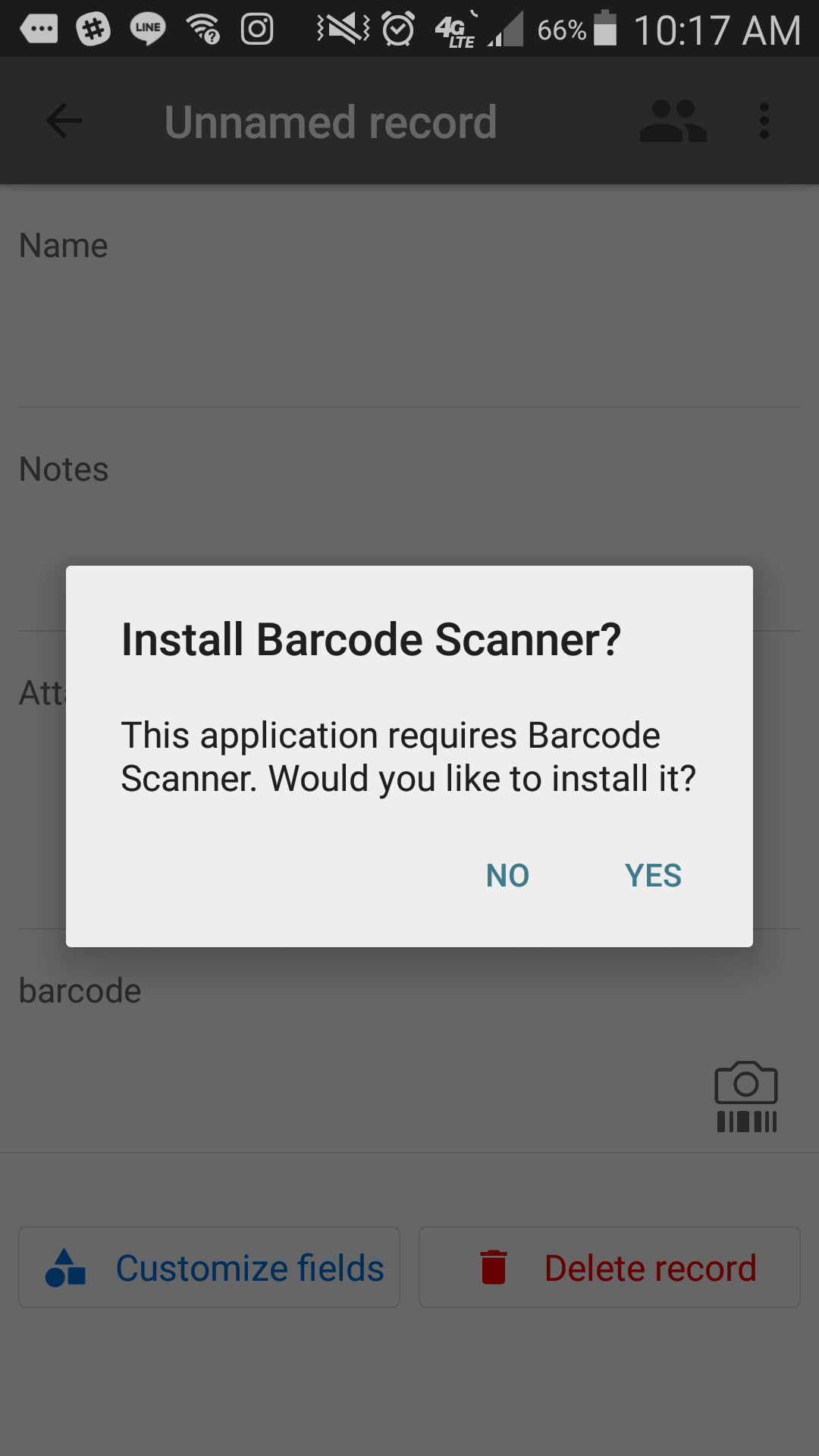I would like the ability to have a barcode scanner embedded in the mobile app, which would allow for automated data entry (for my use case, computer and electronic equipment serial numbers) This would be useful for other applications as well, including shopping lists, inventory, and coupon management.
In addition to the above request, the ability to generate QR codes from record data would add simplicity to data entry. Thanks!