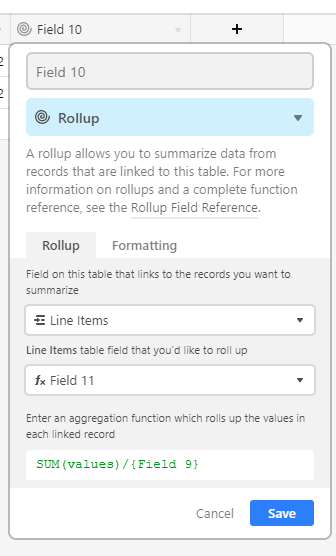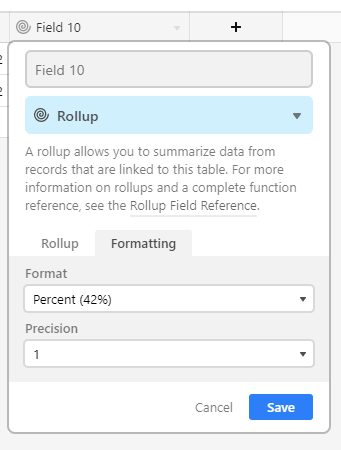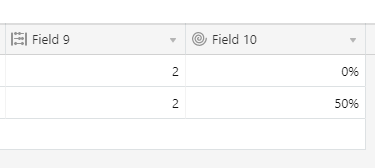It would be great if the COUNTIF and the COUNTIFS formulas were implemented in Airtable. I use them in most of my excel spreadsheets, and it is a little frustrating not being able to use it here. Are there any plans to add more formulas?
Reply
Rich Text Editor, editor1
Editor toolbars
Press ALT 0 for help
Enter your E-mail address. We'll send you an e-mail with instructions to reset your password.