At the moment the form only allows input of new data. Can we have a form for editing existing records? At the moment we can only edit in the table meaning I can’t present the records the way I want. Can’t even hide columns on mobile, meaning the users are free to wreak havoc on the existing data :grinning_face_with_smiling_eyes:
- Home
- Community
- Legacy Product Ideas
- Legacy Product Ideas
- Form to edit data
Form to edit data
- February 29, 2016
- 163 replies
- 3 views
 +4
+4- Known Participant
- 16 replies
- Menashkes
- Manna_Team
- Will_Marsh
- Mike_Eovino
- James_Haslam
- Gabriele_Farei
- Pol_Marnette
- Adam_Dowsett
- HammerOz
- Theo_Zachmann
- International_O
- socrates_Ny
- TES-AMM
- Desmond
- badkerning
- Dot_McCleskey
- Mark_Thomson
- Weston_Beaumont
- aaronmarks
- Promotora_Prese
- Mary_Nishimuta
- Wayne_Chen
- Rachel_Strateme
- Brian_Wong
- Andrew_Leitch
- CB_Onebit
- 1114
- Nickm
- Grete_Post
- Peter_Todd1
- Brigitte_Hofmei
- Sabrina_Allison
- Executive_Direc
- Christopher_Bis
- Jindy_Mann
- Lance_Bradbury
- Keith_Taylor
- William_Boswell
- Mark_Whisman
- Luzius_Fischer
- Trisha_Poole
- Thom_Cornall
- Simon_Moore
- Pakchong_Higway
- Kira_Lapin
- David_Greenbaum
- Darren_Mieskosk
- FourDots
- Kelly_pratt
- Jim_Bain
- Matheus_Brum
- Andres_Gomez
- EDK-PAL
- Kearsten_McCoy
- Donald_Newlands
- FancyFilmFacili
- Richard_Brown
- Mathew_Garcia
- Josh_Loya
- Sabrina_Viot
- Kyle11
- Darryl_Holliday
- Jade_Lussier
- ripwit
- German_Prieto
- Nkrumah_Farrar
- Oren_Stevens
- Sara_Guirgis
- Dave_Hilliard
- Konrad_Schafers
- Fred_Barnes
- jogral_jean
- Ben_Orozco
- Aderin_Falana
- Ronald_Javet
- Colin_Rathbun
- LL_Comms
- James_Dunn
- Alex_Armstrong
- Parker_Bell
- Oleg_Abramov
- Wolfgang_Ederer
- Michael_Duggan
- Michaela_Behrma
- Mamoon_Tayih
- Roy_Emilson_Pen
- merlinregis_Thi
- Martha_Creedon
- Benjamin_Ho
- Jed_Wilberforce
- Stephen_Beler_N
- Nathan_Craig1
- Glen_Aguayo
- Eduardo_Dito
- Chris_Pearson
- JULIE_MONTGOMER
- Sebastian_Drage
- Ryan_Moeggenber
- Timothy_Pooch
- Laura_Viar
- Roberto_Navas
- brandon11
- Rob_Lee
- 11175
- Daniel_Saunders
- Paul_Teplitz
- Jennifer_Olvera
- Jose_Alberto_Fu
- zqush
- Bartosz_Trydens
- Incoplan_Web
- Brett_Smith1
- Heracles001
- Lori_Hein
- Corporate_Engag
- Tara_Bradley
- Richard_Cross
- Jamie_Thompson
- Octavio_Lopez_S
- Greg_Witkamp
- Mathias_Elmose
- Alla_Pob
- Randy_Batchelor
- Matthew_Billio1
- Yanir_Marmor
- Crystal_Beasley
- Kevin_Kunkel
- Dan_Holmgren
- Andreas_Pfund
- Marie-lou
- Nurlan_Abishev
- Philipp_Koch
- lewisgn
- MONKiAIR
- Eric_Barr
- Derek_Clark
- Lauren_Rielly
- Operations_ACM
- Miguel_Montalvo
- Michael_Crinni1
- Andy_Lin1
- Kyle_Stenson
- Plinio_Averbach
- Ben_Baldwin
- Pierre-Alexand2
- Ian_Anderson
- xoelipedes
- M_M4
- CRYSTAL_THILL
- Il_Ballo_del_Do
- Nathan_Chandler
- Tatsuki_Abe
- nnnnneil
- Melissa_Hanson1
- Avi_Doe
- Zollie
- DavidVM
- Jonathan_Fuller
- Matteo_Ottavian
- J_Jones
- Databaser
- Kamille_Parks11
- cool
- Dollie
- ItaiBenamram
- ChrisRuhlig
- JaqOps
- VeronikaP
- omarius
- andrewlgford
- ggallon
- benjamin_mrt
- JBJ
- RaviTharuma
- DiogoMiranda
- PRotig
163 replies
 +2
+2- Known Participant
- 18 replies
- March 29, 2018
I’ve just finished a pretty complicated setup using form pre-filling and Zapier to essentially replicate the effect of an editable form. You have to pay Zapier’s fees as they’re multi-step zaps, and it’s a bit fiddly to set up but if you’re looking for the building blocks you can find them at the articles below. It also doesn’t work with linked records.
- New Participant
- 1 reply
- April 14, 2018
Would looking at/editing the records in expanded view serve your needs? When editing in expanded view, the fields are presented in a way that appears similar to our form view.
Expanded view is good and serve the purpose.
What I need to find in expanded view is if I can edit the expanded view in one page. so on my iPad, I want to have a page with all my records without scrolling down. For this purpose I should be able to edit the expanded view one time and then see that in my own format every time that I expand a record. PLease let me know if you have this feature and then I will upgrade to Pro plan the same day. Thanks
 +4
+4- Known Participant
- 54 replies
- June 14, 2018
As with all other feature requests, the most useful and effective way to help us prioritize this feature is to provide highly detailed, specific examples of how you would actually use this feature. We’d love to hear not only abstract descriptions of the functionality you want, but actual stories about the real people who will use it, the actual nature of the content on which you’d be collaborating, etc. This is especially helpful for features like this one, where there are many different ways we can implement it, each addressing a different subset of scenarios.
Allowing data entry via a form is a great feature. But there are plenty of use cases (in this thread alone) where you want to provide very limited access to edit a record in a form view. The ability to make that edit form shareable outside an organisation where you need to collaborate with different parties. For example, an ordering process that requires different parties to update a record or edit parts of the record. I’m surprised if this isn’t on the roadmap for AirTable. Can anyone comment on that? It’s been a deal breaker for many situations where AirTable would have otherwise been a perfect fit.
 +5
+5- Participating Frequently
- 6 replies
- June 21, 2018
Would also like to see this feature. Especially since it has been over 2 years since it was first brought up. We use this for inventory purposes and when hardware changes being able to edit via a form would be very valuable.
- New Participant
- 3 replies
- June 26, 2018
Yes, seems like this has been needed for many different purposes & workflows, and for some time now too. Here’s just one example from my office:
We have a Print Editorial Calendar base (based loosely on an Airtable template), but possessing a huge scope of monthly editorial content throughout a calendar year. For our purposes, this means a couple hundred records—one for each content piece—in our single Print Schedule tab, in addition to a dozen fields linking to each issue, fields setting deadlines, fields for attaching unedited and edited drafts and photos. etc.
Some of this editorial content is being collected and edited by a couple of interns, who we are trying to reserve as much superfluous information from as we can—anything that doesn’t relate to their designated assignment. Moreover, there are so many variables due to such a large and content-heavy base that we want to minimize any unintended mistakes, which we’ve already had before. But that being said, they need to be able to make edits or re-attach updated drafts or make notes for some of the records—a few out of the couple hundred in that table. (Even some limited editing usage — such as just the ability for them to only input attachments into attachment fields — would be immensely helpful.) We house quite a bit of proprietary information for upcoming content in that single base, which works for us in every way EXCEPT for this issue with limited collaboration/editing.
- New Participant
- 2 replies
- June 27, 2018
We would badly need this feature as well.
We are building my CRM in Airtable and would like to develop a full persona building survey, where people in the CRM would receive links to the a web form that corresponds to the People record in the CRM Table.
The data from the questionnaire would then be easily grouped, segmented and analyzed, and connected to other records and views in the CRM Table.
Any chance we can expect this soon. We’d prefer not to have to use Zapier for this.
- New Participant
- 1 reply
- July 3, 2018
In case we’re in need of more examples, I will add how this would be beneficial in our workflow:
We have 100s of new projects each year and log all project information in AirTable. This information comes from other departments and we’ve developed a form for them to submit their portion of the project information. Unfortunately, because we’re unable to update existing records, we had to create a whole new table to receive the submitted forms and then manually input the same data into our Project Information table. This is unnecessarily tedious and it seems the solution is within reach. I would be very glad to see this implemented as it would also boost our chances of staying with AirTable.
- New Participant
- 4 replies
- July 11, 2018
The way I used to use this in Filemaker was to be able to stay in the form view and “flip” through the records in a fully expanded form layout. I loved the ability to change records while staying in a form view.
I really like the overall approach that AirTable has taken to UI. When compared to FileMaker, AirTable is clearly superior in many ways, but being able to step into an editable form view and use my screen real estate in a better way to view a single record in serious depth is a feature that I really miss from FileMaker.
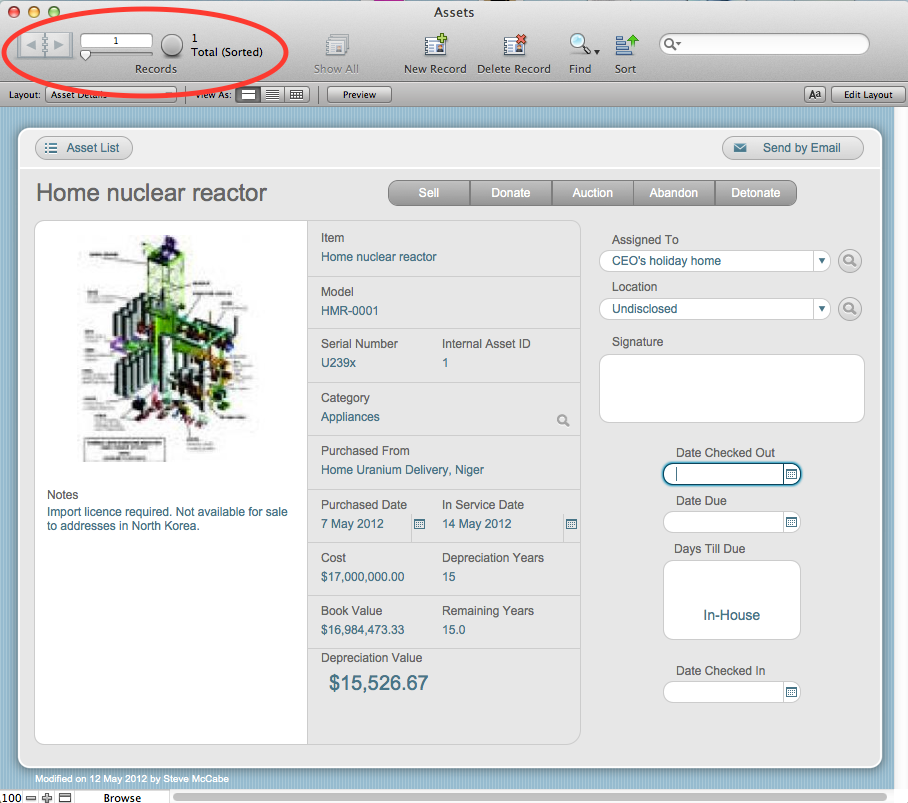
I originally thought that you couldn’t flip between records in the expanded view, but I found the little carats. So yes, the expanded view might work in this case, but I think that the layout still isn’t quite as efficient as it could be. Take a look at this case:
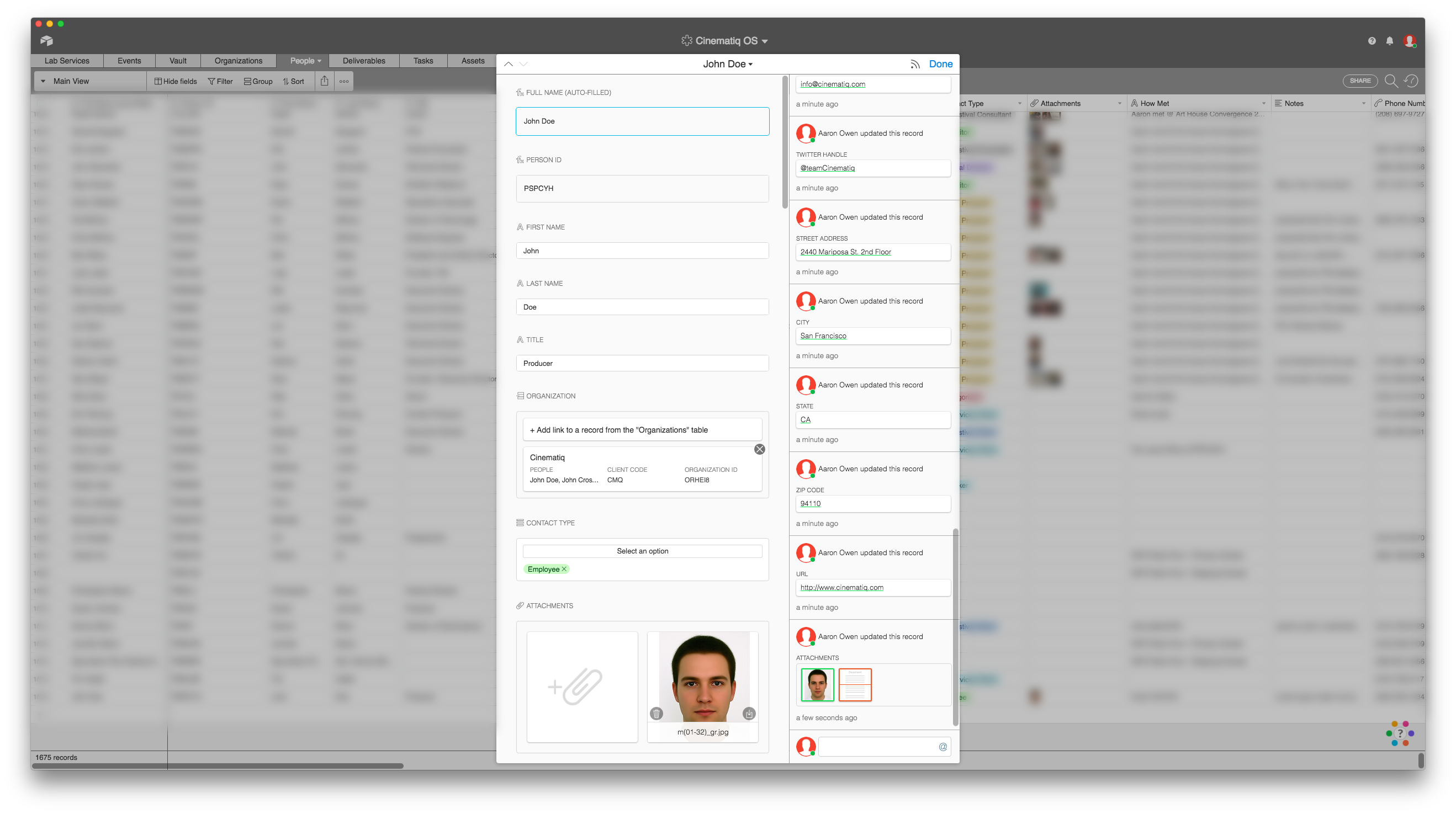
The expanded view sits i the middle of the screen and makes me scroll down the list of fields which are nicely presented, but are padded so much that it’s not presented efficiently. I think that designing an expanded layout which can take advantage of the horizontal space on screen would be great.
But back to my original idea, which is a form view that is editable. The great thing about a dedicated form view rather than a better expanded view is the idea that it might be a bit more customizable when it comes to formatting, layout, etc. What most people in this thread area really asking about is the ability to create a layout that they can make work for the use case at hand. FileMaker took this concept to the extreme, and I don’t agree with that approach.
I’m a pretty heavy user of Cognito Forms, and I really like what they’ve done in this regard. They give the user some layout controls, but not so many that the design gets cluttered or is just terrible. Here’s an example of how their layout controls work:
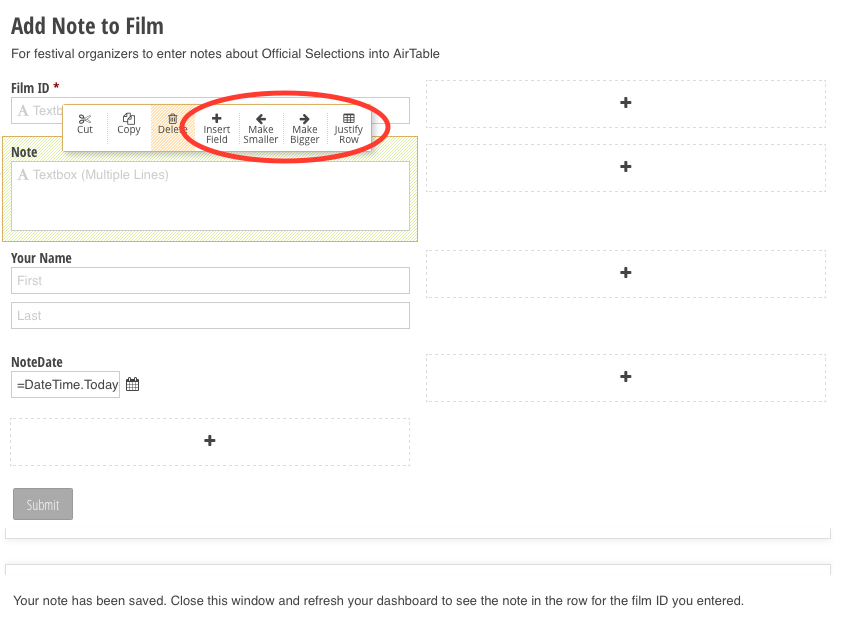
You have a basic two column form, but you can expand or contract the fields horizontally, which is useful. You can move them around and resize them on the page. I’d love to see a form view with this type of customizability in AirTable.
Thanks Aaron,
You’ve summarized the issue perfectly!
I’ll be so curious to see what folks come up with – perhaps AT will deliver some (or all!) of this sometime very soon.
Meanwhile, I’m very glad to say in contact and share ideas on the subject.
Best,
Ken
- New Participant
- 1 reply
- August 25, 2018
As with all other feature requests, the most useful and effective way to help us prioritize this feature is to provide highly detailed, specific examples of how you would actually use this feature. We’d love to hear not only abstract descriptions of the functionality you want, but actual stories about the real people who will use it, the actual nature of the content on which you’d be collaborating, etc. This is especially helpful for features like this one, where there are many different ways we can implement it, each addressing a different subset of scenarios.
Here’s a specific example
We have independent agents
- We create leads and share those with agents
- So the records in that case are CREATED by us
- The agent visits the lead
- We want them to modify certain information - and add info to the EXISTING record but not change or even see other parts of the record
Cheers
 +5
+5- Participating Frequently
- 7 replies
- August 28, 2018
As with all other feature requests, the most useful and effective way to help us prioritize this feature is to provide highly detailed, specific examples of how you would actually use this feature. We’d love to hear not only abstract descriptions of the functionality you want, but actual stories about the real people who will use it, the actual nature of the content on which you’d be collaborating, etc. This is especially helpful for features like this one, where there are many different ways we can implement it, each addressing a different subset of scenarios.
Hi, yes, my needs are quite simple. I have a bunch of prospective clients who are already in a table, in the most basic form (their name, where I met them, maybe)
When they become an actual client, I want to be able to send them a form to fill in all their missing contact details, such as phone number, email address, website, other details etc.
At the moment I have to send them a blank form (with their name pre-filed) and then manage the duplicate entries manually. It’s very time consuming and not really in keeping with the ethos of an excellent database app!
Thanks… it’s been two years since this was raised. Is it on the cards??
- New Participant
- 1 reply
- September 6, 2018
Hi, yes, my needs are quite simple. I have a bunch of prospective clients who are already in a table, in the most basic form (their name, where I met them, maybe)
When they become an actual client, I want to be able to send them a form to fill in all their missing contact details, such as phone number, email address, website, other details etc.
At the moment I have to send them a blank form (with their name pre-filed) and then manage the duplicate entries manually. It’s very time consuming and not really in keeping with the ethos of an excellent database app!
Thanks… it’s been two years since this was raised. Is it on the cards??
I’m in exactly the same situation. This seems like the most basic of requirements for a form based database, rather like sharing a formatted “form” of selected pieces of data with a third party. Trying to use Airtable to manage a team, but need to personally enter updates to HR data rather than send them a “is this correct” email once every few months, without allowing each individual to see others’ potentially sensitive data. Extremely odd to continue to omit this after 2 years and so many people saying this is a sine qua non…
- Participating Frequently
- 7 replies
- October 6, 2018
How hard can this be if we already have this feature?
You can choose to include the ID of the record that will be created by the form in the redirect URL by including the variable {record_id}. You can use this to redirect the submitter of the form to the record that they’ve just created (assuming that the form submitter has access to the base).
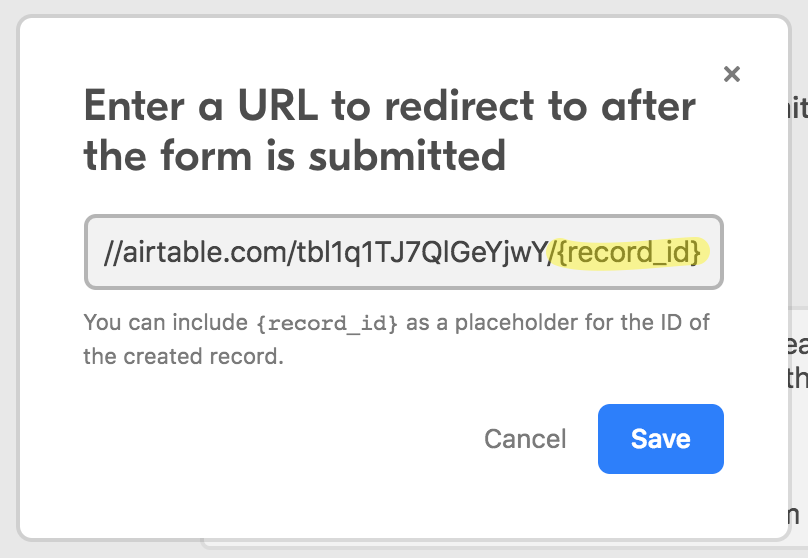

Guide to forms
Airtable forms let you collect information from anyone and save it automatically to an Airtable base. They're perfect for logging expenses, collecting RSVPs, creating polls and quizzes, collecting ...
- Participating Frequently
- 12 replies
- October 10, 2018
I’m working on a solution using the AirTable API. Anyone wants to give it a try & give me feedback? Let’s get in contact https://airtable.com/shrvNWXRawvupNPCf
- New Participant
- 1 reply
- October 10, 2018
As with all other feature requests, the most useful and effective way to help us prioritize this feature is to provide highly detailed, specific examples of how you would actually use this feature. We’d love to hear not only abstract descriptions of the functionality you want, but actual stories about the real people who will use it, the actual nature of the content on which you’d be collaborating, etc. This is especially helpful for features like this one, where there are many different ways we can implement it, each addressing a different subset of scenarios.
I use Airtable for my magazine. I have forms to collect elements for advertisements and another to collect elements for articles. Some information will repeat for advertisements and some elements will stay the same. I would not want to ask the advertiser to upload their logo and all new information for every issue but want to allow them to make changes to their copy or artwork.
 +4
+4- Inspiring
- 485 replies
- October 11, 2018
I use Airtable for my magazine. I have forms to collect elements for advertisements and another to collect elements for articles. Some information will repeat for advertisements and some elements will stay the same. I would not want to ask the advertiser to upload their logo and all new information for every issue but want to allow them to make changes to their copy or artwork.
Hi Ryan
There’s no direct Airtable option for doing this at the moment - but you could consider the following workflow as an option:
-
For new clients, have them complete a form with their company information - logo, name etc. You could even include information about their first ad.
-
When this is complete, use Zapier or Integromat (the latter is arguably more powerful and can also run once per minute (subject to Plan) to take the input and email the client a link to a pre-filled form for submitting their copy. You would need to have a calculated field in Airtable (in their Company record) to calculate this URL - such as:
(Note - this is a link to an enquiry form in my Airtable)
with a formula like this:
“https://airtable.com/shraol5uw1W8nktcP?prefill_Company=” & SUBSTITUTE({Name}," “,”%20")
-
This would allow a customer to submit further ad copy etc whilst their Company would be pre-filled and would be captured into an Ad Copy table or some such.
-
One issue here is that you can’t pre-fill a Link field and so to complete the process you would need to either manually attach the record to the Company in the other table or use another Zap or Integromat ‘Scenario’ to lookup the company by name and then fill in the linking field with the Company ID.
I hope this is some help?
- New Participant
- 2 replies
- October 22, 2018
We love AirTable, but the ability to restrict users’ access to selected data and activities would be a massive improvement. If we had those abilities we would allow more people access to our database, which would mean more users and more revenue for Airtable.
We are a business services company and we would love for our field techs to be able to edit existing records (e.g. customer contact info) in the field without having to grant them access to the entire database with the ability to mass-delete records or tables.
We would prefer our users to be logged in when editing so we have audit history and so that only our employees can make changes - so we’d rather this functionality is accomplished within the app rather than with a form that doesn’t require login.
I believe you should already have the functionality to accomplish this, by created a limited “view” for those users, and allowing them edit permission within that view?
- Participating Frequently
- 9 replies
- October 23, 2018
+1, at the moment we only have the ability to hide or unhide fields in the form mode. There is no ability to rearrange fields the way you want in form mode. Sort of like a ‘form view’ would be awesome.
 +3
+3- Participating Frequently
- 6 replies
- October 29, 2018
Hallo Airtable Experts,
I have developed a airtable for follow up projects. Now i will registrate when someone start and stop his job on the project. So that it’s possible to calculate how many ours are spend on this project.
So with a form they registrate their start (works perfect). i Try with a second form to make the registration when they stop. That give me the problem that the info comes on a new record and not in the existing record row when the person starts his job on the project.
Does anyone have an idea on how to do that?
- New Participant
- 3 replies
- October 29, 2018
Super important request. Referral to use Zapier is a clumsy workaround. I can tell your engineers are great… you can do it Airtable Team!
- New Participant
- 1 reply
- November 20, 2018
Hoping that something will be created soon… Trying to create a “submit content” form, but unable to implement because people want to be able to edit their submissions. I also don’t want to bug them with having to create an account to edit.
Are there any workarounds for now that will allow people to edit their submissions without having to login?
- Participating Frequently
- 12 replies
- December 21, 2018
Hoping that something will be created soon… Trying to create a “submit content” form, but unable to implement because people want to be able to edit their submissions. I also don’t want to bug them with having to create an account to edit.
Are there any workarounds for now that will allow people to edit their submissions without having to login?
Finally I got something working, still rough but should be able to edit existing records :grinning_face_with_big_eyes: Check it out https://www.formnano.com/
@all: let me know you’re from the AirTable community, I can help you set up the forms & give you some discount in exchange for feedback!
- New Participant
- 1 reply
- January 4, 2019
Finally I got something working, still rough but should be able to edit existing records :grinning_face_with_big_eyes: Check it out https://www.formnano.com/
@all: let me know you’re from the AirTable community, I can help you set up the forms & give you some discount in exchange for feedback!
Airtable, can you buy Sam’s company please, he’s implemented the feature we all want.
- New Participant
- 3 replies
- January 25, 2019
As with all other feature requests, the most useful and effective way to help us prioritize this feature is to provide highly detailed, specific examples of how you would actually use this feature. We’d love to hear not only abstract descriptions of the functionality you want, but actual stories about the real people who will use it, the actual nature of the content on which you’d be collaborating, etc. This is especially helpful for features like this one, where there are many different ways we can implement it, each addressing a different subset of scenarios.
I have a very specific use case for this Howie. I’d like to manage space use records in a table. I’d like to be able to create views for each space administrator that limit the record set to specific records according to their authority. Further, I’d like to associate a form view based on the filtered data in a view, and assign only that form to a user to edit their space records. The form view would allow me to present the information in a specific format which would display a graphic of a floor plan and the related space details for each record to help to orient the space administrator, and expose the fields for editing, The form should have some navigation (vcr) controls to allow for movement between records in the data set.
- Participating Frequently
- 9 replies
- February 3, 2019
+1 here as well. Can’t start working on Airtable without such a feature
- New Participant
- 1 reply
- February 5, 2019
Is there any update on this so clients can either edit the original form or have limited view permission to update their record? Would be so very helpful
Reply
Related topics
How to create two stages with different tables in automation?icon
AutomationsHow can I create a Table over Automationsicon
AutomationsHow to create custom new table, form views using automations or scripting?
AutomationsAutomation of linked tables to create a Summary table
Other QuestionsAutomating a lookup between two tablesicon
Automations
Most helpful members this week
- ScottWorld
19 likes
- Mike_AutomaticN
15 likes
- kuovonne
7 likes
- DisraeliGears01
7 likes
- gaston
7 likes
Enter your E-mail address. We'll send you an e-mail with instructions to reset your password.
Scanning file for viruses.
Sorry, we're still checking this file's contents to make sure it's safe to download. Please try again in a few minutes.
OKThis file cannot be downloaded
Sorry, our virus scanner detected that this file isn't safe to download.
OK