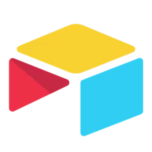One of the most basic and best things I learned about Airtable is how to use " \n " to get the line breaks in a formula result. That makes it easy to format text in columns without need use gimmicks. Excel uses ALT+Enter and this one doesn’t work in AirTable. I suggest Airtable takes the input “ALT+Enter” on the keyboard and translates it into " \n ". That way more users benefit who may otherwise not know there is such a thing in Airtable.
If I may take this a step further, perhaps adding formatting options would be neat. For example by adding /b for bold text in formula output. I know this is stretching airtable far beyond what it is expected to do, but here are some marketing folks using Airtable so it may be useful.

Add a line break using \n
When working with formulas - especially when combining several fields of information - it can often be helpful to program in line breaks and other formatting features to better display the result o...