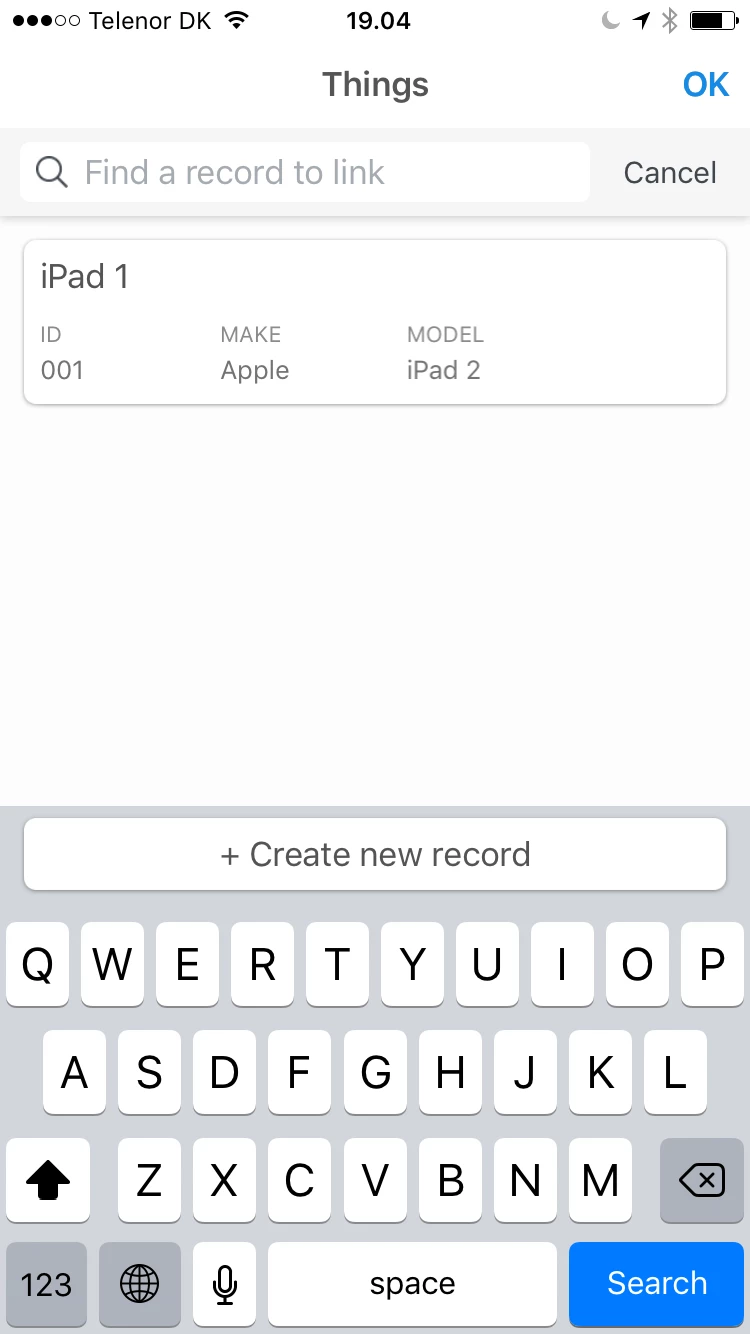The barcode feature in the mobile app is great, however searching for an item to link with barcodes only works on linked items when their primary field is the barcode. Barcodes tend to be nondescript, and it makes little sense that they become the primary field, as they then show up all over the place.
Why don’t the search field search multiple indexes, letting the user specify a “searchable” Boolean on fields other than the primary could work. If a barcode column was searchable you could enable the barcode scanner.