This would go a long way in letting many of us move completely away from Trello, Asana, Etc. into Airtable. I know there are workarounds (link to another table’s list containing the tasks), but that quickly becomes overly cumbersome. Would love to have simple checklist as a field option!
Many thanks to the posters who offered workarounds. I would also like to see this feature for the reasons mentioned by other users, to be able to break things into a series of steps.
Came here because I was looking for a solution - we’ve used Axosoft up until now for project management, and it does a great job of having sub-issues which you can expand/collapse from the parent issue.
I found a workaround in Airtable that works really well for us - may be hard to explain, but here goes:
- The primary field in our table is called “Sub-Task” - this is the granular level task that needs working on.
- I then have a field next to it called “Parent Task”. This is an optional field, as I’ll explain below.
- I then Group By “Parent Task”, which has the effect of separating out all Parent Tasks into their own section. Any sub-tasks that don’t have a parent task are just collected together in their own “Empty” group.
- Each parent task’s Group can then be expanded/collapsed to view all sub-tasks. And it shows a count of how many sub-tasks there are in each parent task, which is handy.
- You can then group further by Category or Person (set this grouping before Parent Task), so you could see all “Features” tasks as one group, and inside that would be all Parent Tasks, and then expand each parent task to view sub-tasks.
- I added a “Completed” checkbox for each sub-task, and then set the Group summary for the Completed field as “Percent Checked” - this shows us % progress for the parent task (and any Grouping above/below that), even when collapsed.
- Finally, I created a couple of duplicate views, so I can see “All tasks, grouped by Category” (e.g. marketing vs. Features vs. Business), then one for “Tasks per person”, one for “What each person is currently working on” (Group by “Assigned To”, then Group by “Parent Task”, Filter where Progress = “In Progress”), and “My current tasks” (Filter where Progress = “In Progress”, Assigned to = me).
Another benefit is that any single task can easily be turned into a task with sub-tasks, simply by typing something into the “Parent Task” field. Airtable automatically moves it to its own group, where you can then add lots of new rows and type each sub-issue into the “Sub-Task” field.
Added bonus - you can create lots of sub-tasks really quickly. Type all of your sub-tasks into a plain text document, one task on each row - copy to clipboard. Then click in a blank Sub-Task field, and paste. It will ask if you want to Expand the Group by default - that option then creates a separate sub-task for each line of your pasted text.
Thus, the workflow to create a parent task with 10 sub-tasks is super-easy:
- create a new row, and type something as the Parent Task name
- grab 10 plain text lines and paste them into the Sub-Task field.
- Done.
I’ve only just set this up, so will have to see how this works over the long run, but straight away it feels like I have a way of managing my tasks, people, and progress, better than any other tool.
Here’s an example of how it looks:
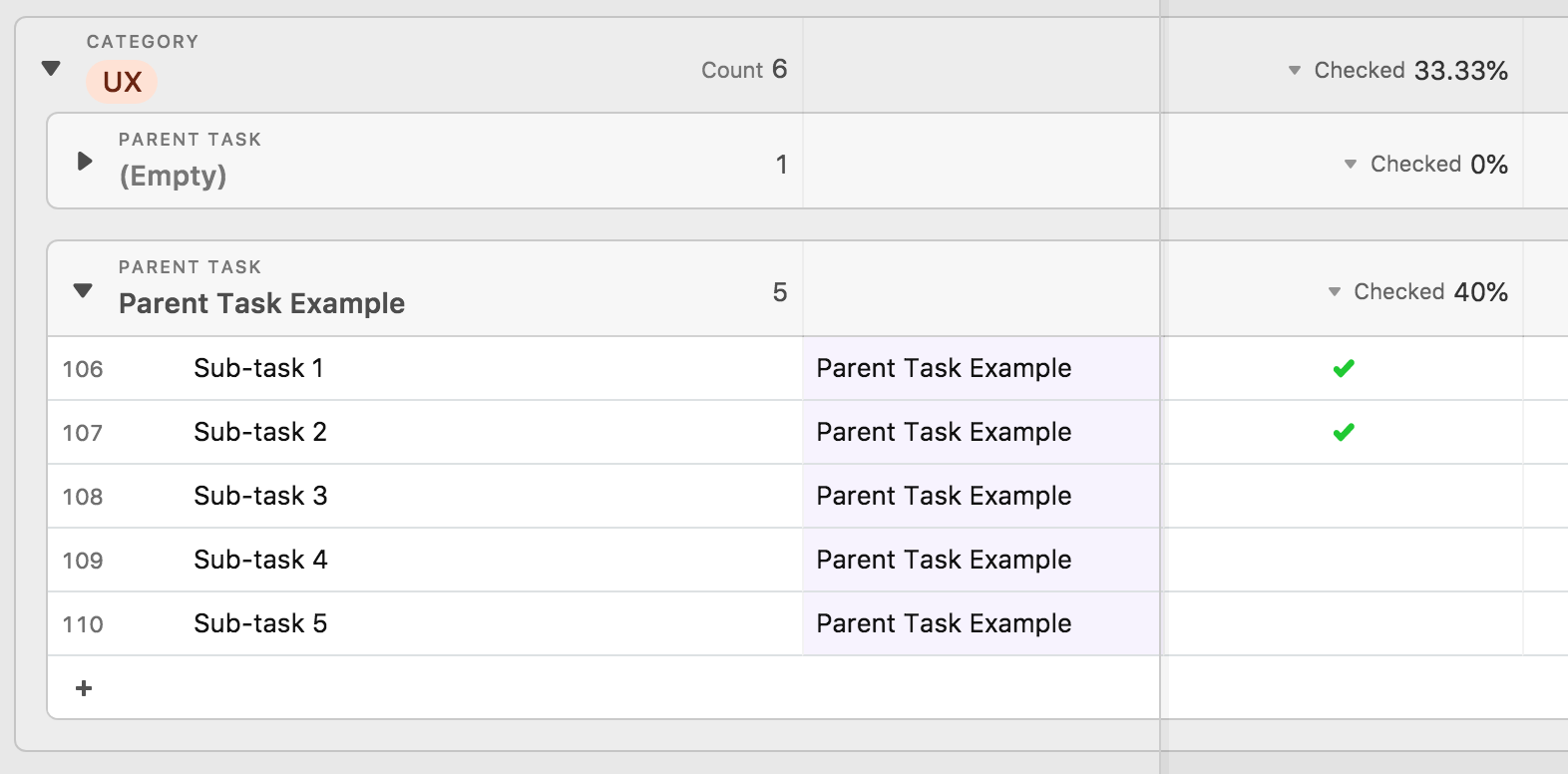
Unlike Axosoft, which I chose because it’s powerful, the UI in Airtable is easier to use, and seems more flexible, especially with different field types and Views.
Hope that helps anyone trying to manage sub-tasks too!
Claude - Do you have complete field list or a template we can look at?
I would also like to see checklists as a feature in the app. Does Airtable have any plans to develop this feature in the near future?
I too would love ability to add simple checklists for subtasks to a row/card in airtable just like you can in trello. Trello is perfect - super easy to add a checklist of subtasks to the card. I think you can even add multiple checklists though that seems like overkill. Would love to see this in airtable for Kanban view and the expanded row details modal.
It was depressing going through this whole thread from start date to now only to realize this feature still does not exist. Seeing as it’s a no-brainer, I assume there is some issue not visible to us with implementing it. I will be very happy once this feature appears.
It would really be useful. I’m used to using Trello and checklists are frequently needed. I hope this feature gets implemented soon.
This is such an obvious need its surprising that Airtable doesn’t have this feature baked in yet. Thanks for suggesting it.
+1 for this feature. It’s a difficult one to crack, so I understand why the AT may move carefully here.
Here is my .02 on how this might be implemented:
- create a new ‘interpreted’ text Field Type
- create a syntax that users can paste or upload - I’m imagining something simple like MD, but it could even be JSON or HTML
+1 Vote for me too. I would definitely move away from Trello if I had checklists.
I may be onto something here after reading this thread. I needed a way to create repeatable checklists as well that sometimes would need their own sub checklist. I use a combination of multi-selects, check boxes, and attachments. For the muti-selects the idea is to add all items at initial project kick-off, and then as each item in that checklist is completed the user removes that item. I then link a checklist record to the projects that need them. I can also use different views to create workflows on the checklists based on what department does what, so if there are other steps that have to be completed first, then those checklist records are hidden until completed. then Zapier can trigger the notification the appropriate team, that they have a new checklist to attend to in their view.
Please can we get this!!! It’s really essential for me! I’m seriously considering switching to Things because it’s so much better on this dimension.
I am a new user to Airtable as of 20 minutes ago. I’m so surprised that after the (fairly) pleasant emphasis on onboarding experience, such a key productivity feature is totally omitted. I will now be unsubscribing, because it seems like your product managers can go two years ignoring key features and user feedback - who knows what I’d need in the future that I’d have to wait years for.
yes, a well thought out checklist feature would be aweseome. But I understand that this is not as easy as it seems to fit to the basic metholigy of airtable. Still I hope you find the right fit to make checklists with airtable easier!
yes, a well thought out checklist feature would be aweseome. But I understand that this is not as easy as it seems to fit to the basic metholigy of airtable. Still I hope you find the right fit to make checklists with airtable easier!
Agreed. This has been one of the main issues switching part of my team over to Airtable. This would certainly benefit product developers who need that checklist to stay on track.
There might be a little workaround. You can keep adding a single text followed by checklist field. This way you can describe your checklist tasks and check them for each kanban ticket individually. Its not perfect but it could work for some people.
[Single Text 1] [Checklist 1] [Single Text 2] [Checklist 2] [Single Text 3] [Checklist 3]
I’m totally onboard with getting a checklist. I have several different types of clients and would like to have a default checklist for each client type. Then if I have a Type One client I could link that client’s name to a Type One Checklist for him, then link my Type Two client to a checklist for her, then my second Type One client have her own Type One checklist, etc. What would be really great would be to be able to have comments for items on the checklist. If I need to deliver widgets to Joe, it would be great to be able to put a comment by “Deliver Widgets” where I could note “Widgets to be sent to Second Street address” or “Widgets damaged in shipping; need to send replacements.”
Came here because I was looking for a solution - we’ve used Axosoft up until now for project management, and it does a great job of having sub-issues which you can expand/collapse from the parent issue.
I found a workaround in Airtable that works really well for us - may be hard to explain, but here goes:
- The primary field in our table is called “Sub-Task” - this is the granular level task that needs working on.
- I then have a field next to it called “Parent Task”. This is an optional field, as I’ll explain below.
- I then Group By “Parent Task”, which has the effect of separating out all Parent Tasks into their own section. Any sub-tasks that don’t have a parent task are just collected together in their own “Empty” group.
- Each parent task’s Group can then be expanded/collapsed to view all sub-tasks. And it shows a count of how many sub-tasks there are in each parent task, which is handy.
- You can then group further by Category or Person (set this grouping before Parent Task), so you could see all “Features” tasks as one group, and inside that would be all Parent Tasks, and then expand each parent task to view sub-tasks.
- I added a “Completed” checkbox for each sub-task, and then set the Group summary for the Completed field as “Percent Checked” - this shows us % progress for the parent task (and any Grouping above/below that), even when collapsed.
- Finally, I created a couple of duplicate views, so I can see “All tasks, grouped by Category” (e.g. marketing vs. Features vs. Business), then one for “Tasks per person”, one for “What each person is currently working on” (Group by “Assigned To”, then Group by “Parent Task”, Filter where Progress = “In Progress”), and “My current tasks” (Filter where Progress = “In Progress”, Assigned to = me).
Another benefit is that any single task can easily be turned into a task with sub-tasks, simply by typing something into the “Parent Task” field. Airtable automatically moves it to its own group, where you can then add lots of new rows and type each sub-issue into the “Sub-Task” field.
Added bonus - you can create lots of sub-tasks really quickly. Type all of your sub-tasks into a plain text document, one task on each row - copy to clipboard. Then click in a blank Sub-Task field, and paste. It will ask if you want to Expand the Group by default - that option then creates a separate sub-task for each line of your pasted text.
Thus, the workflow to create a parent task with 10 sub-tasks is super-easy:
- create a new row, and type something as the Parent Task name
- grab 10 plain text lines and paste them into the Sub-Task field.
- Done.
I’ve only just set this up, so will have to see how this works over the long run, but straight away it feels like I have a way of managing my tasks, people, and progress, better than any other tool.
Here’s an example of how it looks:
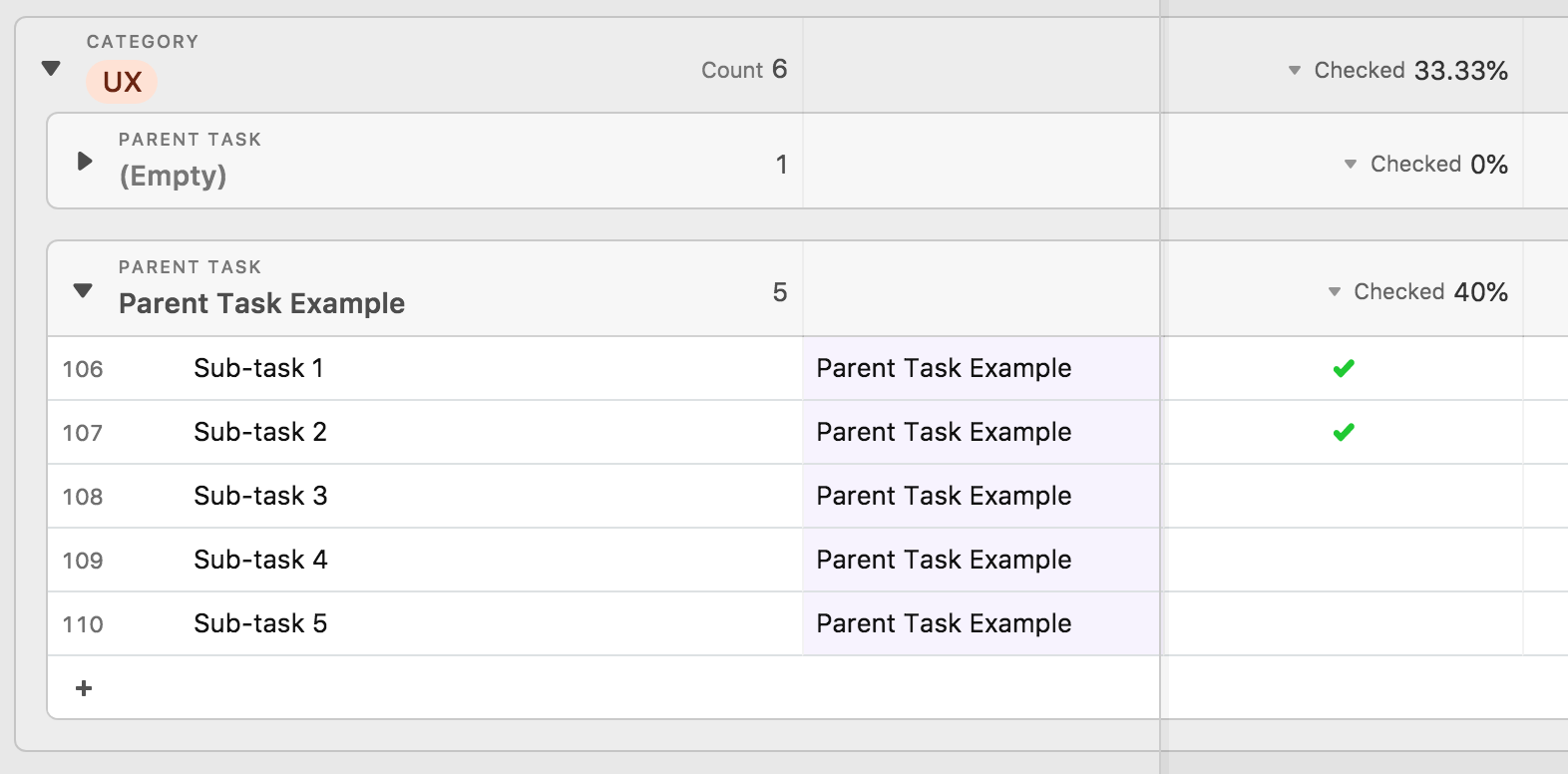
Unlike Axosoft, which I chose because it’s powerful, the UI in Airtable is easier to use, and seems more flexible, especially with different field types and Views.
Hope that helps anyone trying to manage sub-tasks too!
Thanks - I was trying to do something similar with prerequisites and dependent tasks, and this solved my problem.
Related is the essence of a collection inside a record of which checklists is one possibility. Lists of pretty much anything would be helpful in eliminating one-to-many relationships that are generally unnecessary complexities.
It looks like this is solved (or nearly solved) with the addition of rich text editing, which I believe is now in beta. I have access to it and can confirm that checklists are present.
Tried to post screen grabs but Airtable forum won’t let me.
It looks like this is solved (or nearly solved) with the addition of rich text editing, which I believe is now in beta. I have access to it and can confirm that checklists are present.
Tried to post screen grabs but Airtable forum won’t let me.
I’m in the Beta too and it’s solved this a lot for us. We also use it with Description Blocks as well.
Julian-
I’m with you on the need for an intuitive UI for one-to-many relationships…thanks for upvoting my feature request (Split-screen master-detail record view).
I also like your idea about a checklist format for a multi-select list, but this doesn’t replace the need for a simple checklist within fields, because I want different records in the same table to have different checklists.
Also, for the benefit of anyone from Airtable that might review this, I want to reiterate that a rich-text table would be awesome, because I could have additional information for each checklist item (e.g., brief notes for each). I have a bunch of real-world use cases. For example, test steps within a testcase record (with step number, checkmark, expected results, actual results for each step). Each testcase is either done or not done, but the tester needs to track the steps. Similar idea for administrative tasks: the task is either done or not done, but some tasks have several small steps I want to check off and make notes on.
Retweet!! Please add this feature :pray:t3:
We could REALLY use this!
Bumping this since we also desperately need this at my company. At some point a bunch of people went back to IT requesting to move to Trello / Asana instead as we don’t have sub-task functionality and things get messy very quickly. It would be awesome if you guys are able to add that soon.
This is the one feature preventing us from moving off of Trello.
Hi everyone! With the new formatting options in long text fields, you can easily add light-weight checklists to records:
Enter your E-mail address. We'll send you an e-mail with instructions to reset your password.
