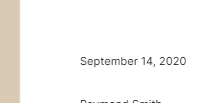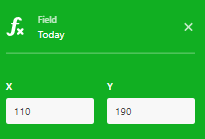I’m having a random issue and I’m not sure why. I have some forms in page designer and one of the fields is a formula that calculates today’s date, so when the letter/form is sent it has the right date at the top. For some reason, it is pulling yesterday’s date. I’ve tried refreshing and reloading the page designer forms, the whole website, etc. It still is showing the wrong date, but the formula column on the table is correct. Why is it pulling yesterday’s date?
I’ve included some screen shots to show what I mean.