I am relatively new to Airtable, former Filemaker user. I am trying to figure out how to replicate something I could easily do in Filemaker.
I have a base. Each record is a school volunteer who answered a volunteer survey in Google Forms, which I then imported into Airtable.
In it I asked them a number of checkboxable questions: What times would you be available to volunteer? Which jobs would you be interested in? Which committees would you like to join? Etc.
I want to create a view where I can see an “index card” for each user, and it shows me what times they are available and what they are interested in.
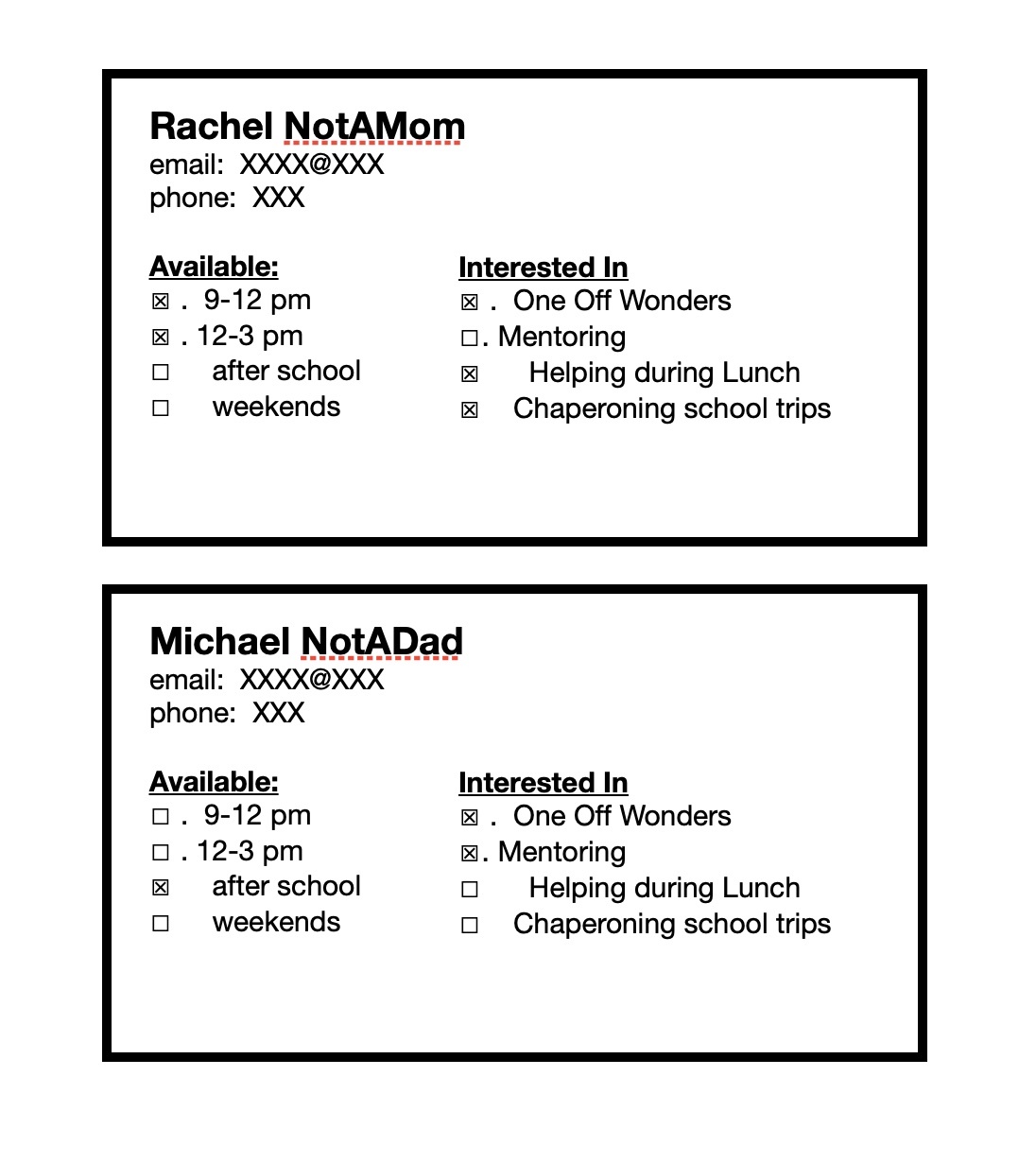
In Filemaker, I’d just create a new view, change that field to checkboxes, and be done. I don’t see an easy way to do this in AirTable, but there must be. What am I missing?

