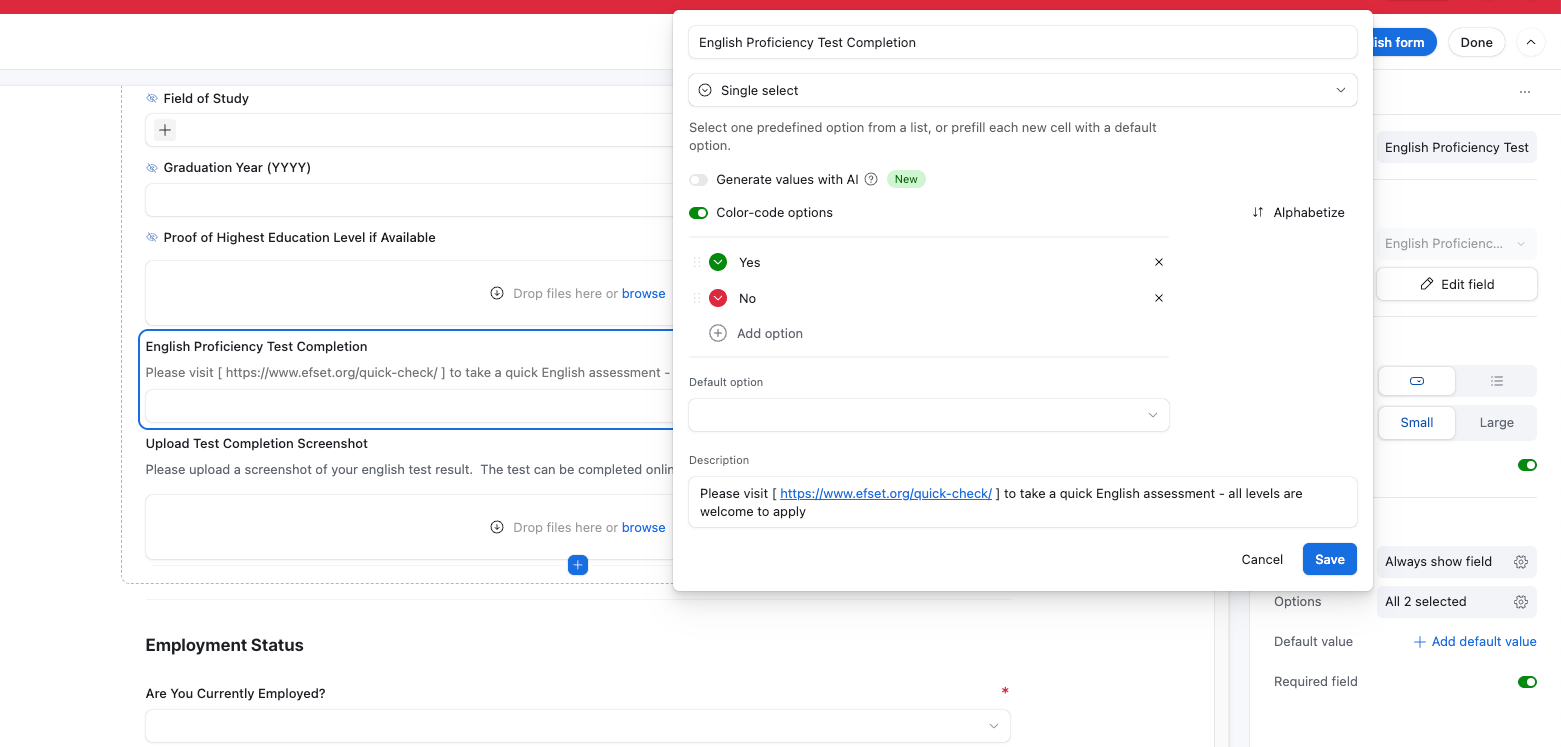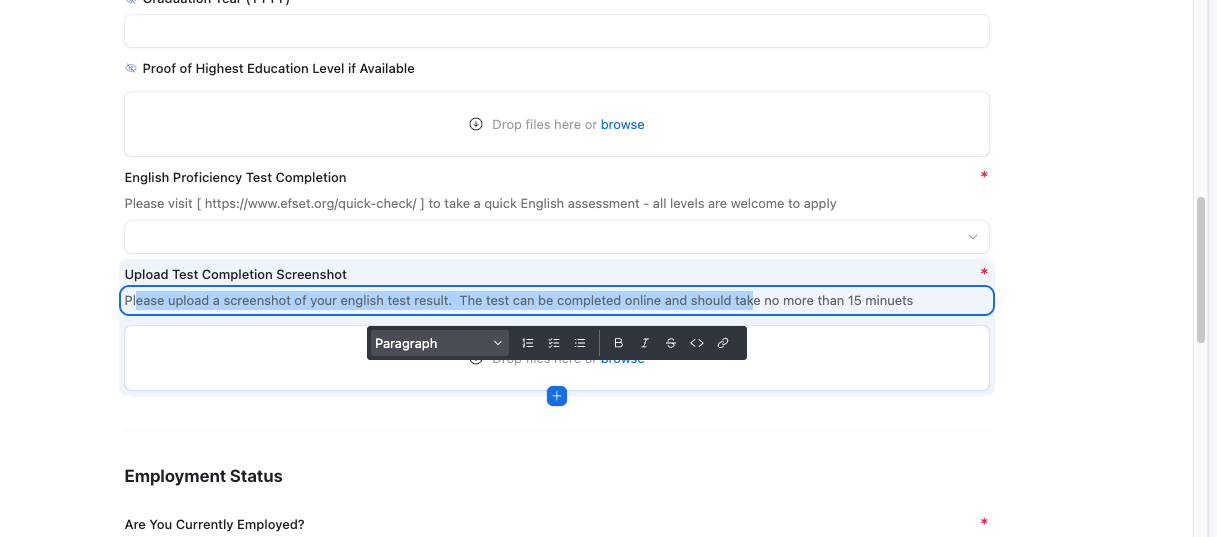I am trying to add a hyperlink that will direct applicants to a third party website within the help text of a form, in order for applicants to visit this site they will currently have to manually copy and past the link in to their browser. is there a way to have it so that they could just click on the link provided and that would open up the link?
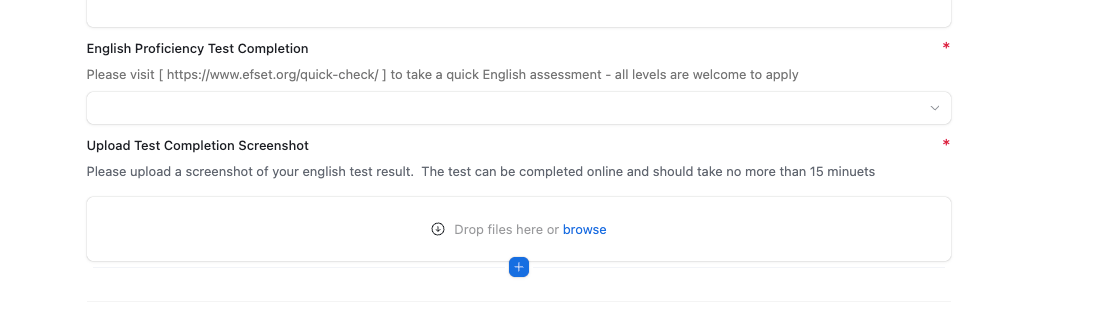
so this english proficiency test link is the one I am referring to…
Thank you in advance!