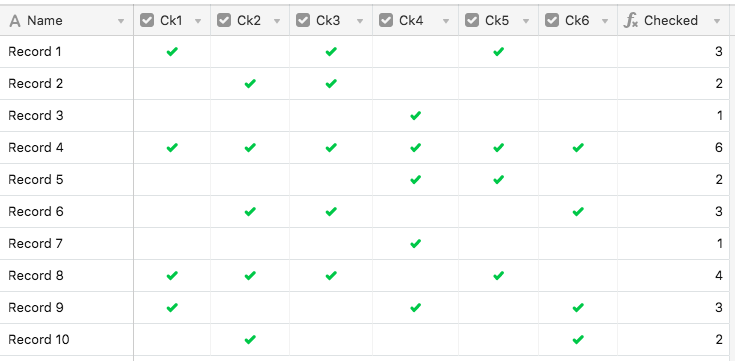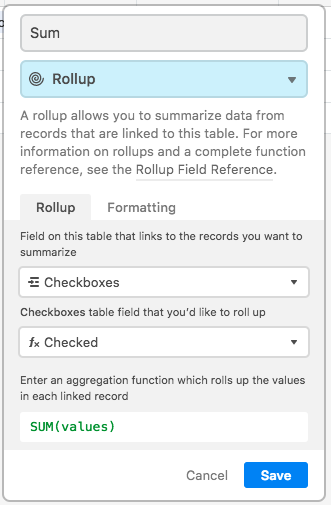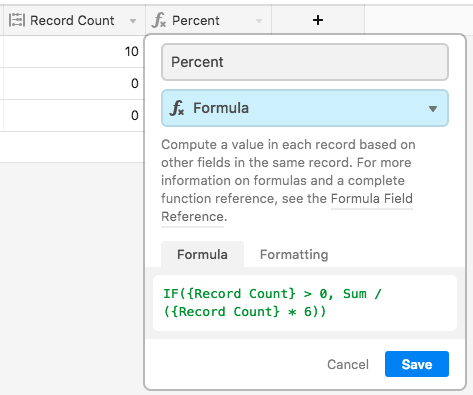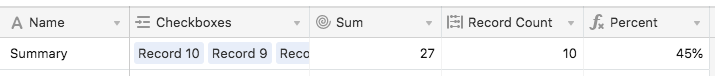Welcome to the community, Matthew! :grinning_face_with_big_eyes: One thing to keep in mind is that Airtable’s formulas, which you’ll use to check each checkbox state, operate only with what’s in the same record. So in your case, where you have six checkbox fields in a given record, the formula you write will only tally the state of those six. Unlike with a spreadsheet, Airtable formulas can’t “see” field values in other records. To create an aggregate summary across all ten records will require linking to another table.
Here’s an example. I’ve got ten records with six checkboxes each, with the fields named {Ck1} through {Ck6}.
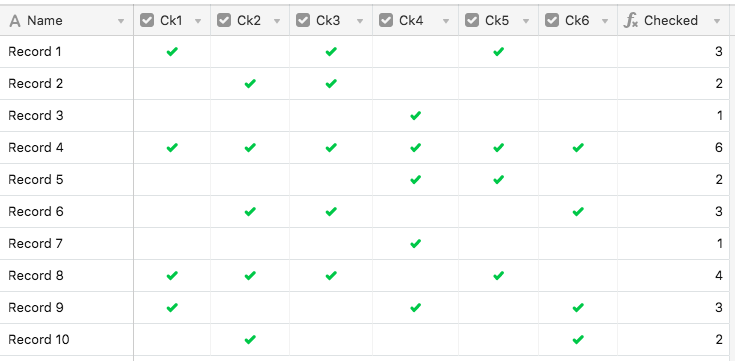
The last field is a formula that concatenates the string equivalents of all the checkboxes (a check returns “TRUE”, while no check returns nothing), uses SUBSTITUTE to turn each “TRUE” into “T”, then counts the string length.
LEN(SUBSTITUTE(Ck1 & Ck2 & Ck3 & Ck4 & Ck5 & Ck6, "TRUE", "T"))
I’ll add a link field at the end, with all records pointing to the same record in another table:

In that summary record, I’ll roll up the sum of all values in the {Checked} field from my main table:
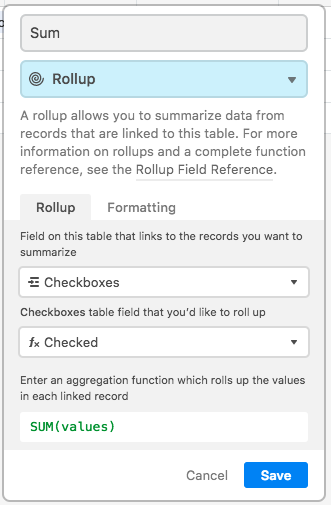
Next I’ll add a Count field type to count the linked records, then use that in a formula to determine the final percentage:
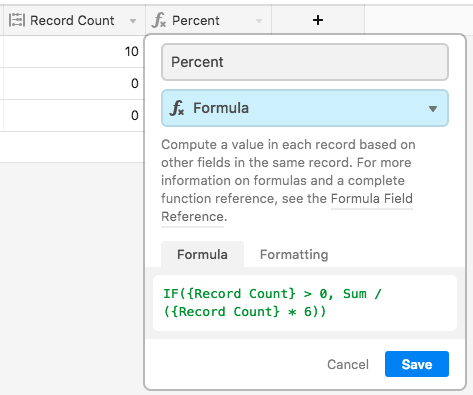
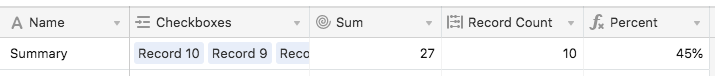
If I add more records to the main table, that summary percentage will update appropriately as long as the link to the summary record exists. This can be automatically created by grouping the main table by that link field, so that all new records get auto-linked.