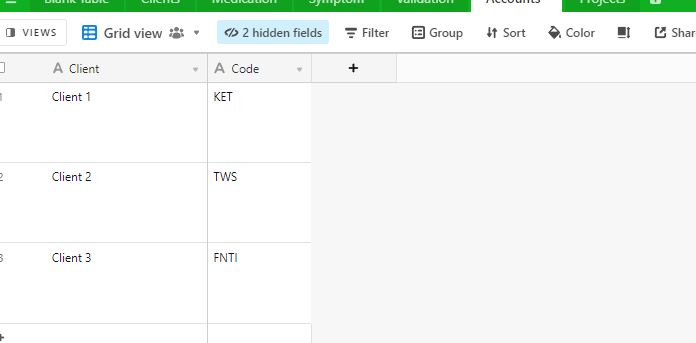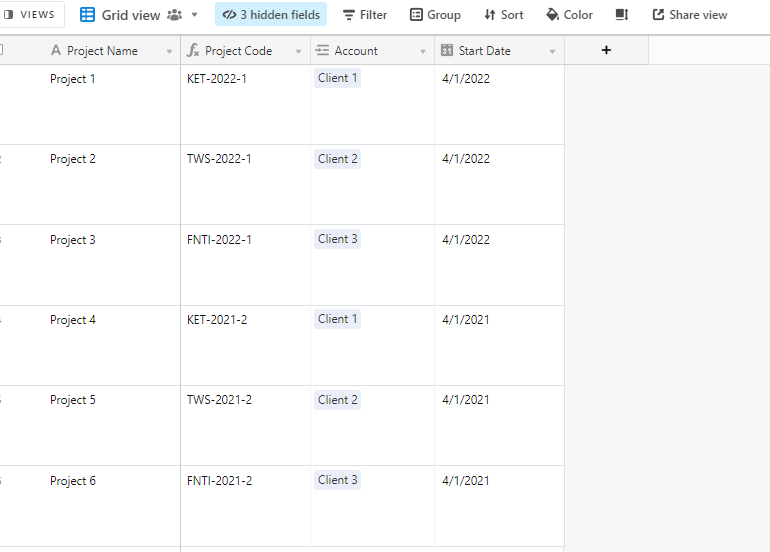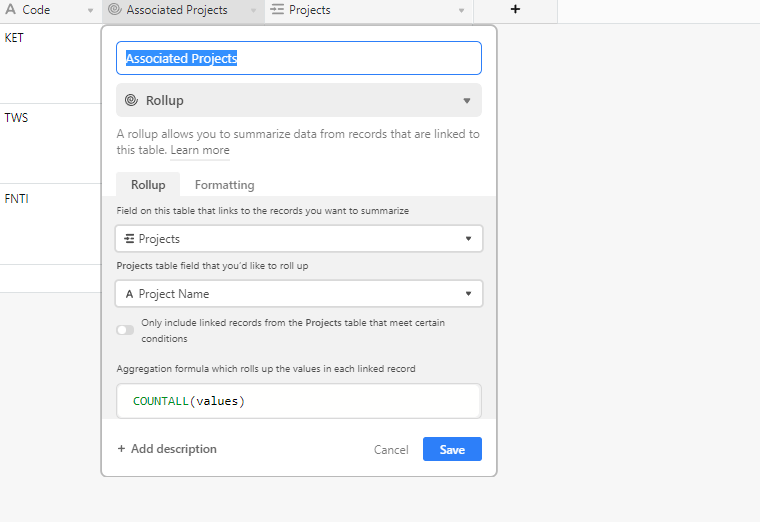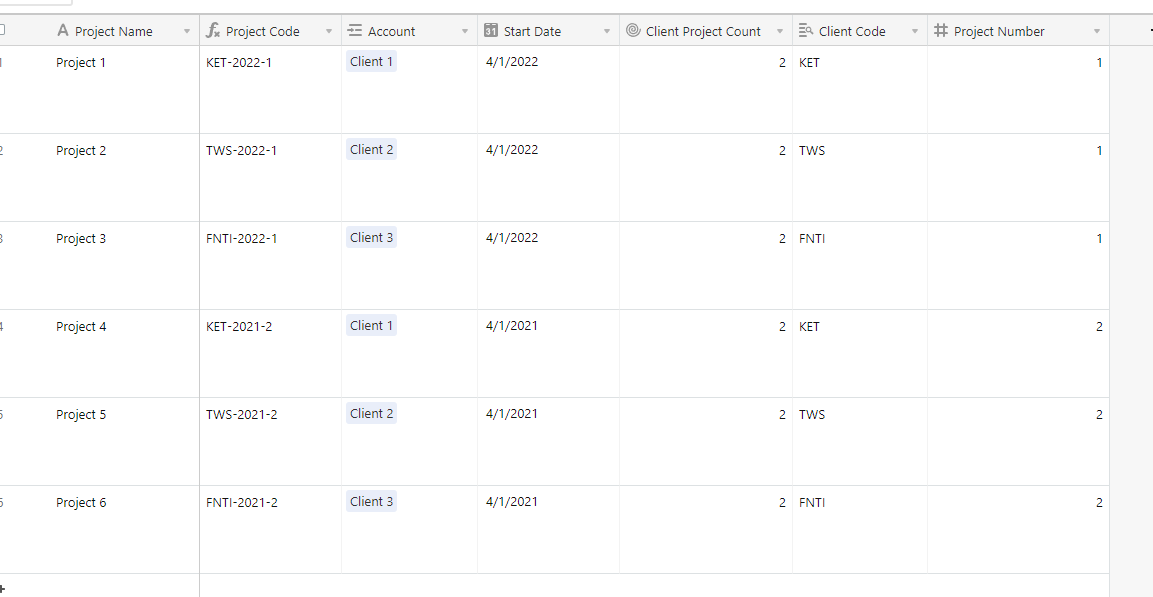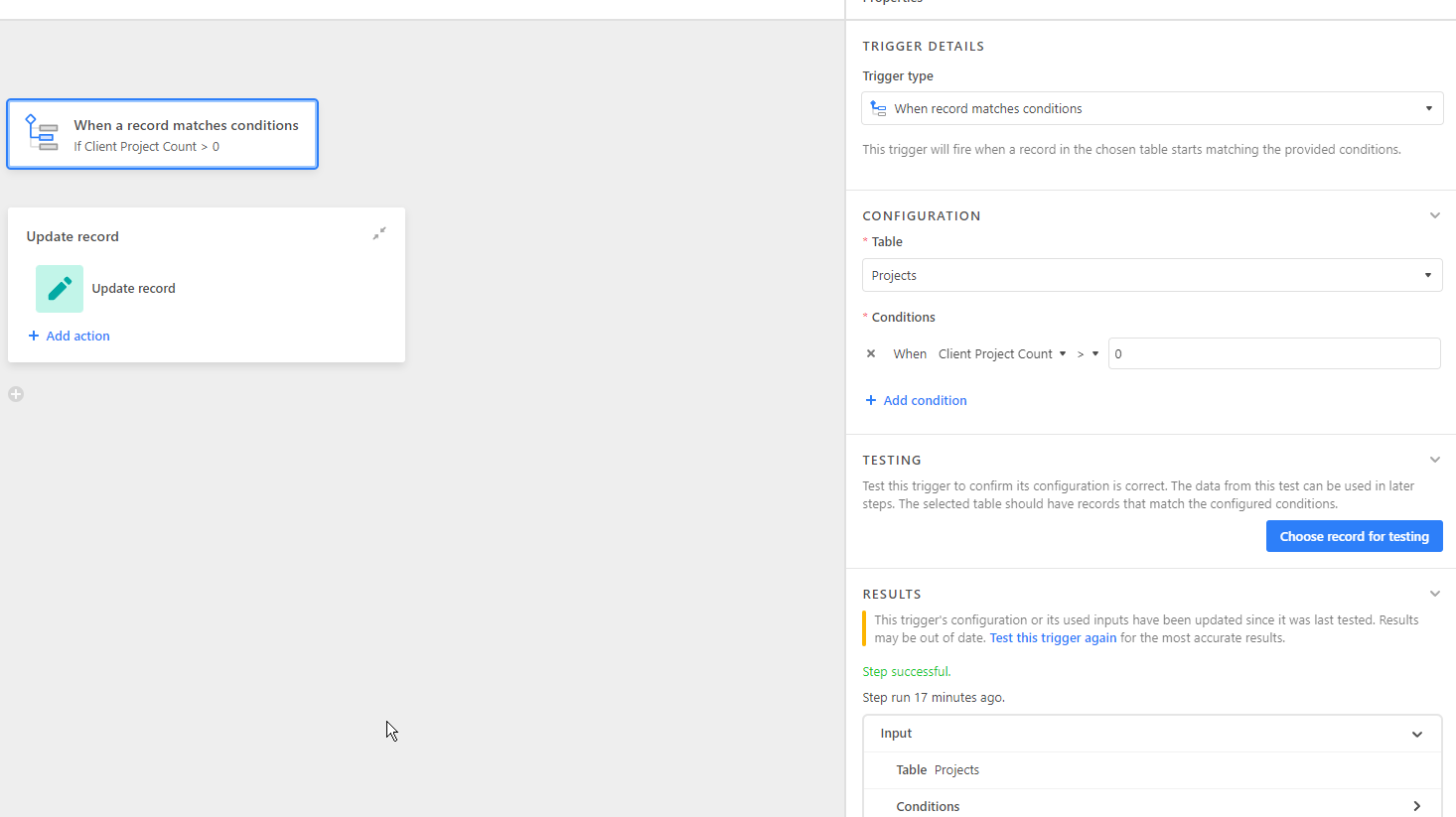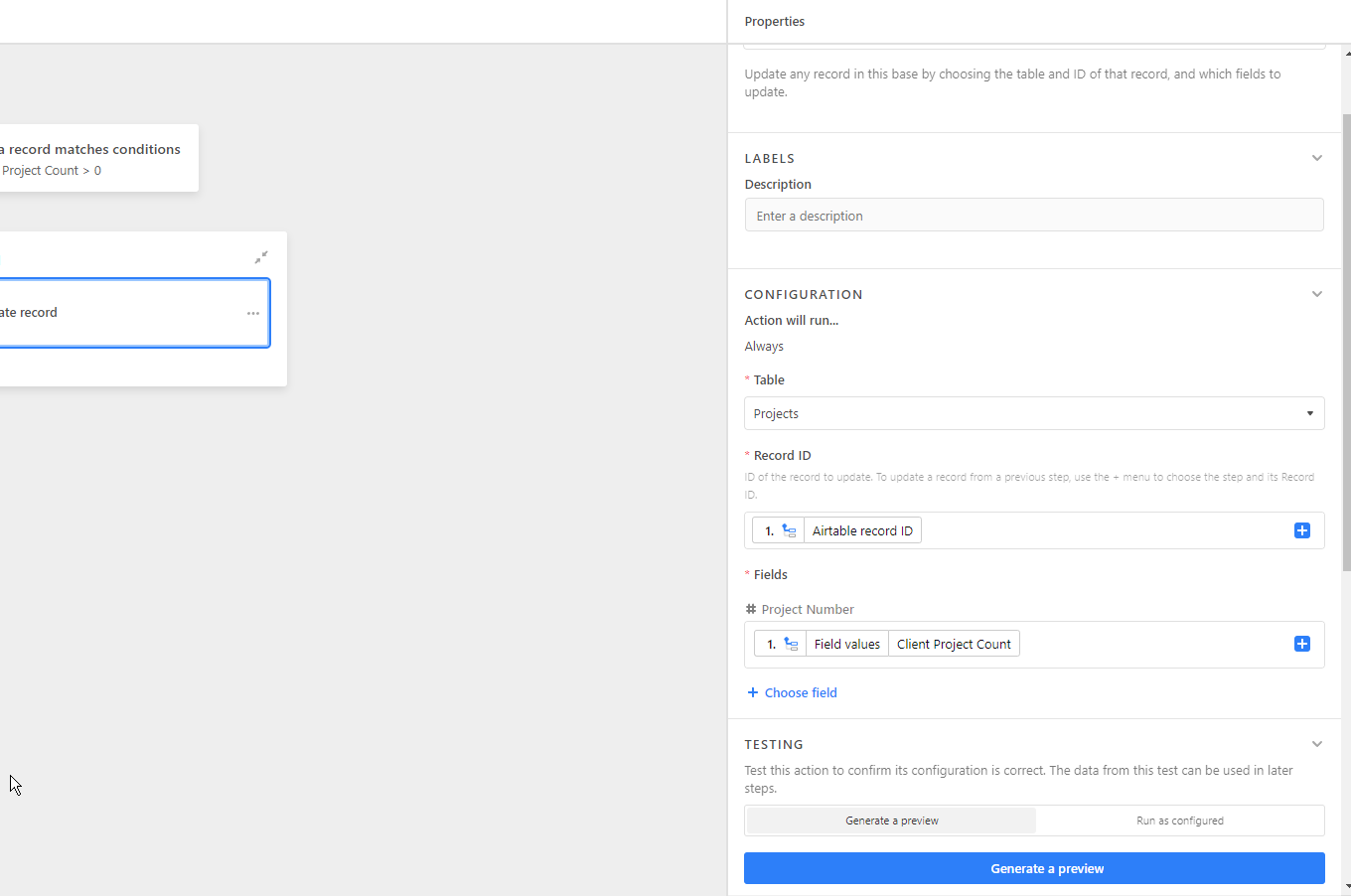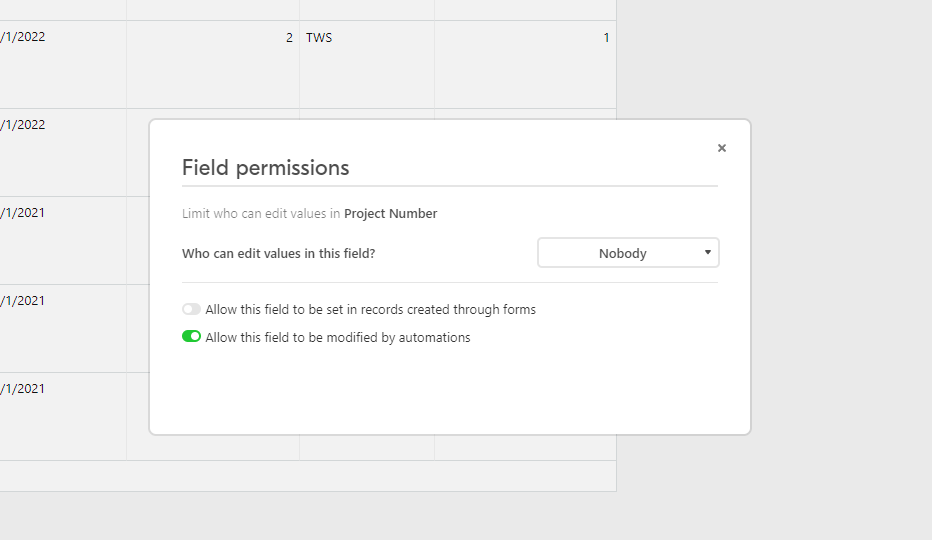Hello! Here is what I am dealing with:
I have a table of clients and each has an acronym (KET for example) I also have a table of projects, with multiple projects linked to a client. I want to have a project code for each project. This is made up of the client acronym, year of the project, and a project number. The issue I am trying to solve is generating the project number automatically for each project.
For example:
KET-2021-01 is the first project from KET in 2021, KET-2021-02 would be the second
The 01, and 02 are unique with regard to the client, but not overall. We can have another client with 01, 02, etc.
I have not been successful in using auto-numbering as I want to be able to have repeat project numbers, i.e. TFN-2021-01 uses 01 again but for another client.
Can I do this via a formula? Would this require an automation? I am new to that, so help is appreciated.
If this has been answered already and you can point me in the right direction I would appreciate that too! New to the forum.