Hey Community!!
Not a real actual current use case, but thought I'd spice-up the community a bit to kick-off the year! I can think of different workarounds for the following edge case, all of which could theoretically work (although not ideal) however I'd love to get to know your thoughts for it as the same logic and issue applies for other use cases.
E.g. think of music concert tickets with initial stock of two (2) tickets.
If Buyer A, Buyer B, and Buyer C all open the form at the same time (or before any submission occurs), they will all see availability of 2 tickets.
Even if Buyer A purchases 1 ticket, available tickets shown on Buyer B and Buyer C's screen will still show 2 (unless they refresh the form and therefore retrieve new updated data from Airtable).
This will not be an issue if Buyer B purchases 1 ticket immediately after -as there is still one ticket left.
However, by the time Buyer C wants to make the purchase, the form still shows 2 tickets are available, however there is actually 0 available tickets. Regardless of that, Buyer C will still be allowed to move forward with his purchase.
Workarounds I can think of:
- Confirmation Email checking actual stock at the time of submission, and letting the buyer know the tickets were not available.
- Re-direct, before payment/final submission, to a second form that could check latest stock (issue would persist if they all land at this new second form before they actually pay).
Any form auto-refreshes by itself (I love Fillout, but I'm aware they don't do that). I might be missing on smth obvious...
Special call for my fellow active community members @TheTimeSavingCo @ScottWorld @kuovonne 🙂
Solved
Best practices for working with forms handling items subject to stock?
Best answer by Alexey_Gusev
Hi,
I did a quick try with old forms, each ticket is a record in Tickets table, linked to Buyers table. A formula in Tickets shows Free or Purchased depending on Linked field
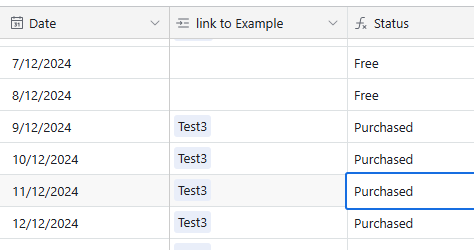
In Buyers table, only Free tickets available for selection
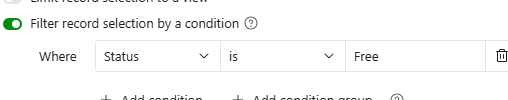
Then I tried to open Form and go to Select ticket, chosing the free one.
In other window, I 'purchased' this ticket by other Buyer
Returning to Form, I pushed Submit and get this message:
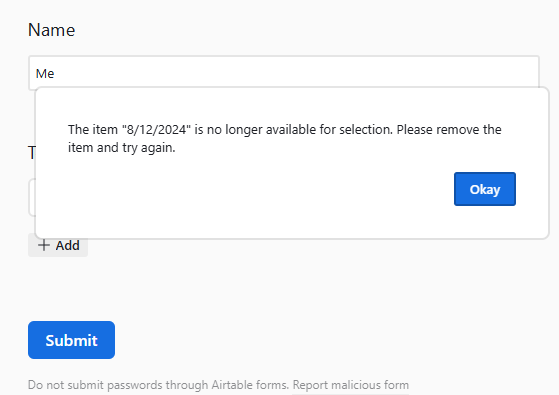
Don't know, maybe it can be helpful.
This topic has been closed for replies.
Enter your E-mail address. We'll send you an e-mail with instructions to reset your password.

