Hey,
So I’m trying to achieve a reservations / booking calendar type thing for a hostel. I have set up everything I need apart from the last part. I need to be able to see each rooms availability plotted across a calendar or chart, I achieved it in excel as per the screenshot below:
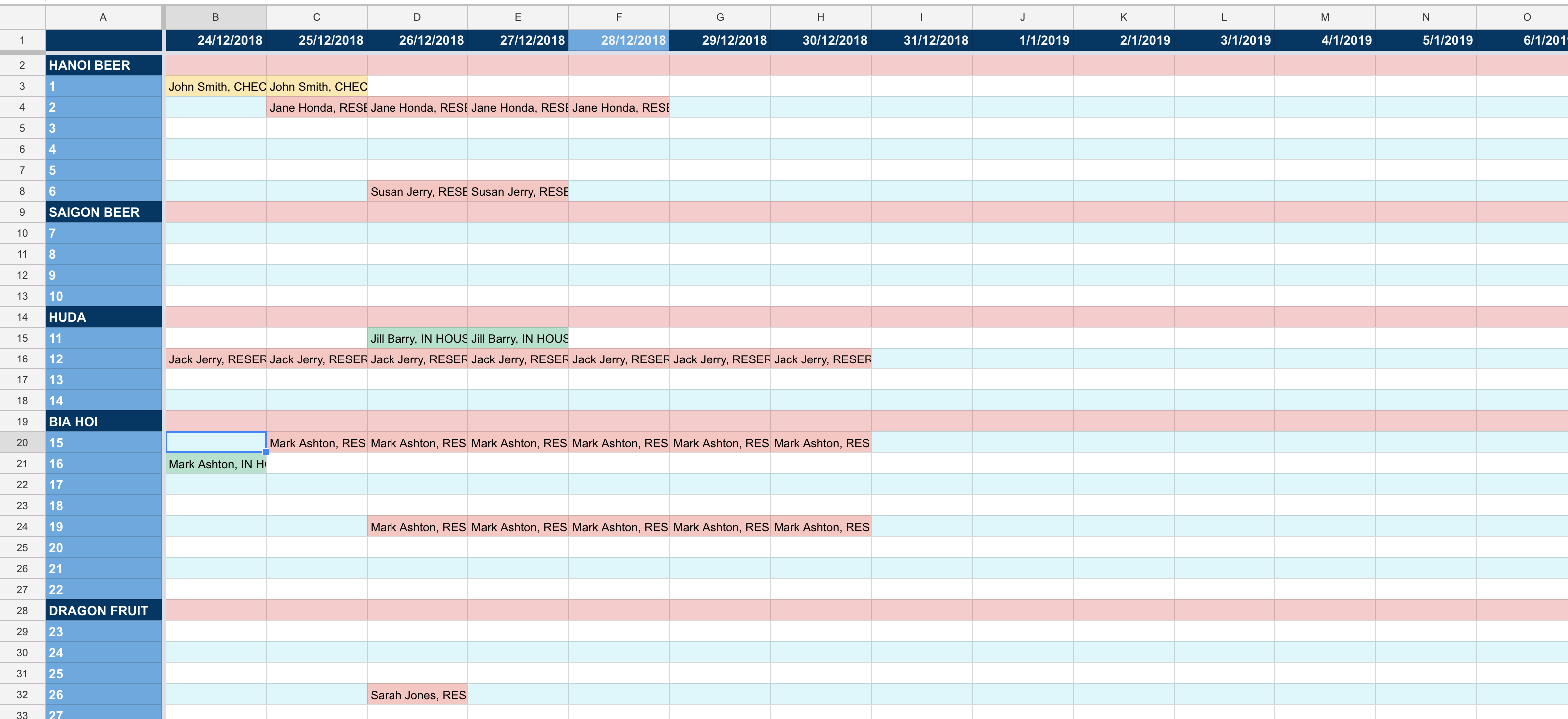
I thought I would be able to achieve it with a pivot table but I have had no luck. I love the way airtable works so it would be great if anyone had any ideas or suggestions as to how I could achieve this!
Thanks,
Mark


