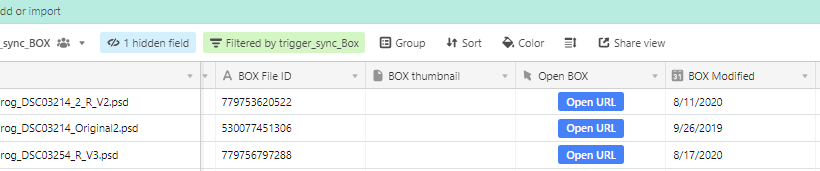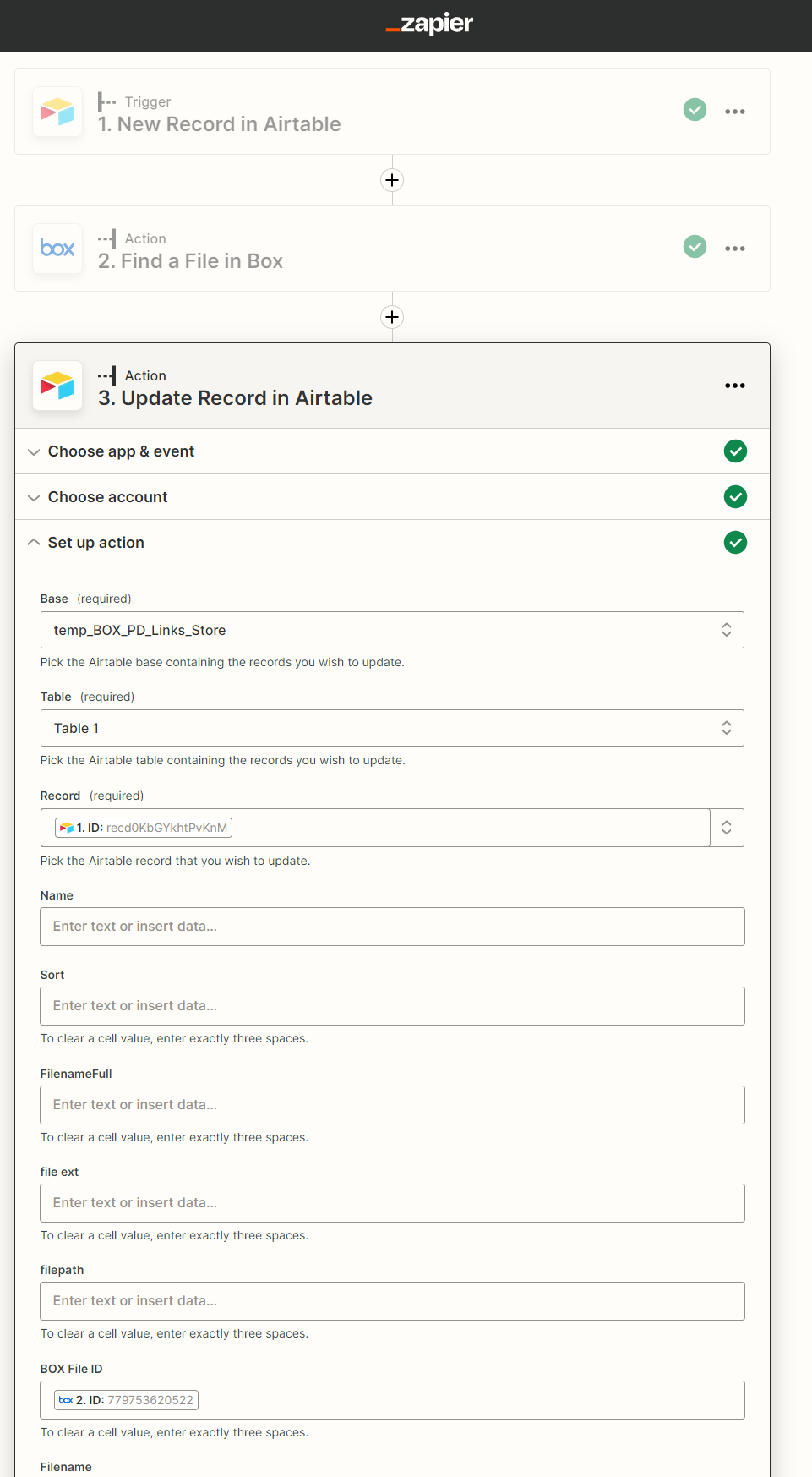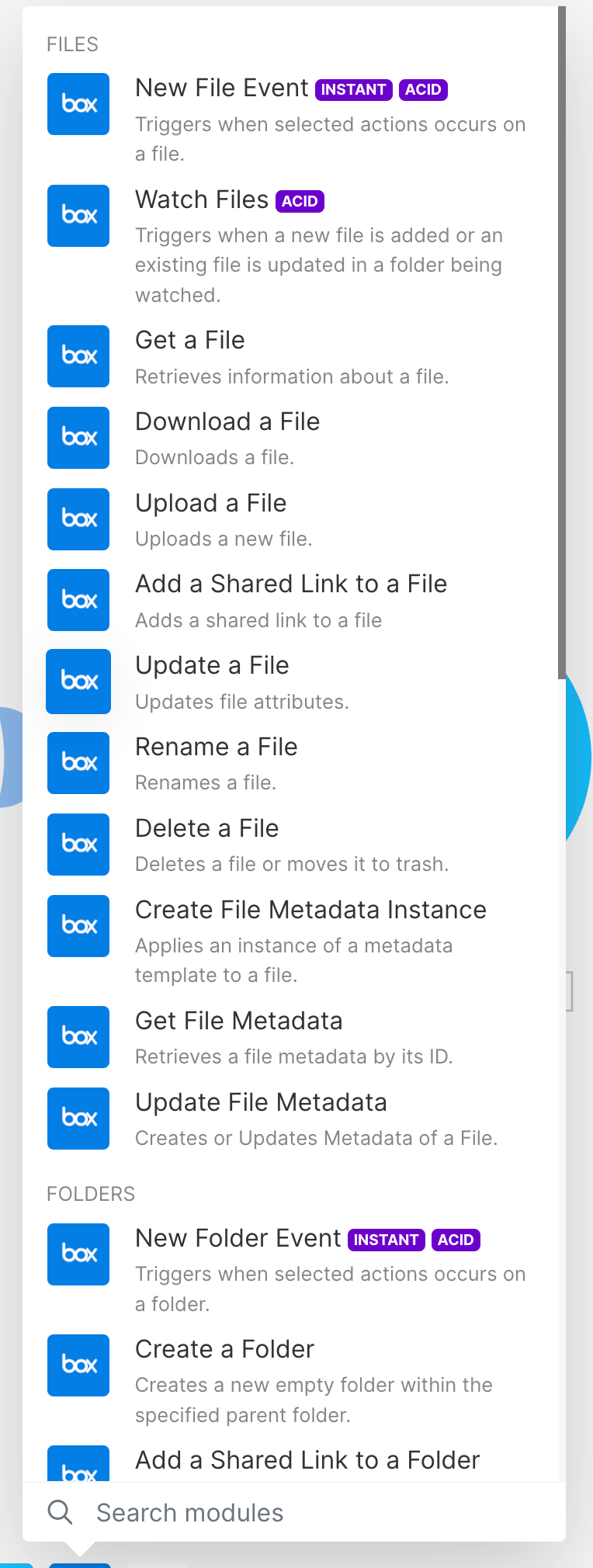Hoping for some expert guidance on this approach building a reference Table to our BOX folders.
- AirTable created based on a BOX file report.
- Zapier BOX Find by filename is working.
- Import of text fields works as expected.
- looking for assistance on how to capture a “thumbnail” image (.png 94x94) in an attachment field.
Is there a way through Zapier to pull and populate an attachment? I may be jumping too far ahead, but would this require an automation/scripting block using GET?
Thank you!
p.s.
we have other AirTable direct BOX syncs that are great since thumbnails are imported, but this table contains files distributed throughout hundreds of BOX sub-folders.