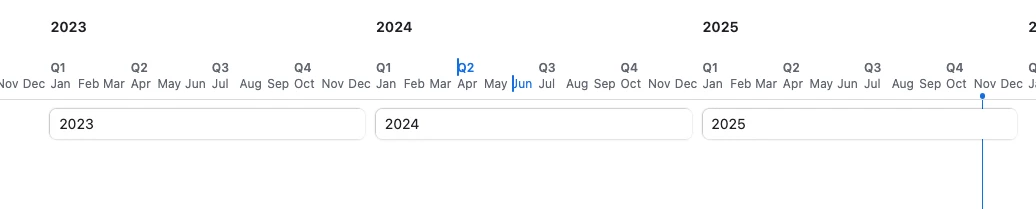Hi! I am using Airtable to create an inventory of items in a museum of education related items. The vast majority of the items in our collection only have a year attributed to the item (i.e. class of '89, picture taken 1976, Spring 1935, etc). I am wanting to create a timeline view to show a history of certain schools, subjects, and other grouping criteria. Is there a way to have just a year (YYYY) be read as a date for timeline and gantt purposes?
Can I have Year (YYYY) ONLY be read as a date?
 +1
+1Enter your E-mail address. We'll send you an e-mail with instructions to reset your password.