Hi. I am using Airtable Desktop app on Macbook Air M1. When I expanded a row to view in details, there were hidden fields that I can’t scroll to the bottom. Below is the example screenshot.
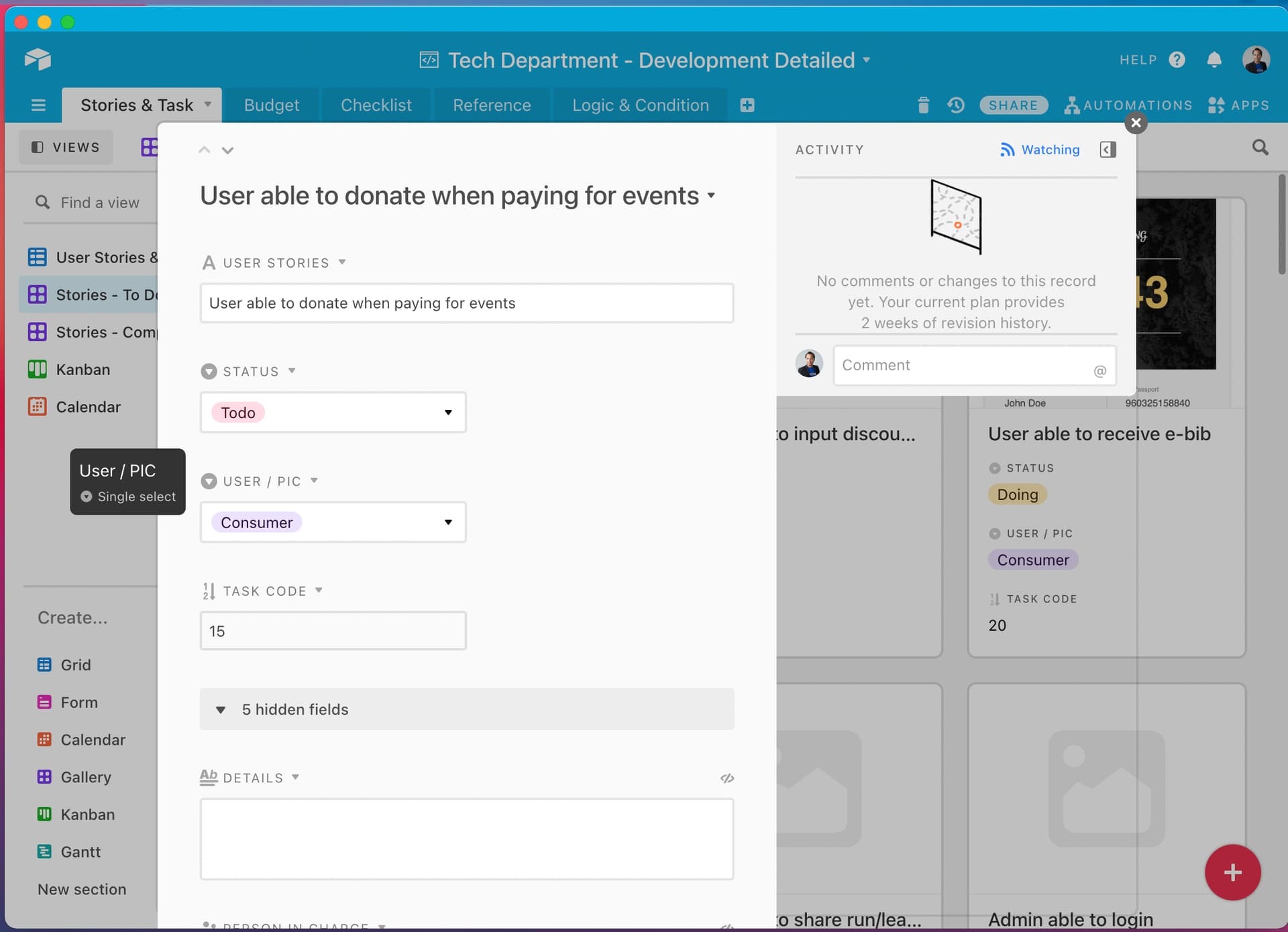
Anybody else having the same issue? How can I solve this issue?
Thank you.


