Hi all,
I have a block with the following setup.
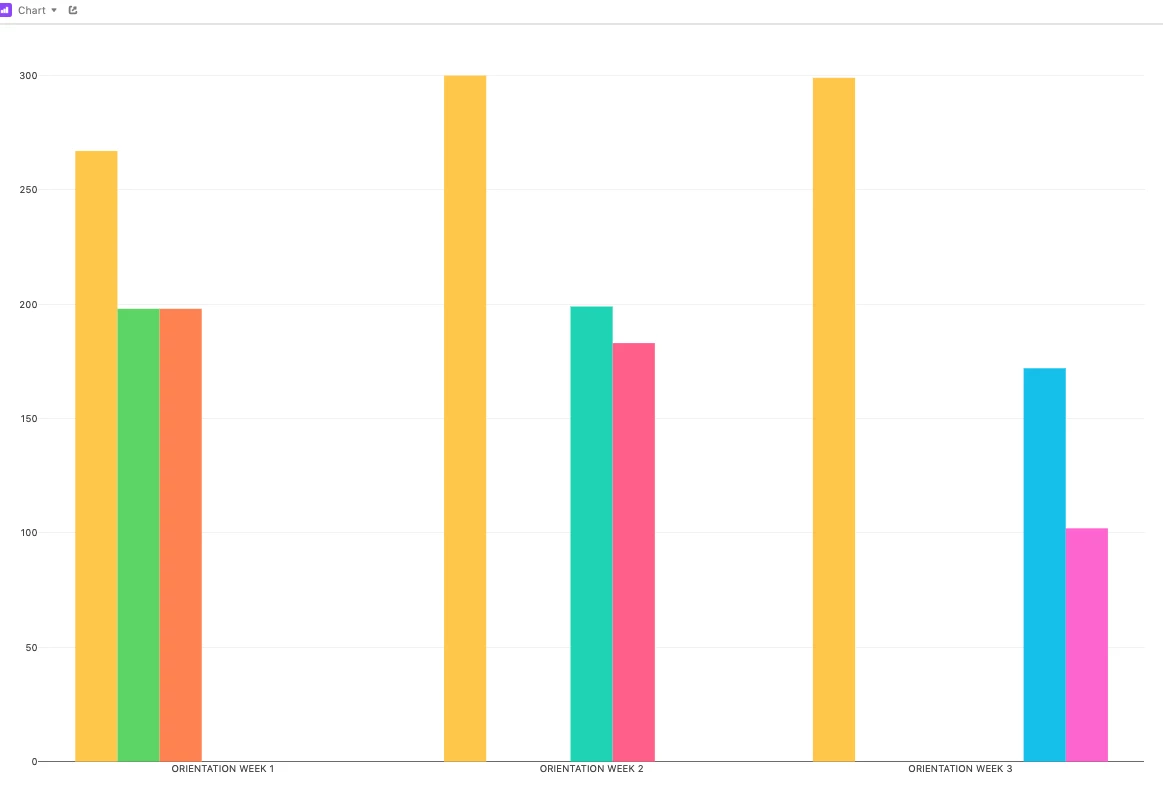
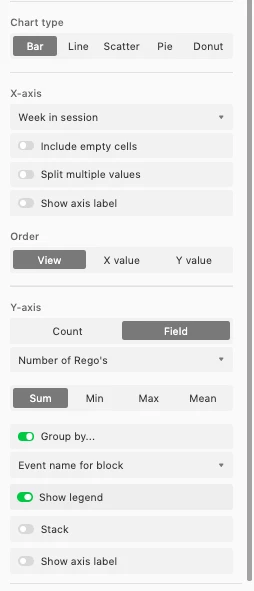
For week 2 and 3 on the graph, the bars are clearly not grouping together, and even still, the group of bars in week 1 is very much left aligned.
Not sure if this is relevant, but this block references a view of 9 records (filtered by if record is checkboxed) 3 of which are labelled with the same name (yellow bar), the other 6 are unique names (hence the different colours). The three types are:
- Single Select (Week in session)
- Number (Number of Rego’s)
- Single line text (Event name for block)
Any ideas on why this the spacing on the bars is messing up?
Thanks,
Tom.


