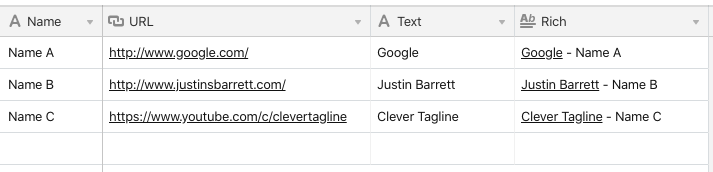Hi! I have the following set up:
Column A: Name
Column B: Text
Column C: URL
I would like to combine these into a new column to read like so:
“Text (with hyperlink) - Name”
I should note that the URL is to an external page, and not an internal reference to another base / table / etc. Any idea how to help with this? Thanks!