I’ve been having tons of fun learning how to handle DATETIME and IF() and SWITCH(), but I can’t figure this one out. I am measuring the difference in weeks between two calculated dates, and that bit is OK, but I want to replace all of the weeks in the past with an emoji. Picture added for the 1000 words I could otherwise use…!
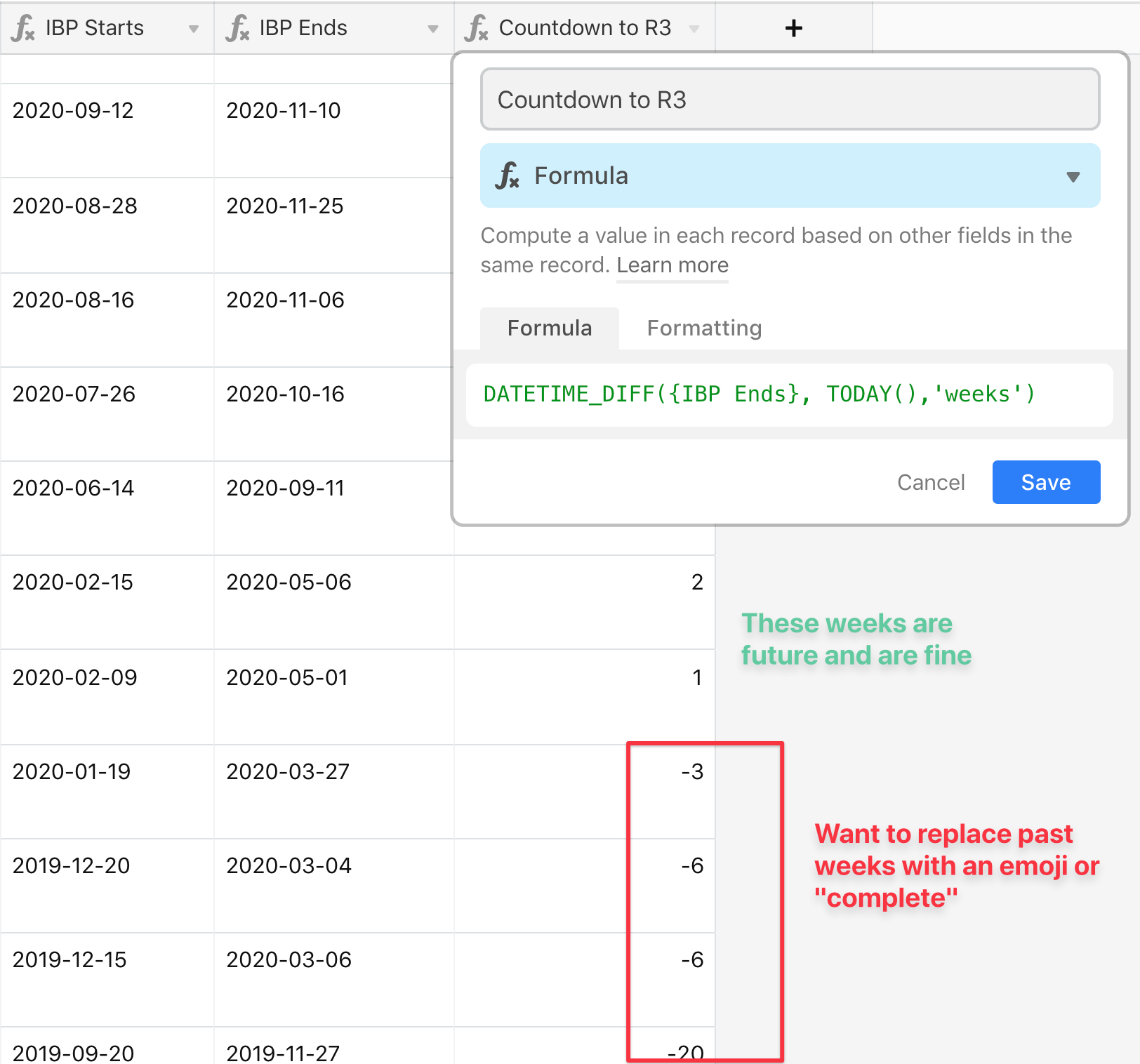
I’ve tried using an IF statement but can’t quite figure out which part of the existing statement is IF-able! Any pointers on that or should I be looking at another function for the formula?
Cheers and thanks


