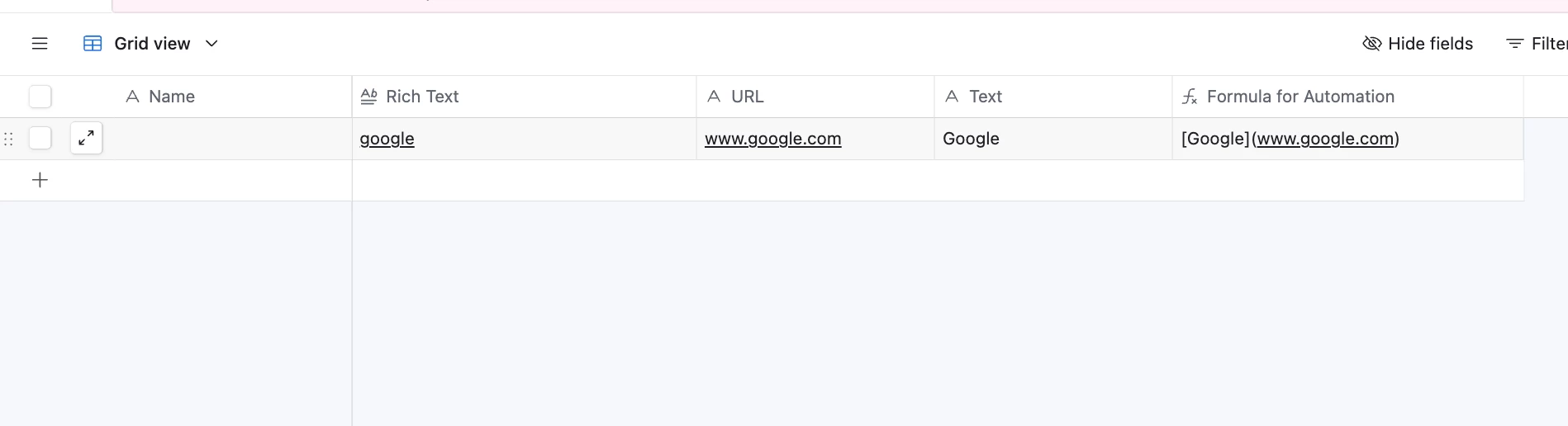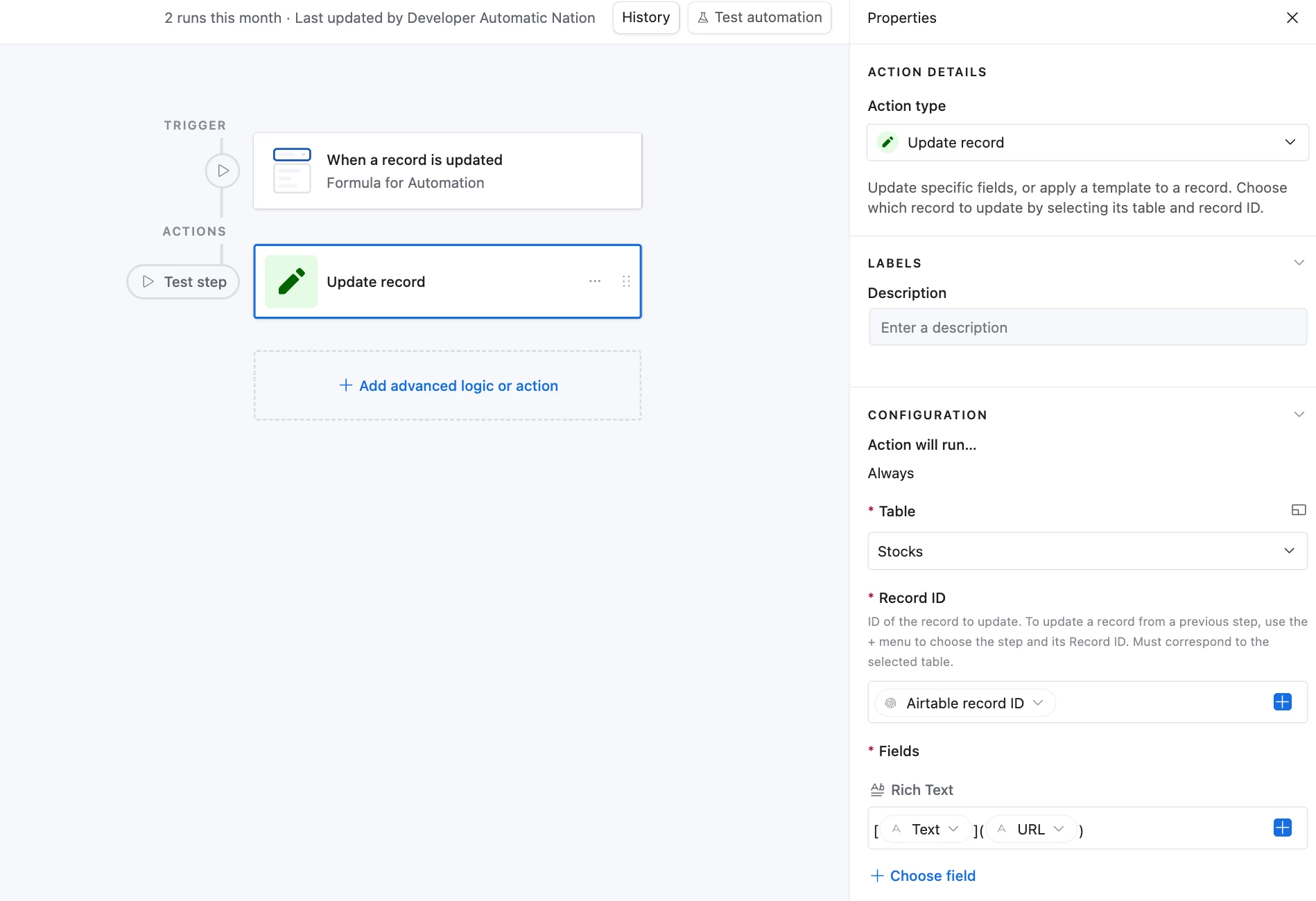Hi - I am trying to create a field with unique hyperlinks that can be used in an interface (we don’t want a button or field that has a static name for every record).
I want to use the {link to content} field for the URL, and the {content title} for the display.
I am having trouble figuring this out, but I am sure there is a way to do it.
I would appreciate any help.
Thanks!