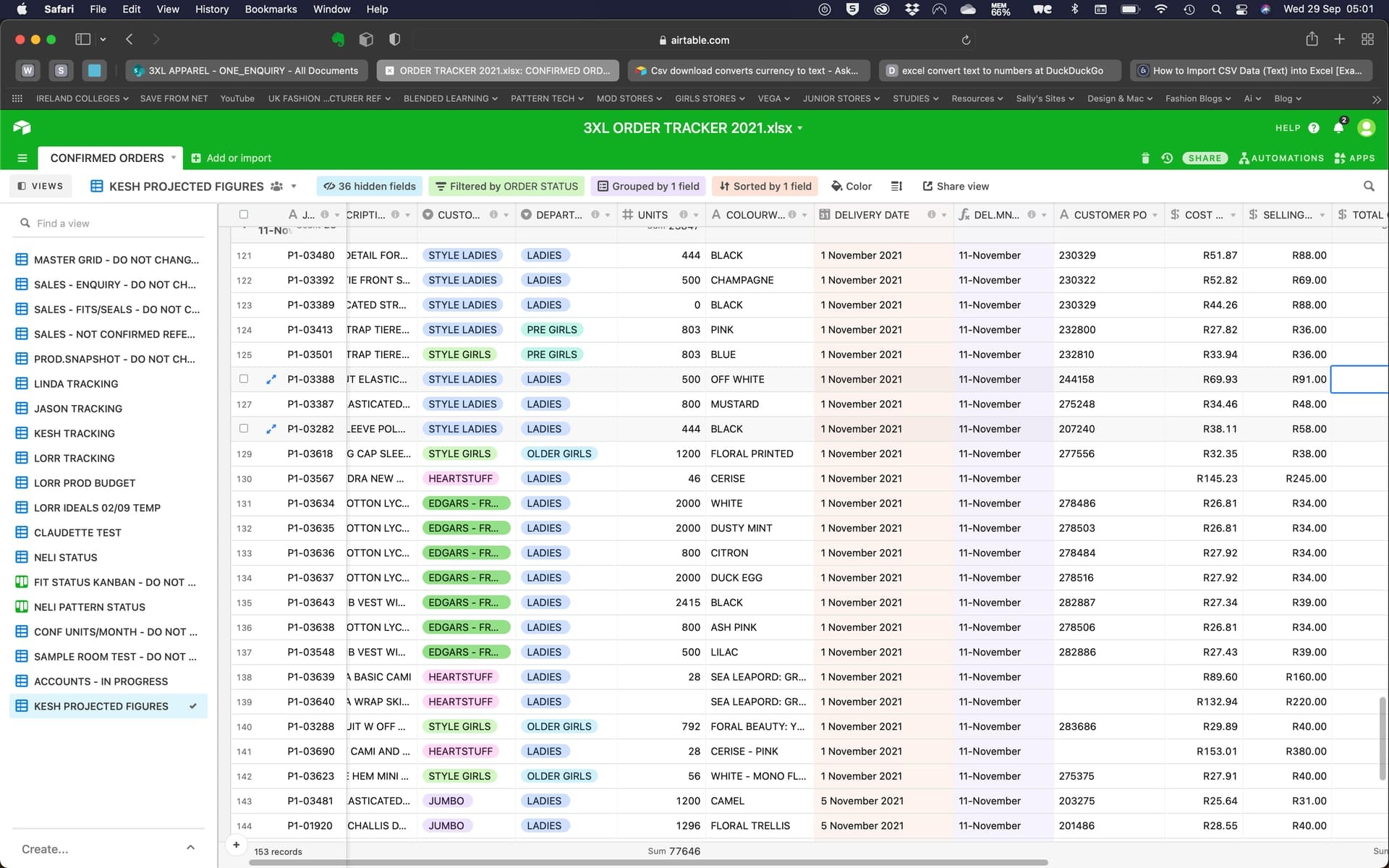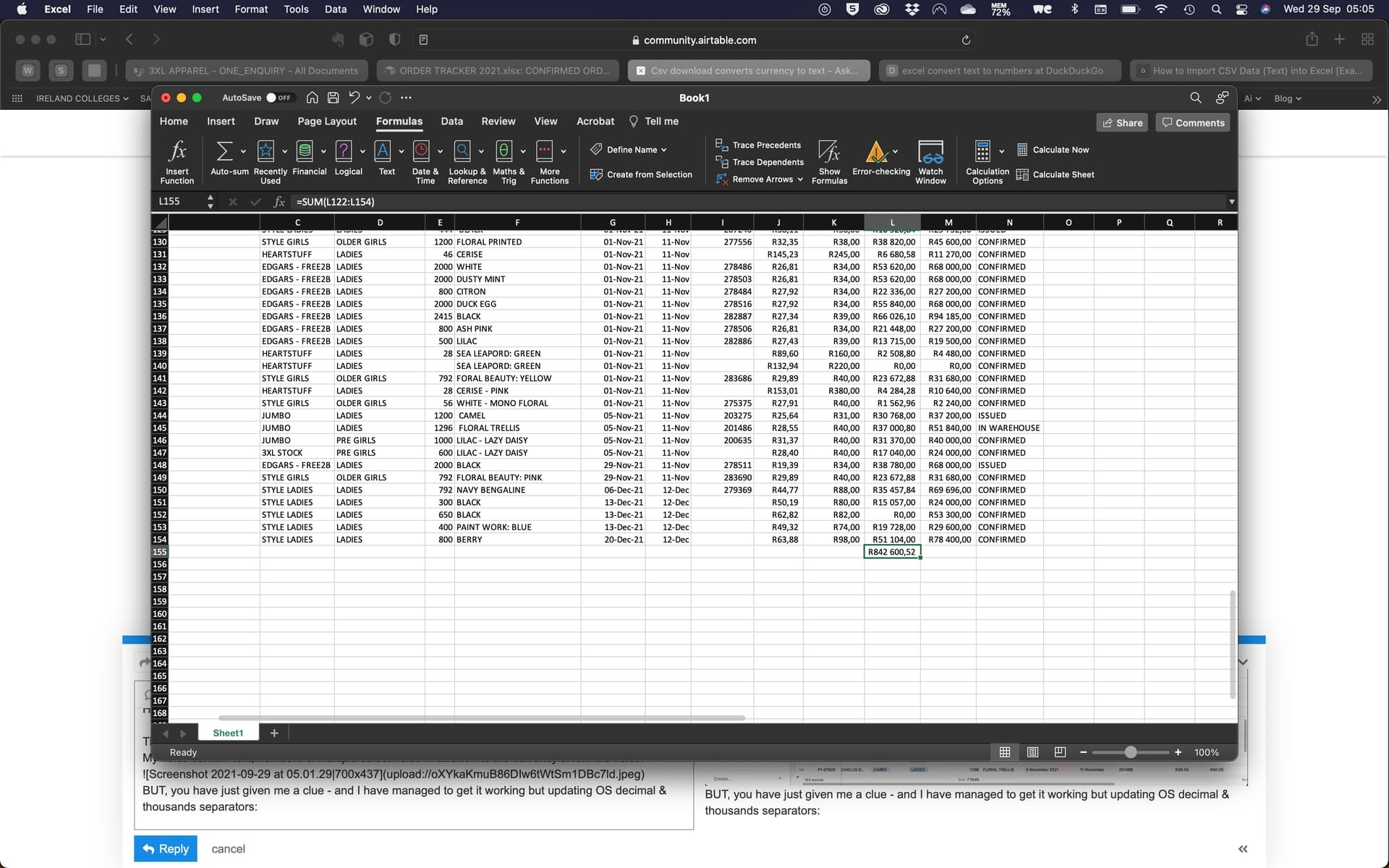Hello,
HELP! Working with a base containing formatted currency fields but when downloading CSV, the resulting import into MS Excel, converts the currency fields to TEXT.
Is there a way to override this so that currency remains as a number field?
Thank you in advance
Kind regards,
Sally
Csv download converts currency to text
 +1
+1Best answer by Kamille_Parks11
Hi Dimitris
Nope - returns a #VALUE error
Something to do with the decimal I think
I made a simple table that had four test fields: a number, currency, formula formatted as currency, and a text field that looks like a currency.
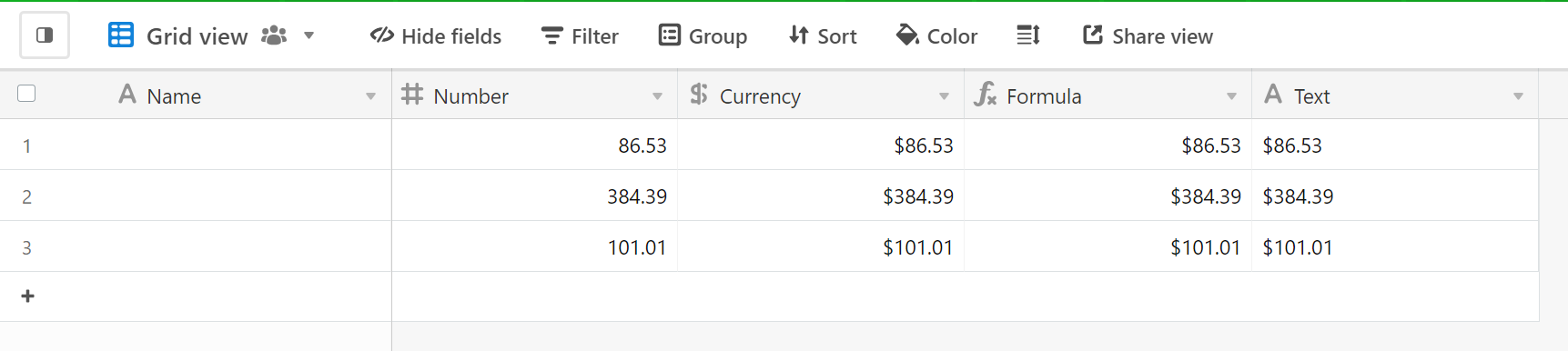
When exporting to CSV and opening the CSV into Excel all four fields were recognized as numbers.
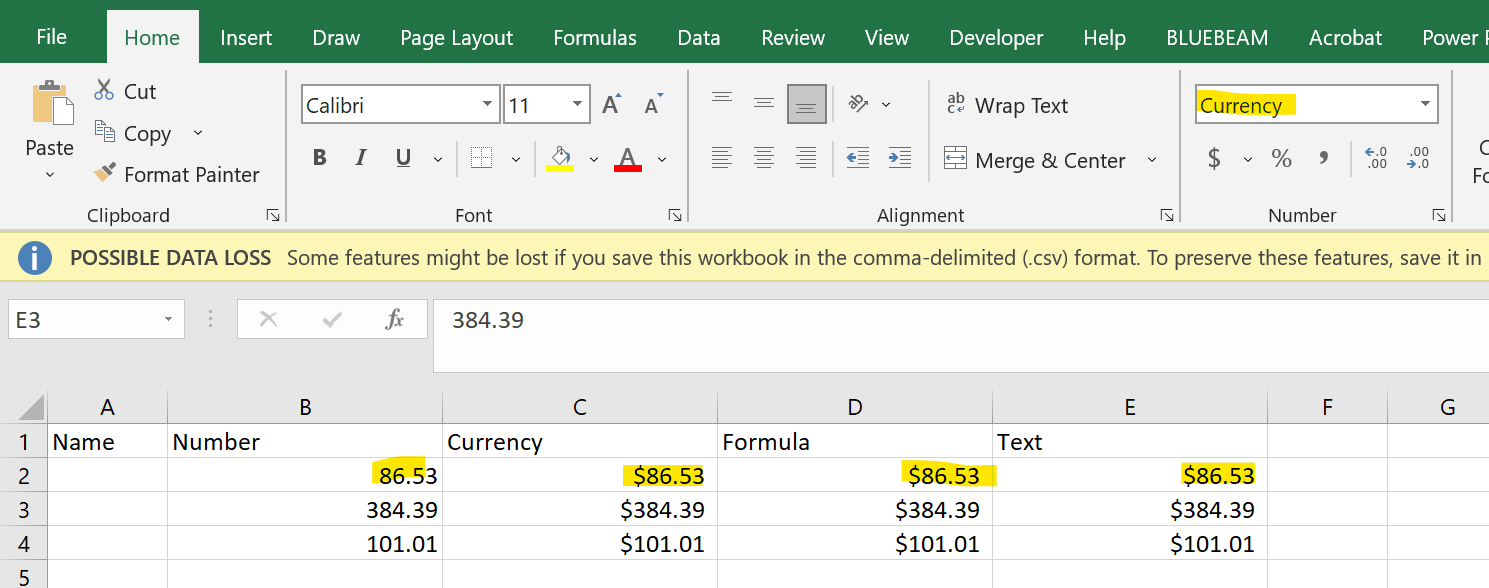
Keep in mind that all CSV files carry with them no formatting settings. Excel is always guessing how a cell value should be formatted when opening a CSV based on what it “sees”.
What exactly do your fields look like? Post a screenshot if you can. If Excel is recognizing neither Currency nor Number fields as proper numbers, that is unusual.
Enter your E-mail address. We'll send you an e-mail with instructions to reset your password.