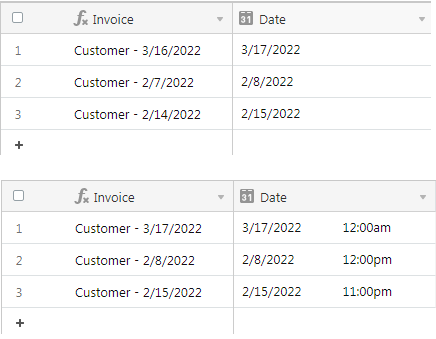I’m experiencing a strange issue when I use a date in a formula (yes, I’m using timezones). If I include the time field in the date, then it displays correctly in the formula, but if I do not include time, then the formula displays the date minus 1.
I do not want time because this is an invoice date.
Halp.