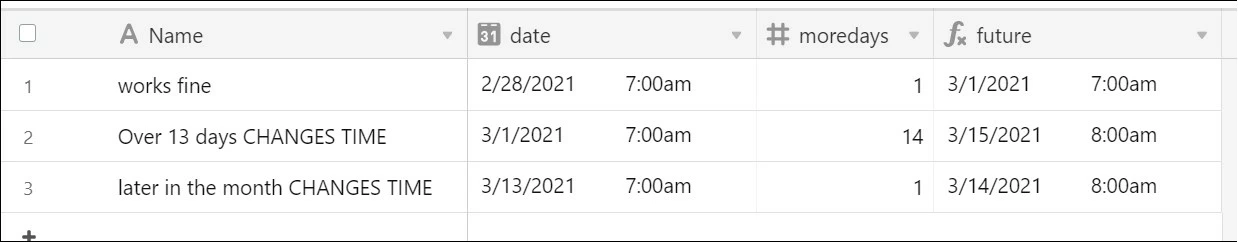
A simple DATEADD is changing time.
SET_TIMEZONE(DATEADD(date,moredays,'days'),'America/New_York')
If it is because of daylight savings, does airtable recognize that and have a ‘fix’?
 +10
+10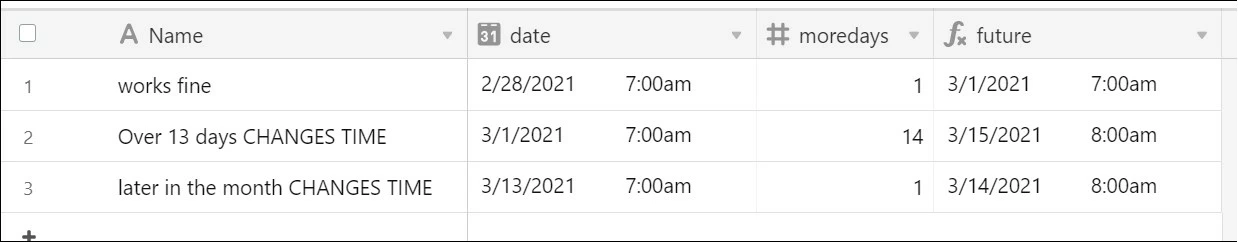
A simple DATEADD is changing time.
SET_TIMEZONE(DATEADD(date,moredays,'days'),'America/New_York')
If it is because of daylight savings, does airtable recognize that and have a ‘fix’?
Best answer by ScottWorld
It’s because of daylight savings. There is no fix for this. It’s super-annoying.
You can try asking support@airtable.com to fix this in the future, but they are typically a dead end. But it’s good to put your voice out there anyways about this issue, so they know that this is really messing people up.
Using Airtable is an exercise in practicing Buddhist meditation on a daily basis. Very little in Airtable is logical or consistent. Airtable is a minefield of little problems like this. Once you accept that the Airtable engineers are highly illogical and that Airtable is a very dysfunctional app, life becomes more peaceful.
I have not yet made it to that peaceful state yet. :stuck_out_tongue_winking_eye:
Enter your E-mail address. We'll send you an e-mail with instructions to reset your password.