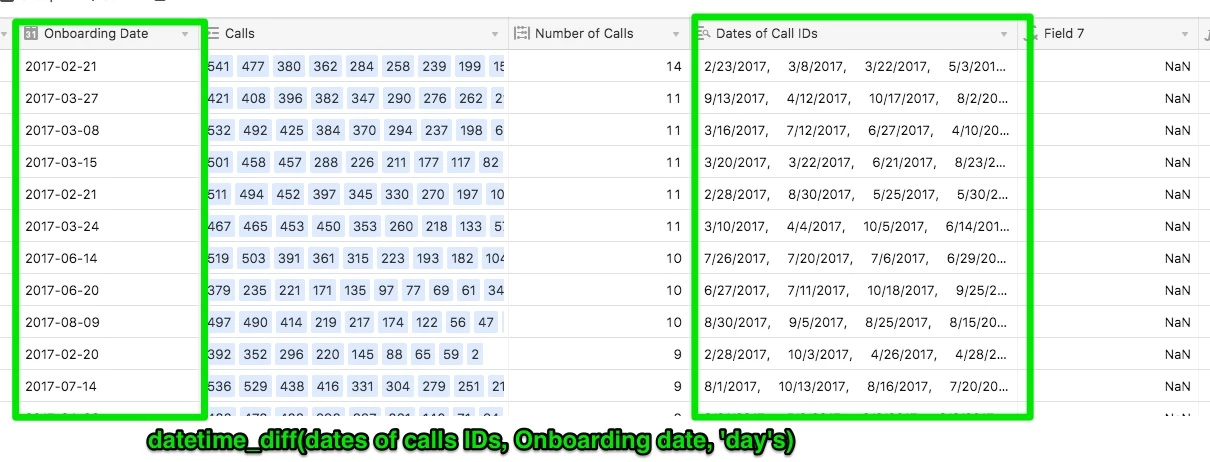Can anyone tell me the formula for calculating the number of days between “date logged” and “date completed”. And if the formula could be expressed as working weekdays only that would be icing on the cake! Many thanks
Enter your E-mail address. We'll send you an e-mail with instructions to reset your password.