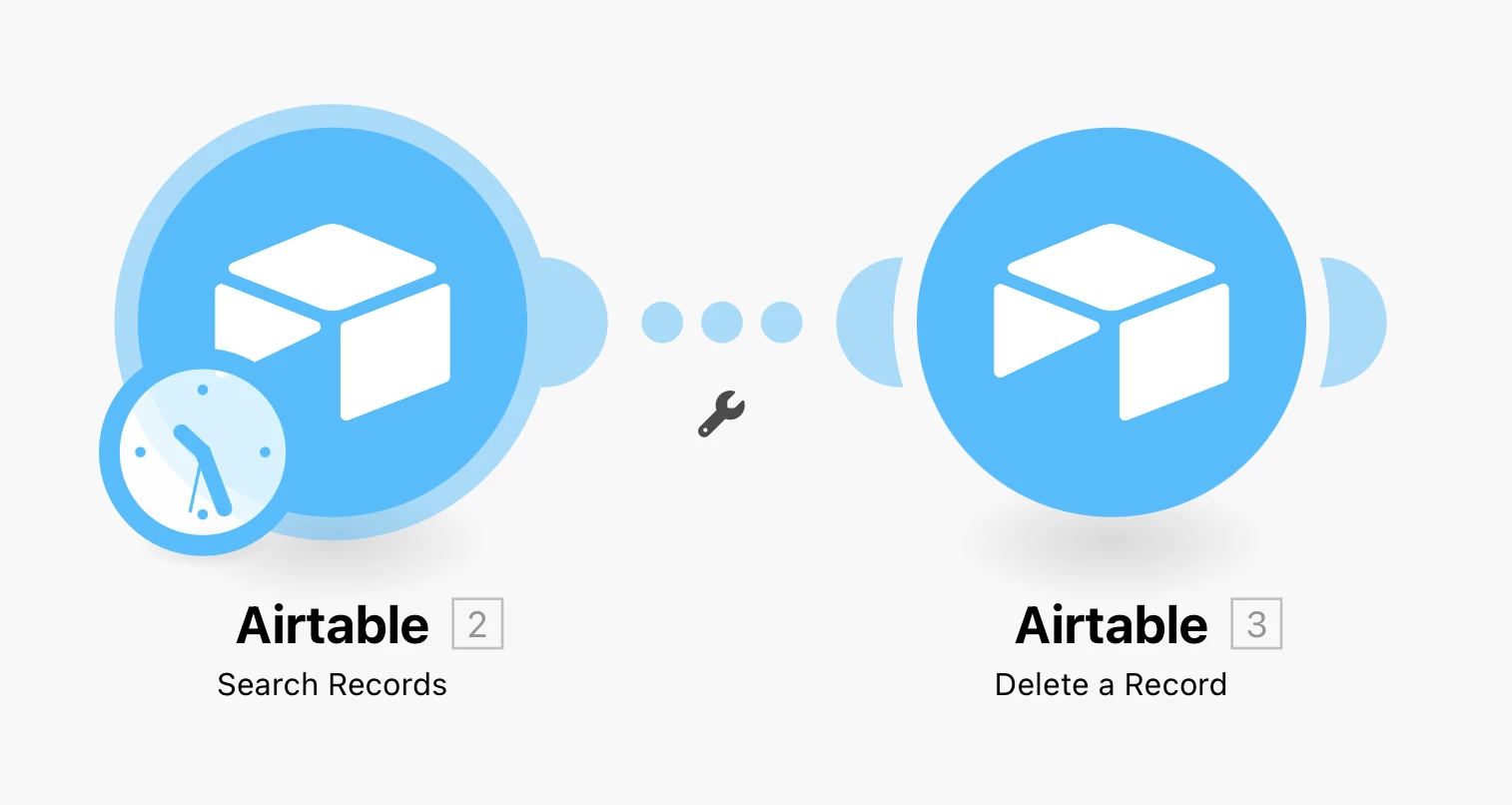I have a requirement to delete all records from my Airtable base. Currently the documentation says I can delete only upto 10 records from a single request.
Is it possible to delete all records at a time (Instead of sending multiple URL’s with 10 records id’s each)?