Greetings Airtable Community!
I have a base with 6 tables that is shared with two collaborators. The most frequently used “master” table—named Events—is at the far left of the upper tab structure. Each time I open the base, this “master” table is selected. However, when my collaborators open the base, another less important table is selected.
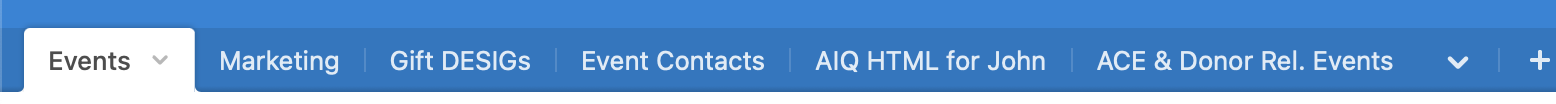
Is there a way to force the base open to a specific table?
Thank you!


