Hi All,
I am attempting to embed the scripting block into stacker, but am not having any luck.
the block keeps showing up as greyed out. (Image below)
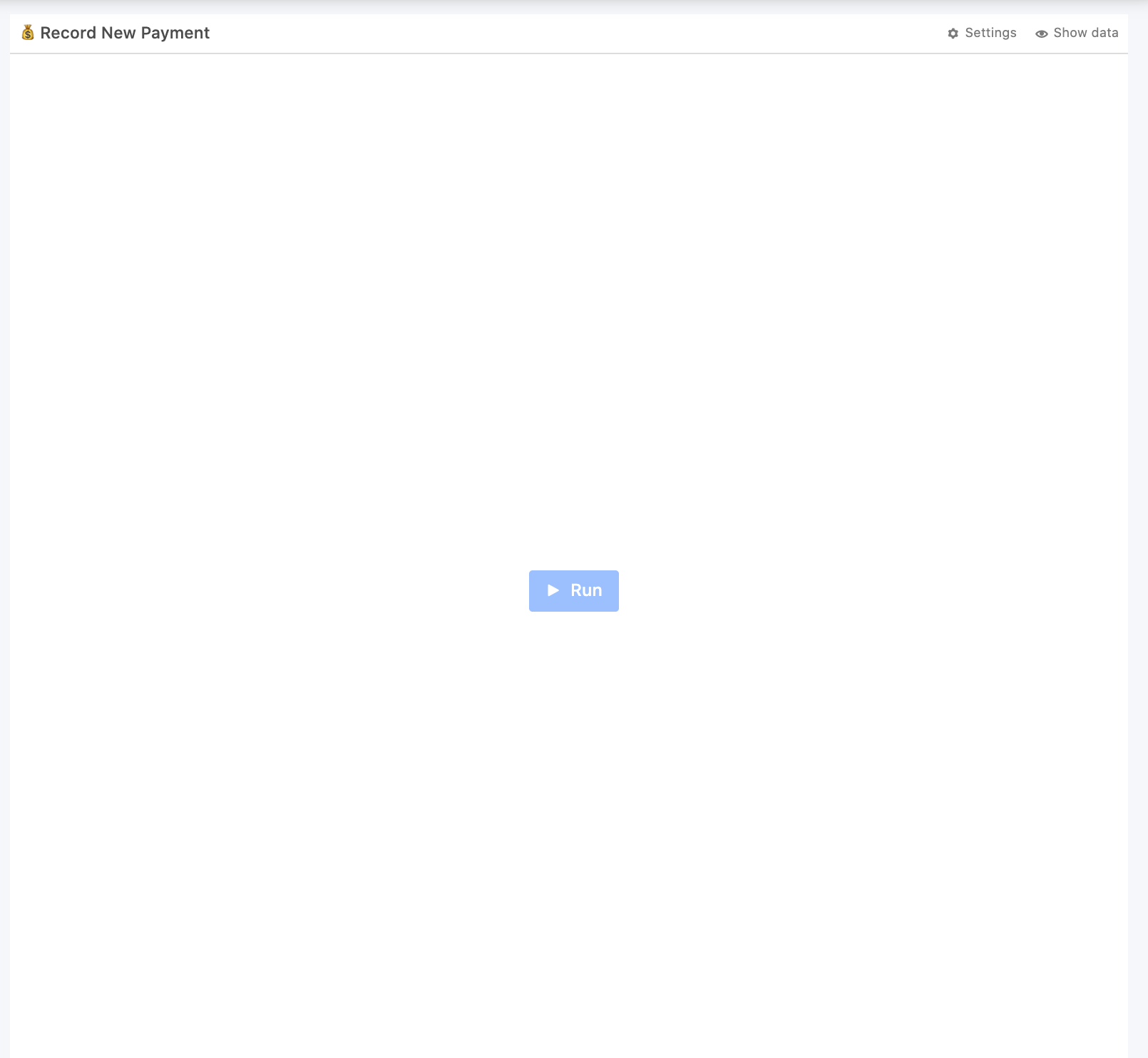
Any idea on how to fix this?
P.S. i’m not having this issue with any of Airtable’s built-in blocks.
Not sure this is an Airtable limitation because they do give you the option to embed the scripting block.
Thanks


