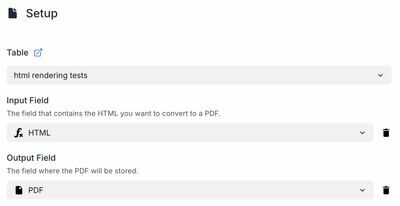I am hoping to use Airtable Forms to manage applications for a grant, but I am running into issues in finding the best way to export the results so I can review each application/record individually. Clearly exporting to .csv is not the best way to do this. Further, the grant requires an attachment upload.
For a simpler grant, I used page designer to print to PDF each record, and pulled in the required fields in order to evaluate. The application data takes up one page, so I just print the pages I need. This is becoming harder as more applications are received, however, because the print options are only “print current record” or “print records in a specific view” (i.e. my entire grid/all results). What I need is to only export/print certain records that have not been reviewed yet.
For the more complicated grant, I want to export each record including the attachment. Not export the entire grid to CSV then download each attachment. Is this going to be possible? Each application requires review.
For reference, we were using Qualtrics for the application portion of this grant, but since all recordkeeping ends up in Airtable we thought we should explore how to set up the form itself in Airtable so that we aren’t transcribing data back and forth.
Thanks in advance!