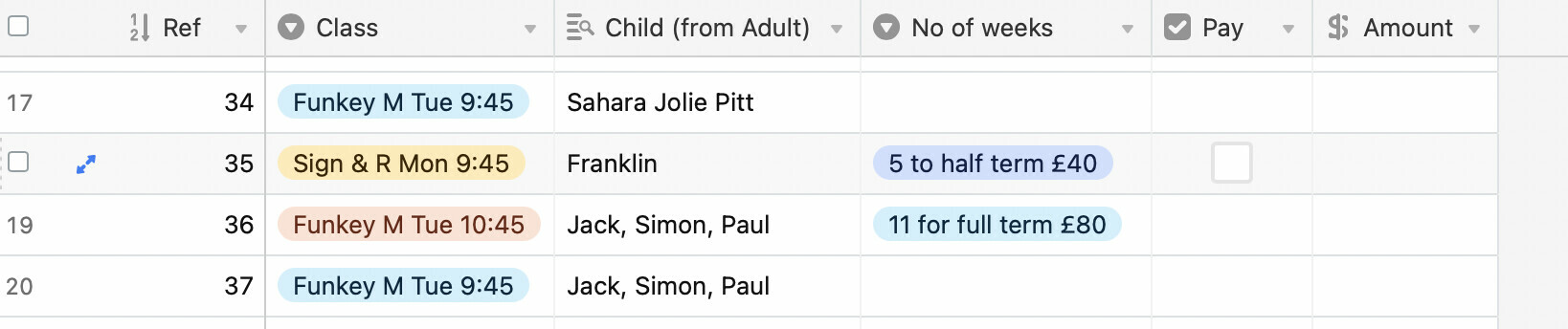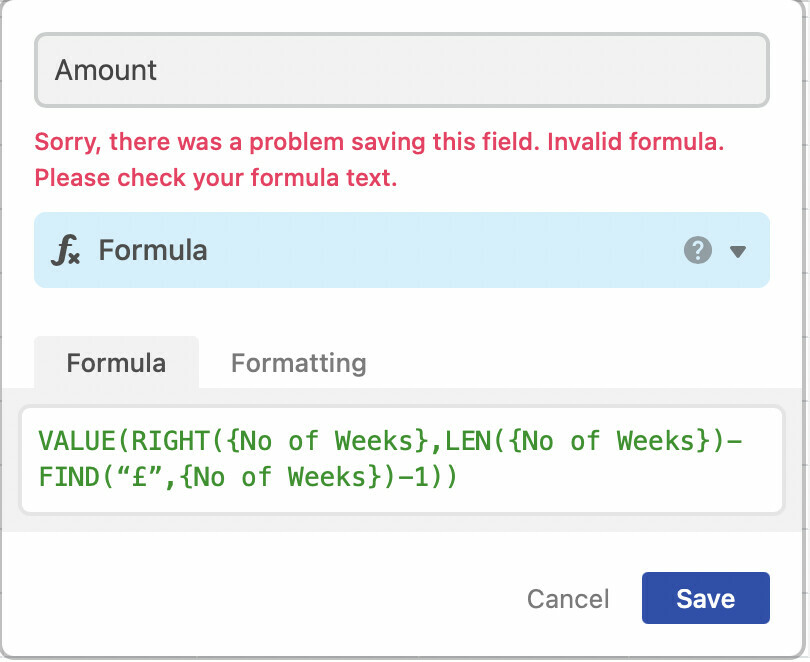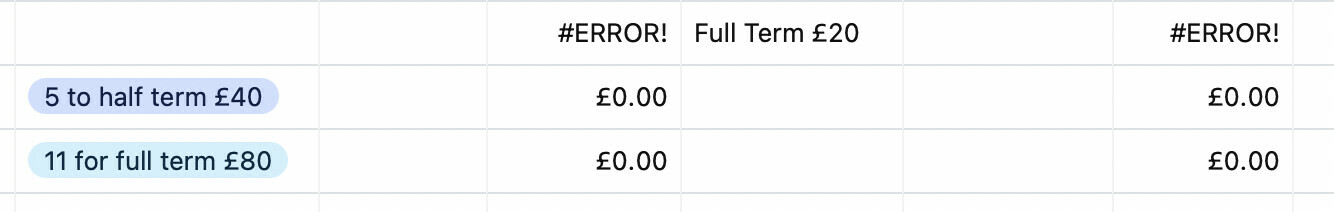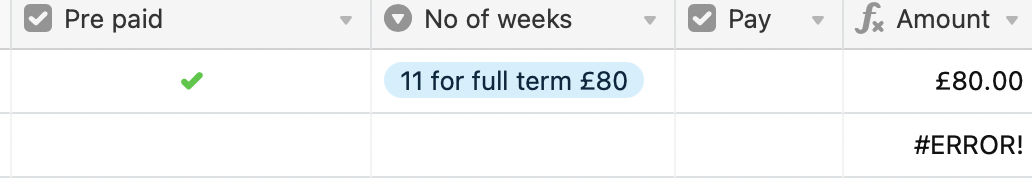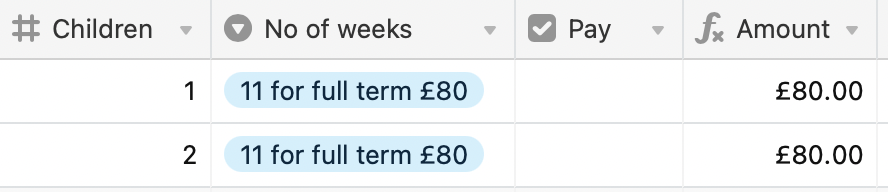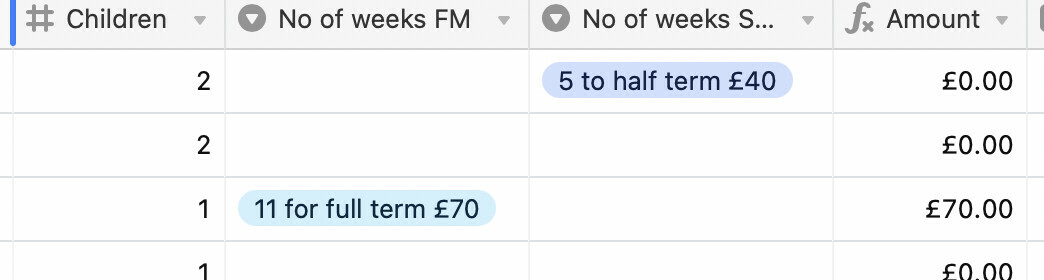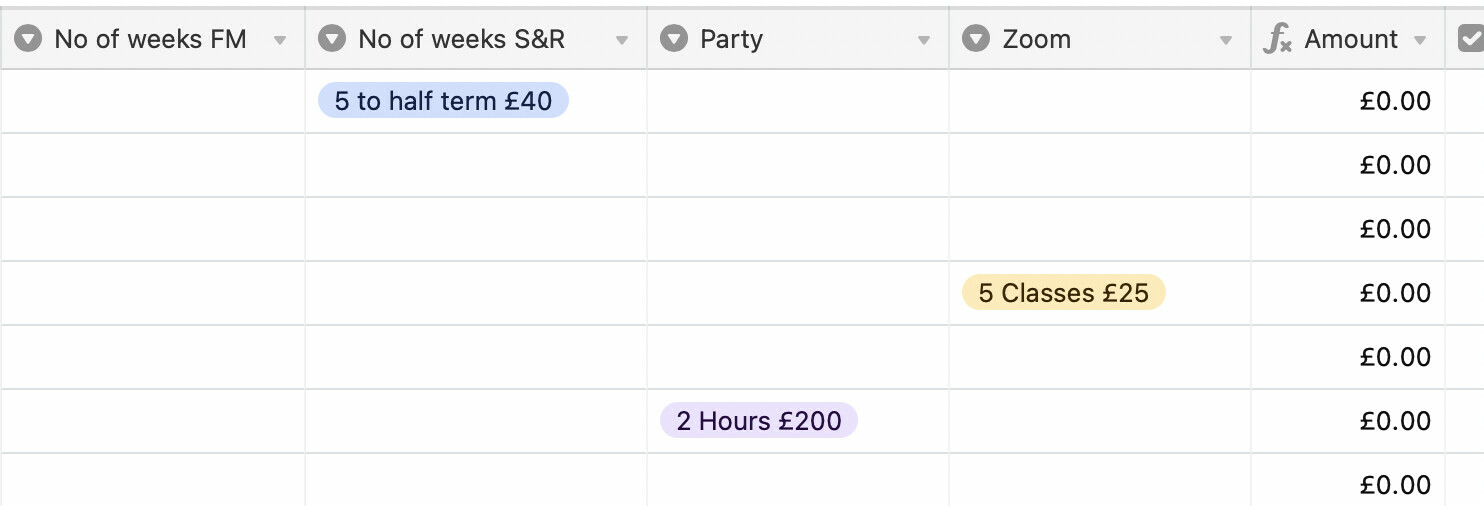I have a lookup option (in Number of weeks) that has two different values. I want to be able to extract the numeric value from either of the text strings that is chosen and place that value in the AMOUNT column but I have no real idea as to how to do it. Can somebody please help me