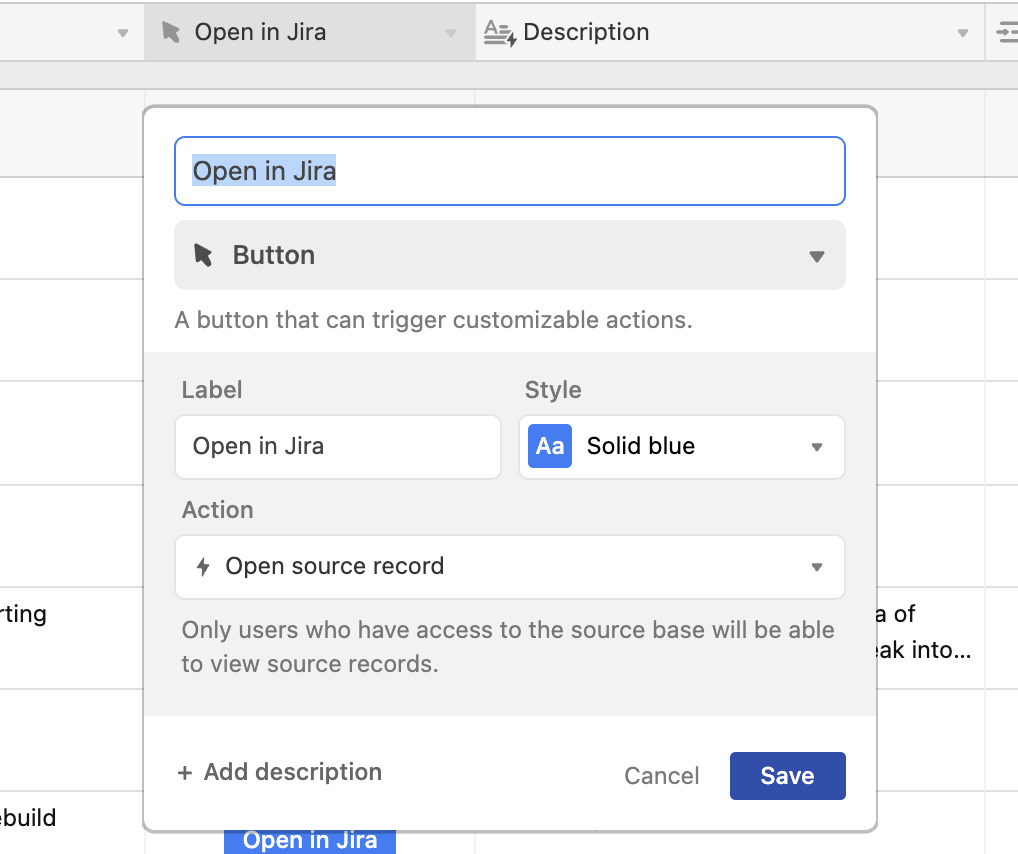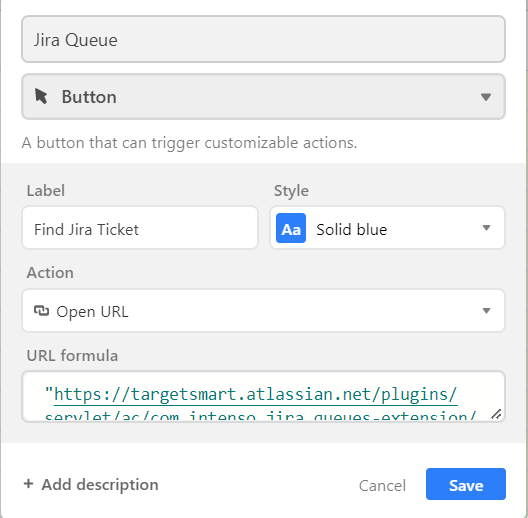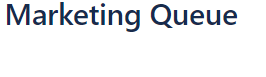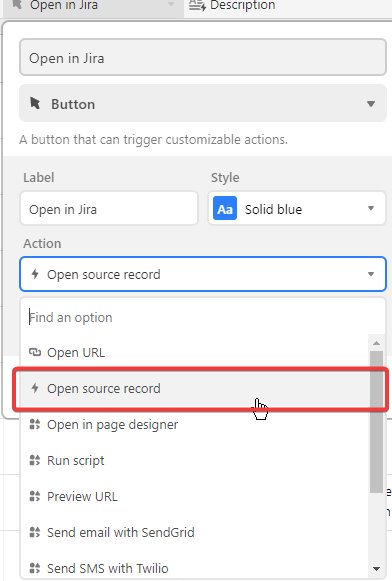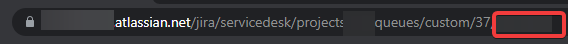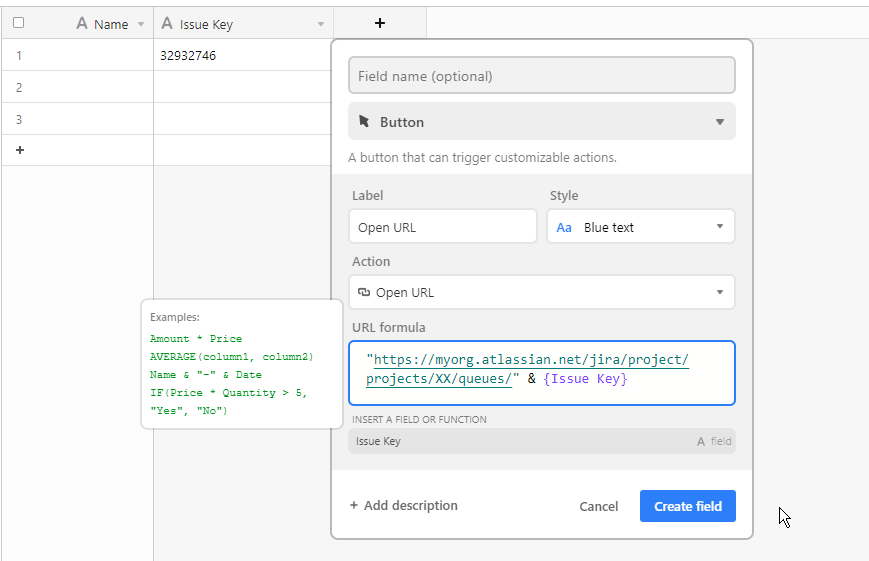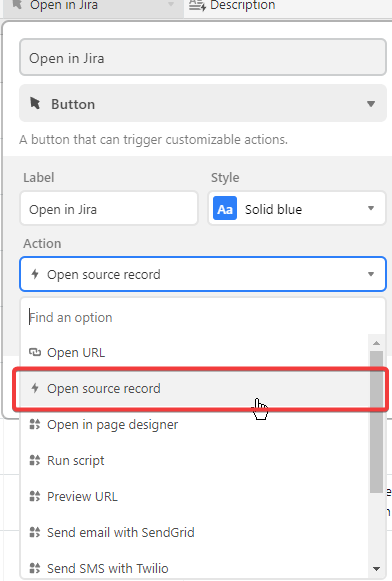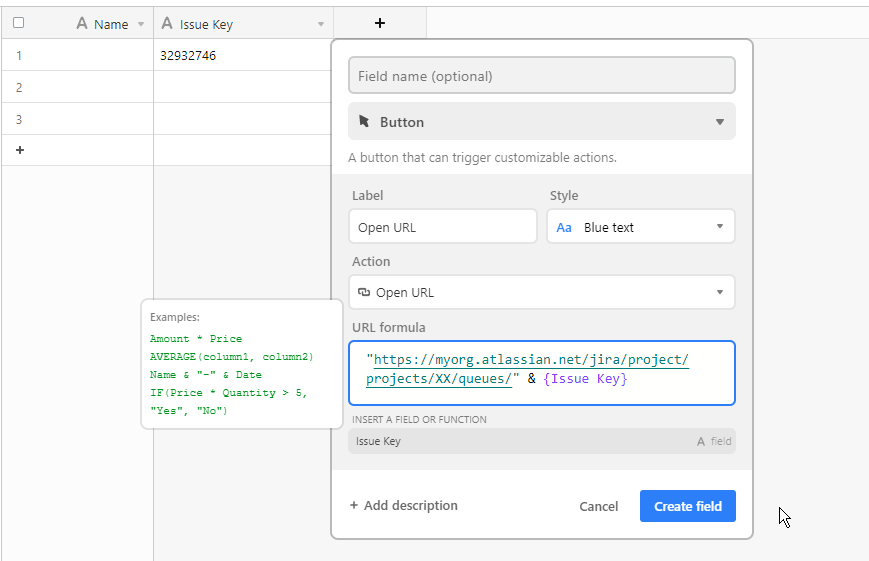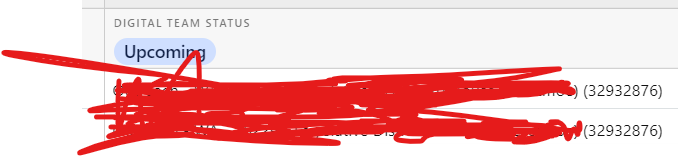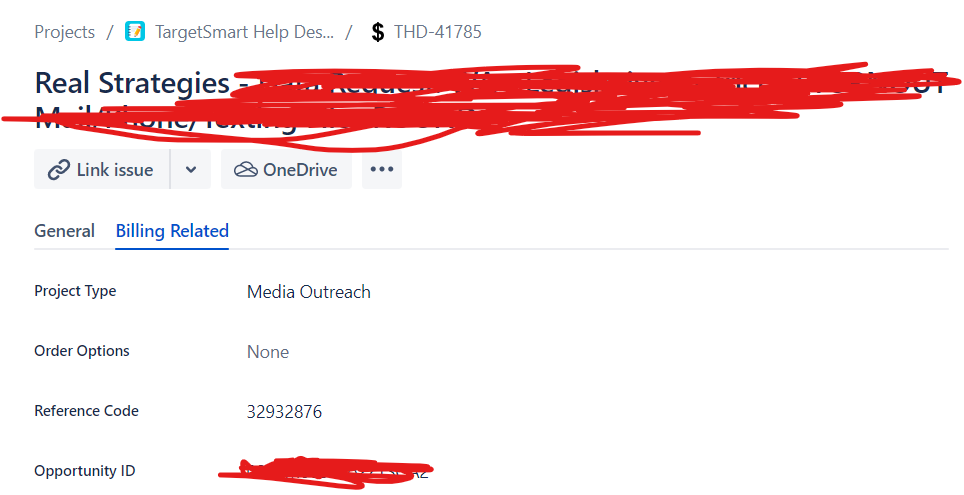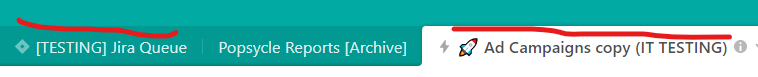Hello! We have a Jira cloud integration with Airtable. We are trying to get the “Find Jira Ticket” Button actually find the exact ticket in Jira. When we put the link, it only takes us to the queue and not actual ticket that it is corresponding to.
Is there a formula (possibly an IF/THEN) that someone can help with?
Here is a picture of the button:
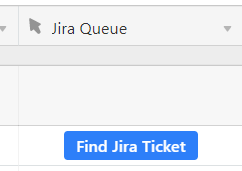
Or does anyone have a better option when dealing with seeing Jira Tickets in Airtable?