Anyone else have issues with numbered lists in long text boxes in their forms?
For a numbered list I would expect:
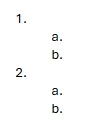
But I’m getting this:
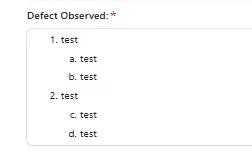
 +3
+3Anyone else have issues with numbered lists in long text boxes in their forms?
For a numbered list I would expect:
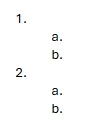
But I’m getting this:
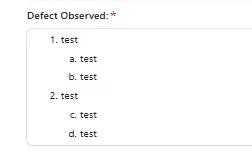
Best answer by trichardson
I just received this email from support. Looks like it’s an “unsupported feature” which seems wild? How do you support numbered lists but not sublevels?
FWIW I’m not deeply concerned; it’s just an oddity to me.
Hi Troy,
Guillermo from Airtable Support.
Thank you so much for the clarification and for sharing the structure you're aiming for — I can see the level of detail you're trying to convey, and I really appreciate the effort you've put into formatting your content.
At the moment, long text fields in Airtable with rich text enabled support basic formatting like bold, italics, bullet points, and numbered lists. However, nested or multi-level lists (like 1. a. b.) aren’t currently supported, so what you're trying to do won't render as intended within the field.
That said, there are a couple of workarounds that might help:
You can manually simulate sublevels using dashes or arrows, like:
1. Test- a. Subtest- b. SubtestOr visually separate your levels using spacing or consistent symbols to preserve structure.
I'd love to pass this feedback along to my team as a way we could improve the product further—thanks for surfacing it! I'll share this with our engineering/product teams, hoping we can make improvements along these lines at some point in the future. We apologize for the present inconvenience and appreciate you sticking with us in the interim!
Best,
Guillermo-Airtable Support Specialist
Also
Enter your E-mail address. We'll send you an e-mail with instructions to reset your password.