Hello @Noah_Steinberg!
So after a little investigation, I realized the Gantt view’s milestones that occur on the same date will by default be sorted by the order that those records were originally created in that table.
For your question regarding sorting—the order of records in Gantt view cannot be changed arbitrarily, the default order of records is determined by their start date, with the earliest start dates at the top, and the latest at the bottom as follows:
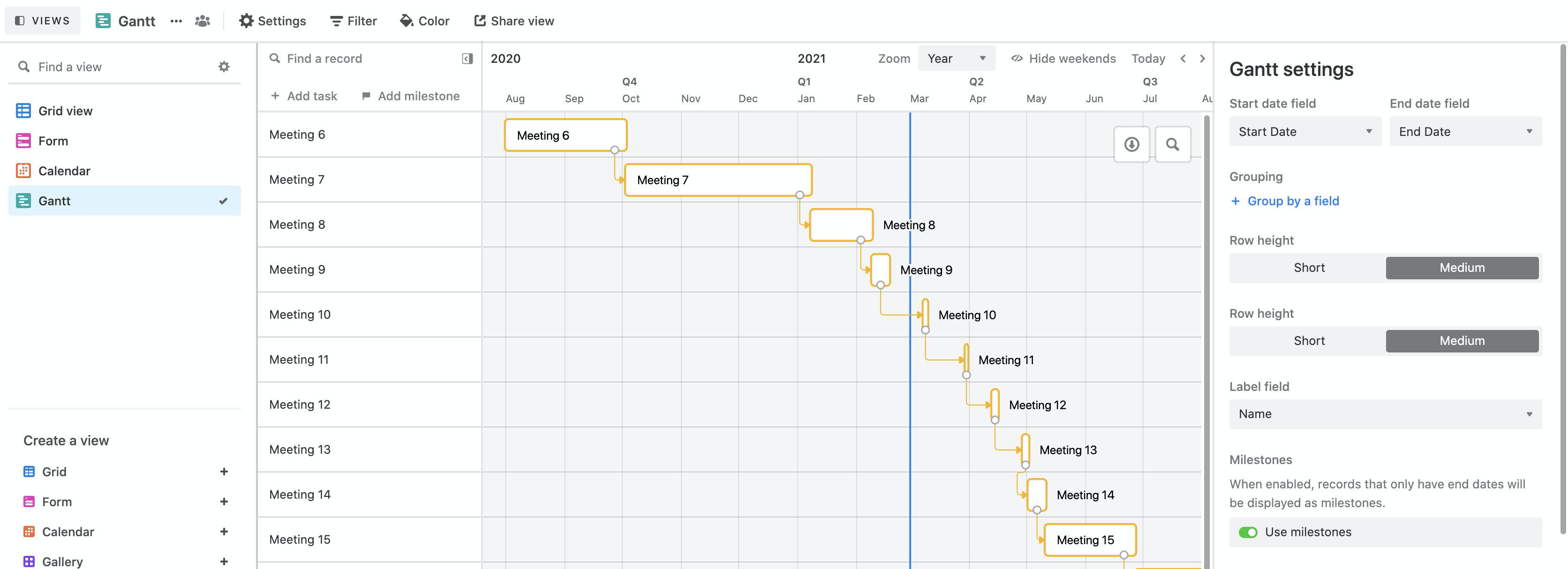
If you decide to group the records, then the sort order that’s applied will depend on the field type you’re grouping by:
- Text fields are sorted alphabetically
- Numeric fields are sorted in ascending order
- Date fields are sorted in chronological order
With a select field (either multiple select field or single select field), then the sort order will be determined by the order of select options in that field. You can change the order of your select options in the “Group by” field to change the order of groups in the Gantt view (note that you’ll need to refresh the app to see these changes).
Let me know if I can help provide any more information, and if this helped answer your question please mark it as the solution :white_check_mark: .


