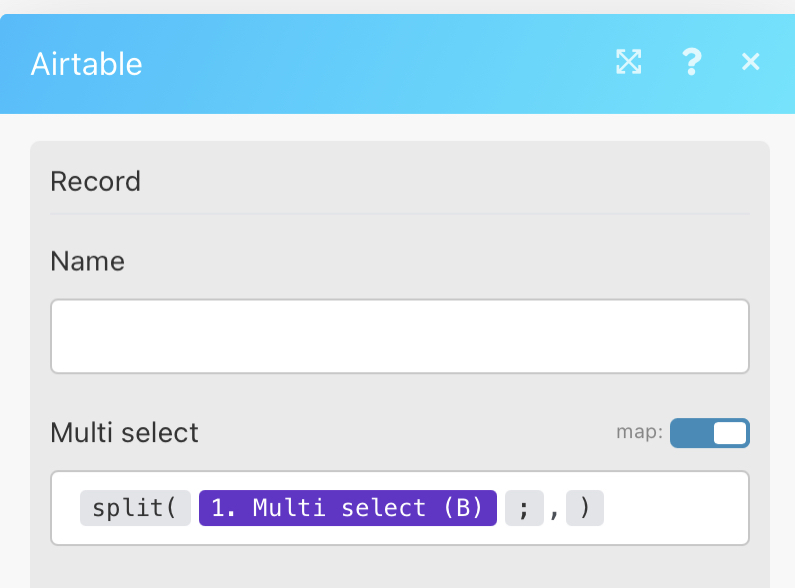I’m setting up an Integromat integration to watch for Google Form responses and create new Airtable records accordingly. I’ve got pretty much everything working with the exception of one field…
In my Google form it’s a multi-checkbox answer for the instruments people play, which (I believe) returns a comma-separated text string - or possibly it’s already treated as an array, I’m not sure.
The values from that need to go into a Multi Select field in Airtable.
The values in both the Google Form and the Airtable field are identical.
From what I’ve found, I think this is going to involve some kind of array parsing, but I just cannot figure out what I should do in Integromat - their own documentation on this is not at all clear, so I was hoping someone here would be able to help me out.