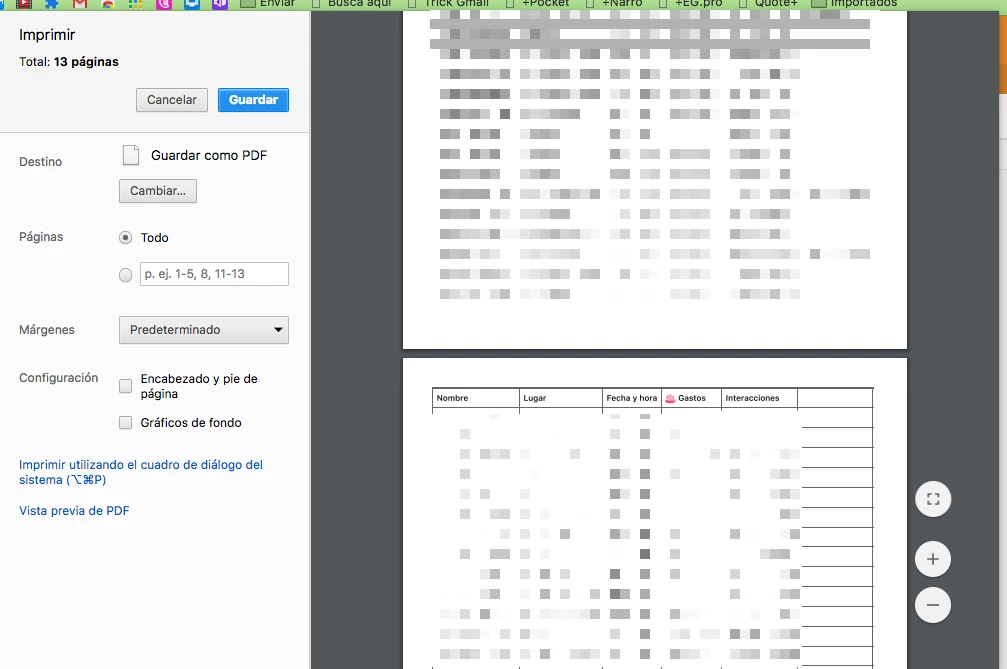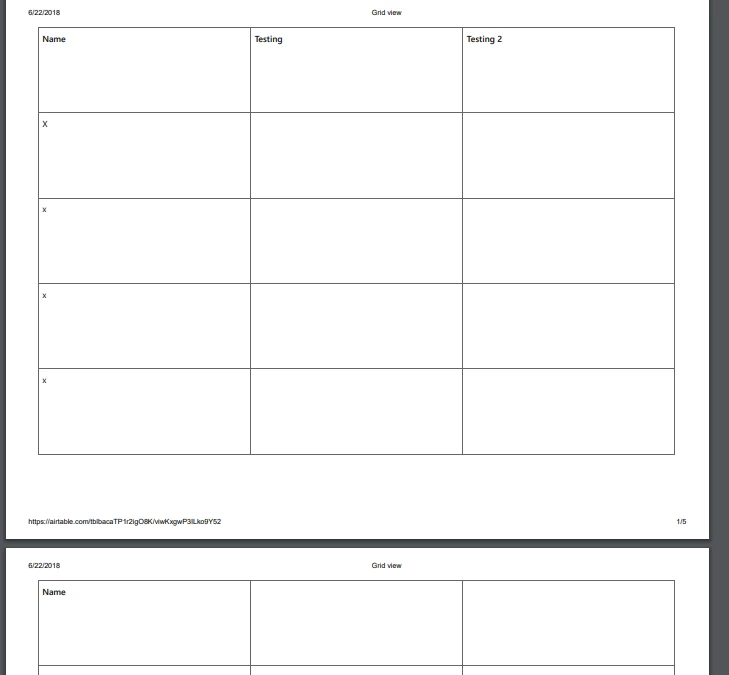Hello,
I’m curious if I need to make a change to ensure the header rows print at the top of every page when using grid view. I have a multi-page document and I’m either getting the header row only on the first page, or in one case only one of the 4 column headers on the subsequent pages. Is there a setting for this please?
Thanks!
Chris