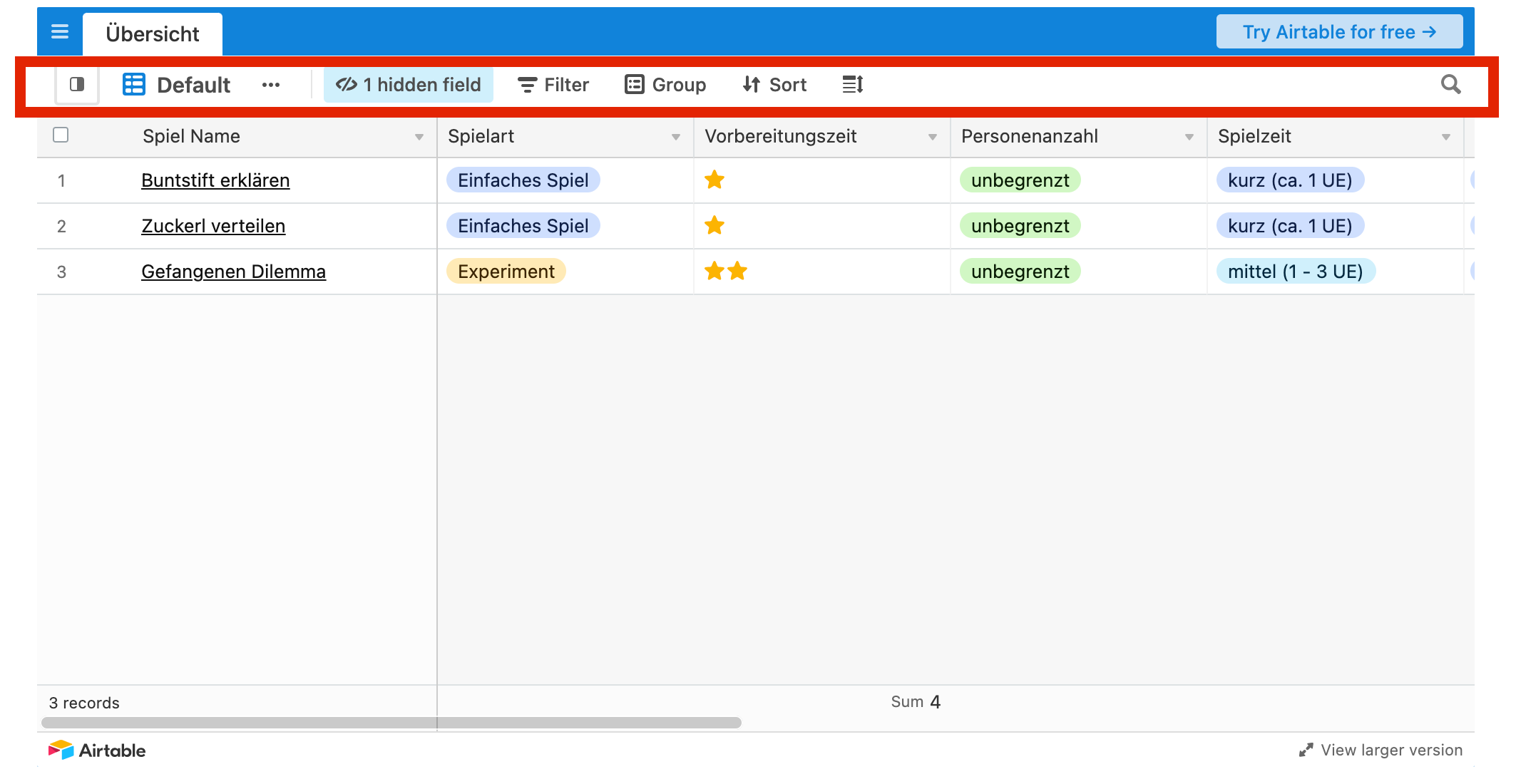Hello, is there a way to not show the bar between the table name and the table itself - I call it “view bar” (red frame) for now.
With “Shared base link” the bar displays. With “Shared view links” they don’t but also the option to filter / sort a column on the top row is disabled.
What I need is the in between: the “view bar” hidden but with the opportunity to filter / sort on the top (header) row.
Thanks for any advice