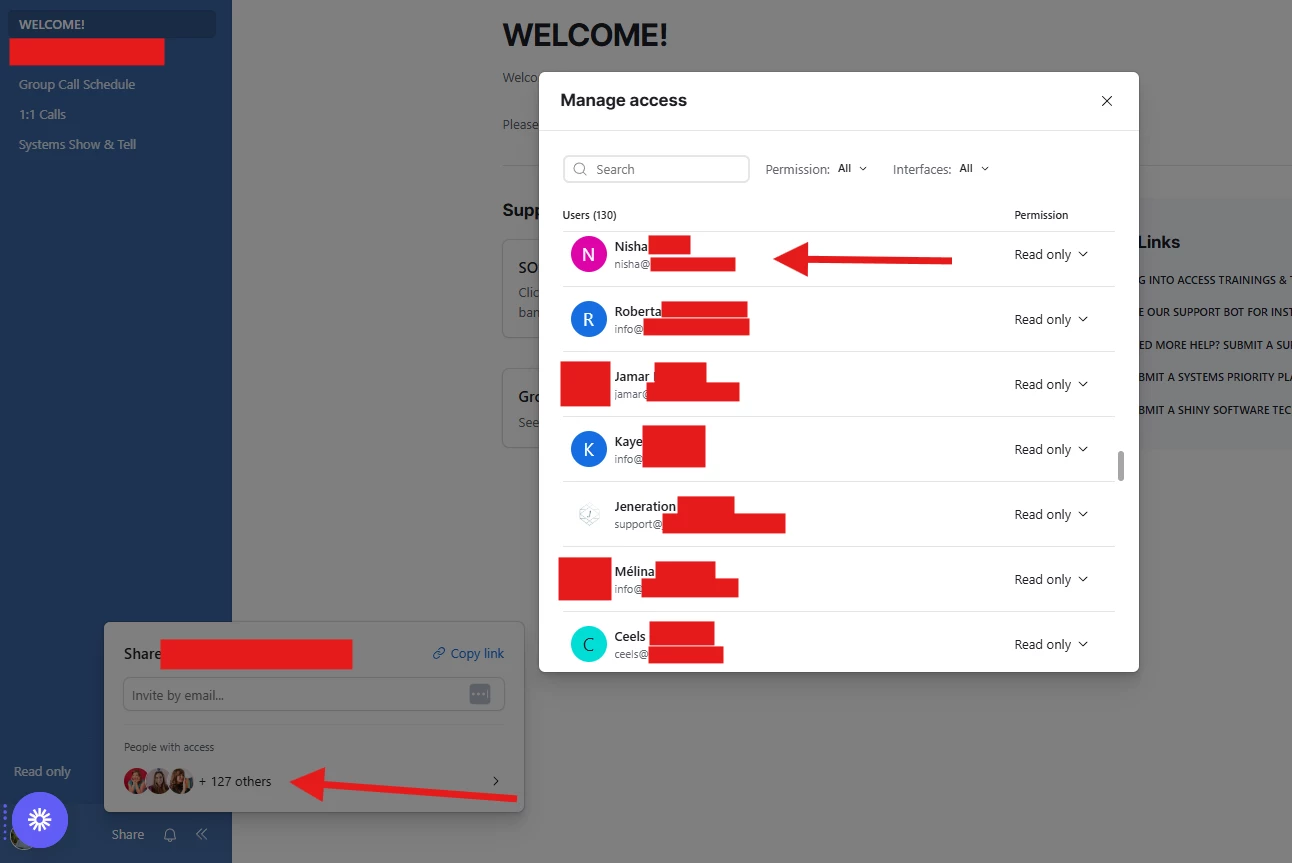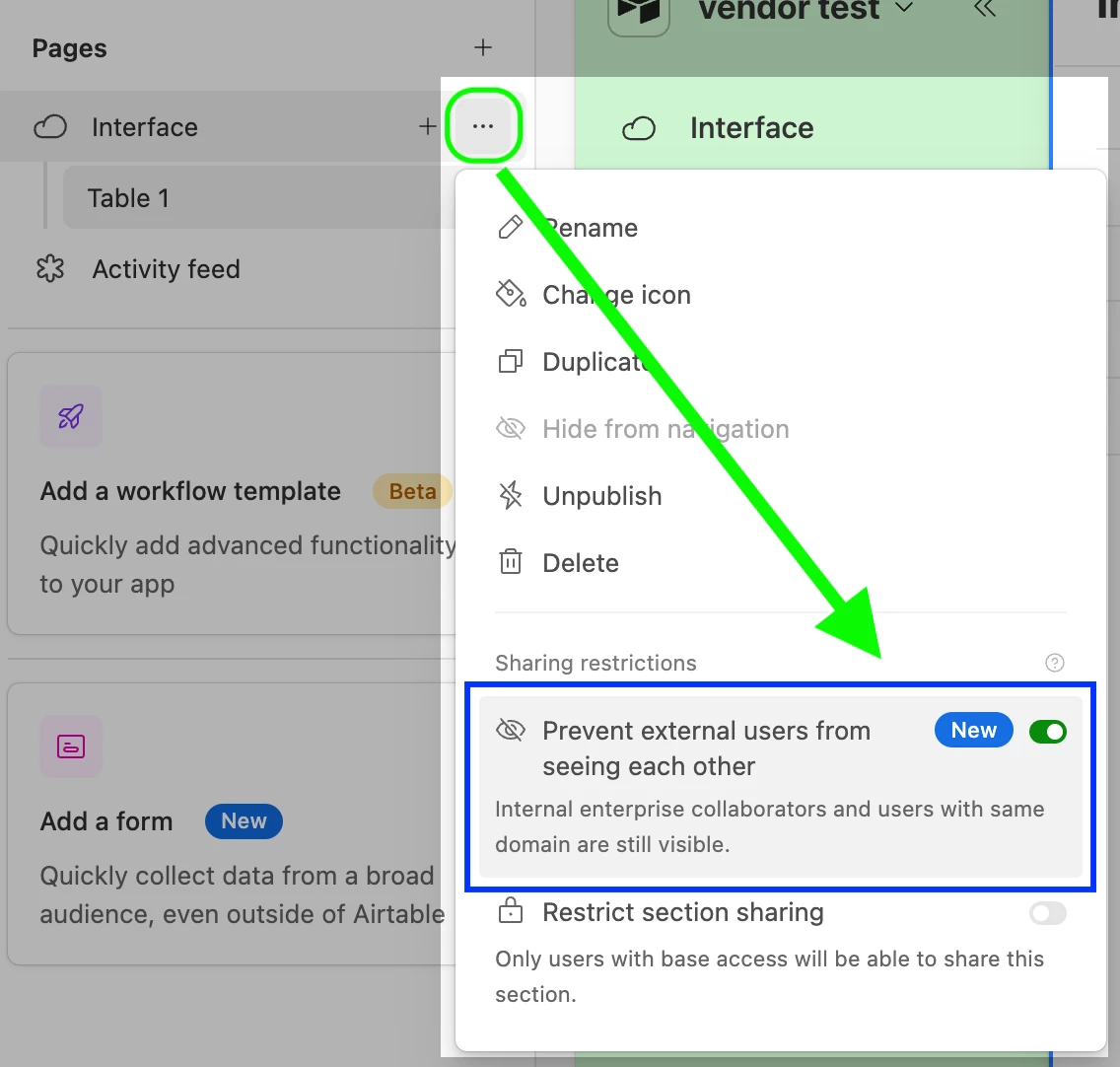Hello!
We have a dashboard interface that we share with our clients. While we filter the elements of the dashboard to show records only where an email field in the record is the same as the login email of the Airtable account, anyone can still see a full list of who has access to the dashboard and their Airtable email addresses.
This has been brought up as a concern as various countries would see that as a possible privacy infringement since contact information is shared.
Is there a way to hide this information to others that also have visibility of a public shared link (be it to a base, or interface)?