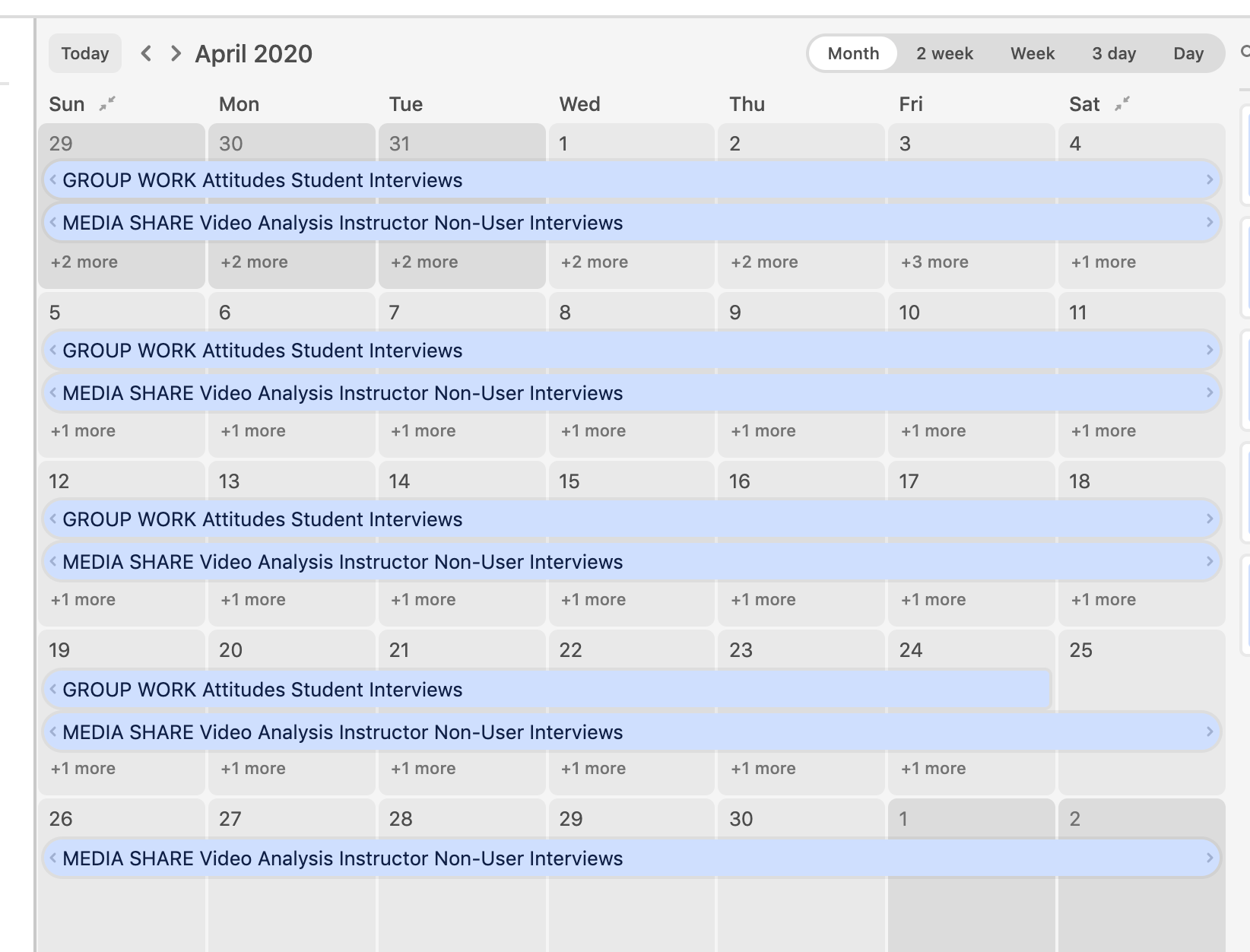Hi - I’m (somewhat) new to Airtable, I’m trying to figure out how the heck to get a Gantt chart view INTO the calendar view. It seems that this would be incredibly simple, and yet nothing allows me to move or enable that view in the calendar. The system just keeps asking me if I’d like to enable Gantt chart visualization - which I DID download, but it’s just sitting there in the dashboard on the side. Any advice as to how to make this work? Thank you.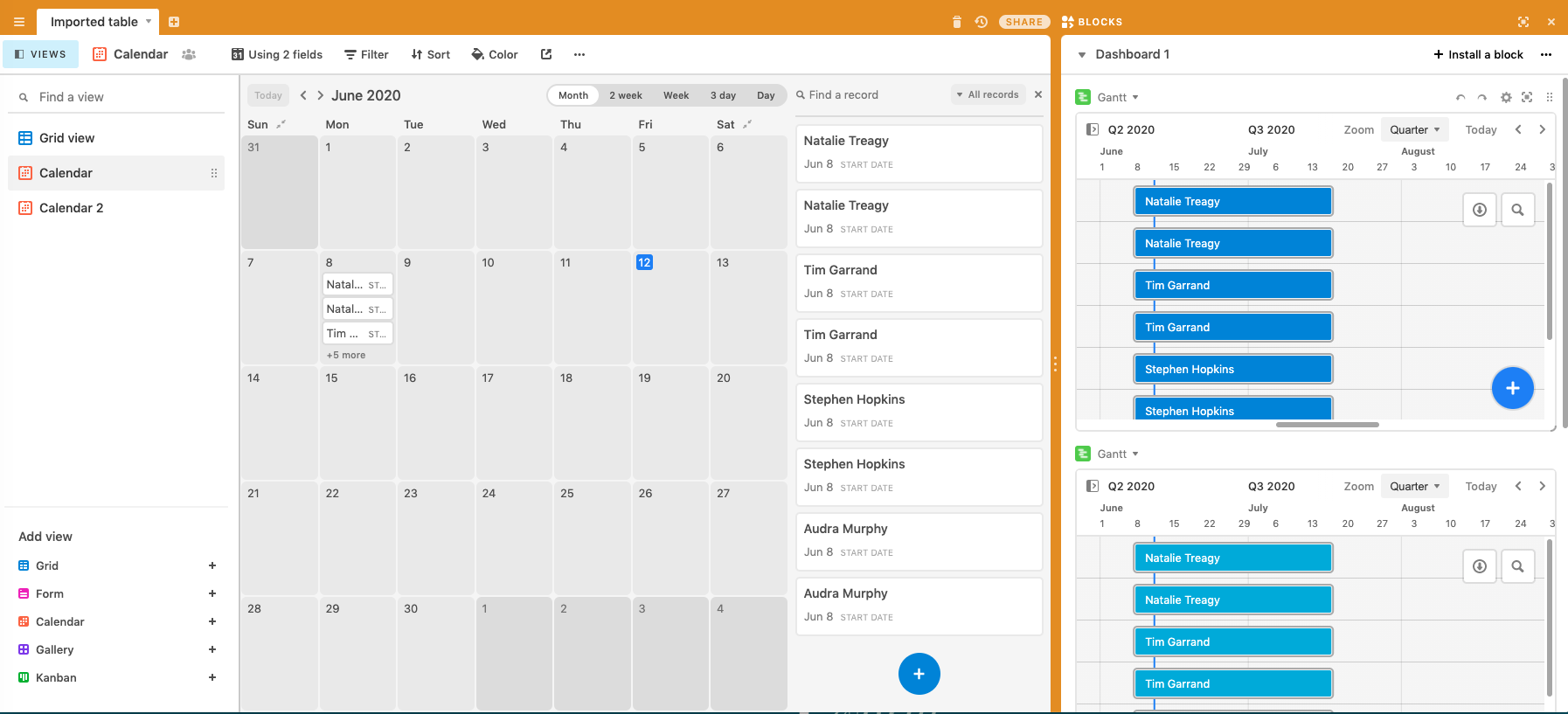
Solved
How does one get a Gantt chart view into the calendar view?
Best answer by Justin_Barrett
Hi Justin, I have a Pro Plan, yes.
I think I know the problem, and the clue is the “Using 2 fields” indicator at the top. When choosing the second field, did you pick it from “Use an additional date field” near the bottom of the calendar setup dialog? If so, that’s not how to set the range. Both date fields must be chosen from the top portion to have the range correctly represented:
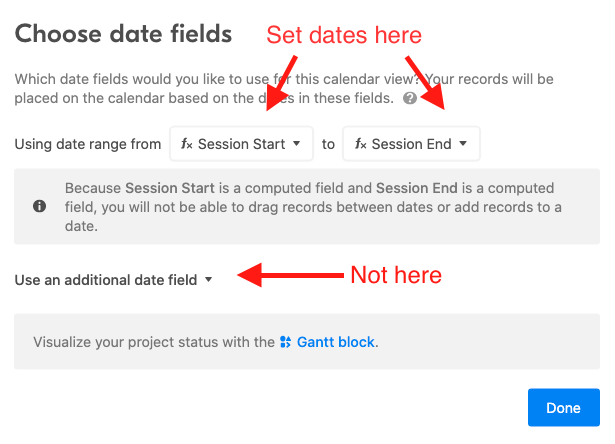
Once that’s done, the text at the top should change to “Using date range”
This topic has been closed for replies.
Enter your E-mail address. We'll send you an e-mail with instructions to reset your password.


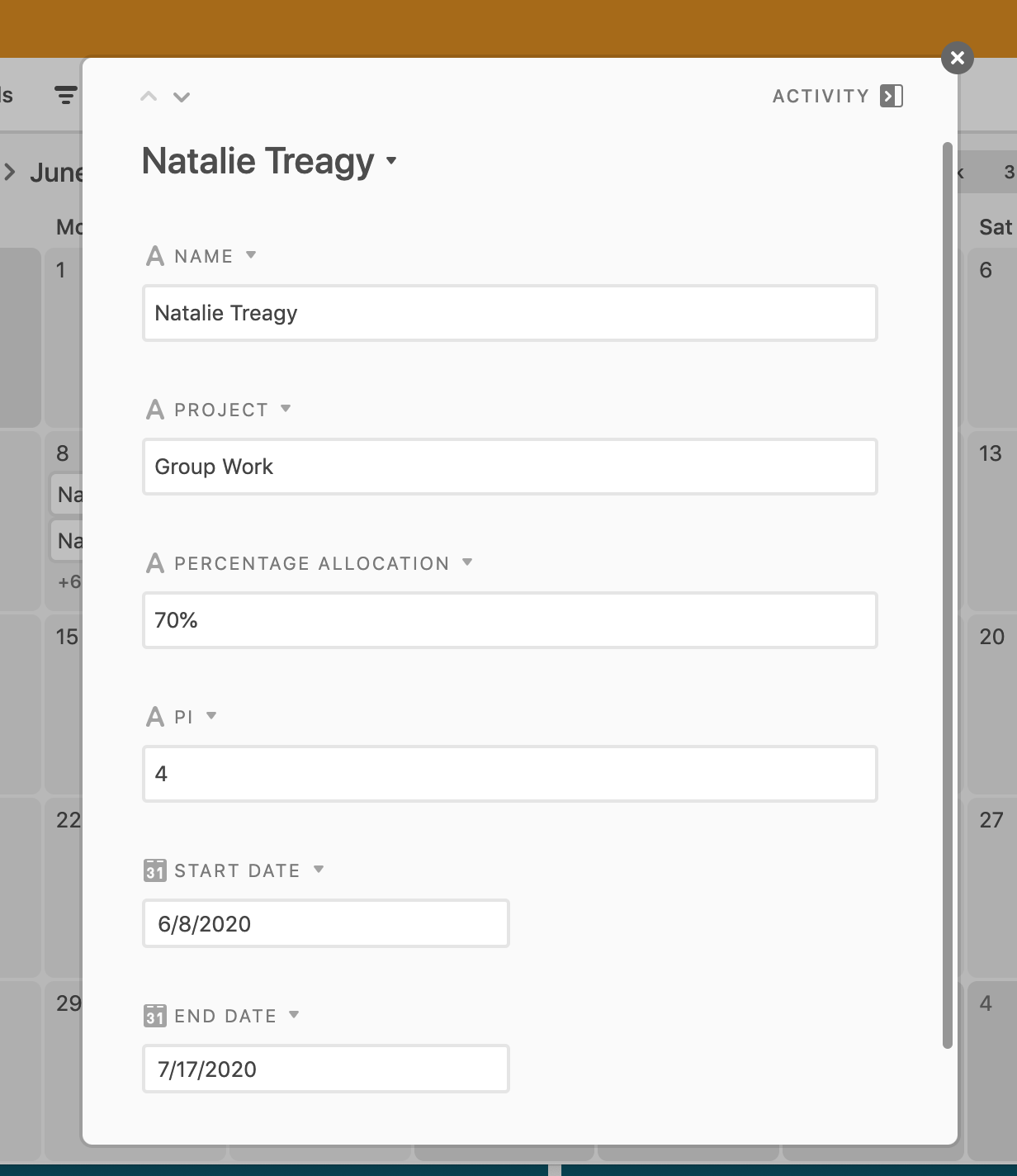 but perhaps I should be using something else?
but perhaps I should be using something else?