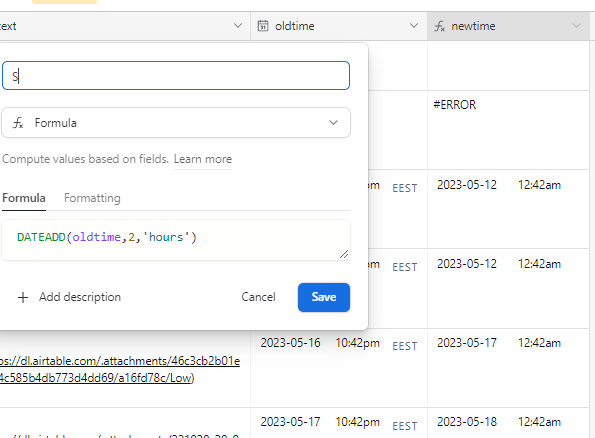I have a View of records with populated date fields. Is there a way to change all the times so that all the times are 5:00pm while keeping the same date? I only want to do this to a view of records in the table, not the entire table.
June 4, 2023 12:00am
June 11, 2023 12:00am
June 18, 2023 12:00am
June 25, 2023 12:00am
July 2, 2023 12:00am
How to bulk update (or search and replace) the time but not the date in a date field.
 +9
+9This topic has been closed for replies.
Enter your E-mail address. We'll send you an e-mail with instructions to reset your password.