Hi all,
I am trying to allow a user to click a button on a row within an interface to quickly delete that record. I have successfully created a script using online help to delete a row from the base view.
let tableId = cursor.activeTableId;
let table = base.getTable(tableId);
let record = await input.recordAsync('Select a record to use', table);
if (record) {
await table.deleteRecordAsync(record);
} else {
console.log('No record was selected');
}
This has worked perfectly in the base view, I tested it and the buttons show active.
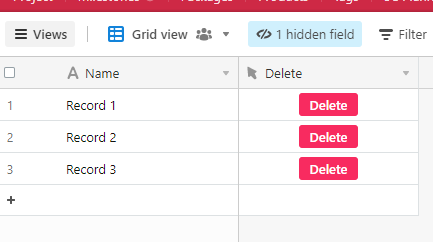
However, I cannot get it to work in the interface view (buttons show grayed out).
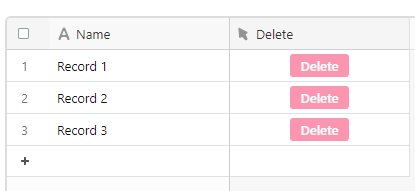
Does anyone know how I can get it to work on the interface view?
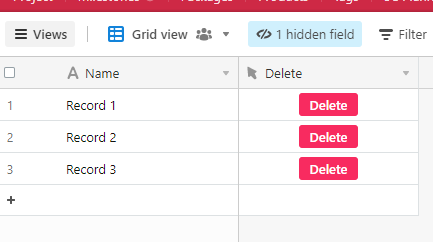
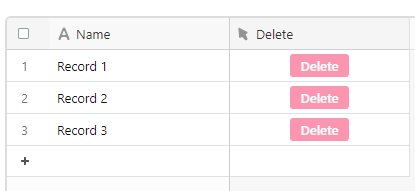




 So in my example above, when you check both checkboxes you trigger an automation that will run a script and delete the record.
So in my example above, when you check both checkboxes you trigger an automation that will run a script and delete the record.