Hello,
Not sure how to phrase this-How do I lock across several fields then sort alphabetically by the first field? I want all the information organized by name in the first column but don’t want to lose all the websites in other columns.
Thank you!
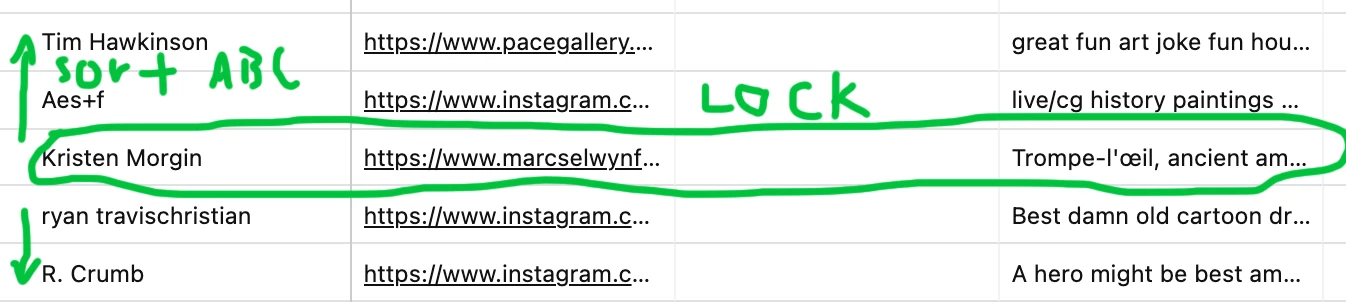
Solved
How to lock across several fields then sort alphabetically by the first field? grids, sheets, columns
Best answer by ScottWorld
Welcome to the community, @Austyn_Taylor!
Sorting doesn’t lose information in other columns. Simply click the “Sort” button in the toolbar, and choose the field(s) you want to sort by.
This topic has been closed for replies.
Enter your E-mail address. We'll send you an e-mail with instructions to reset your password.

